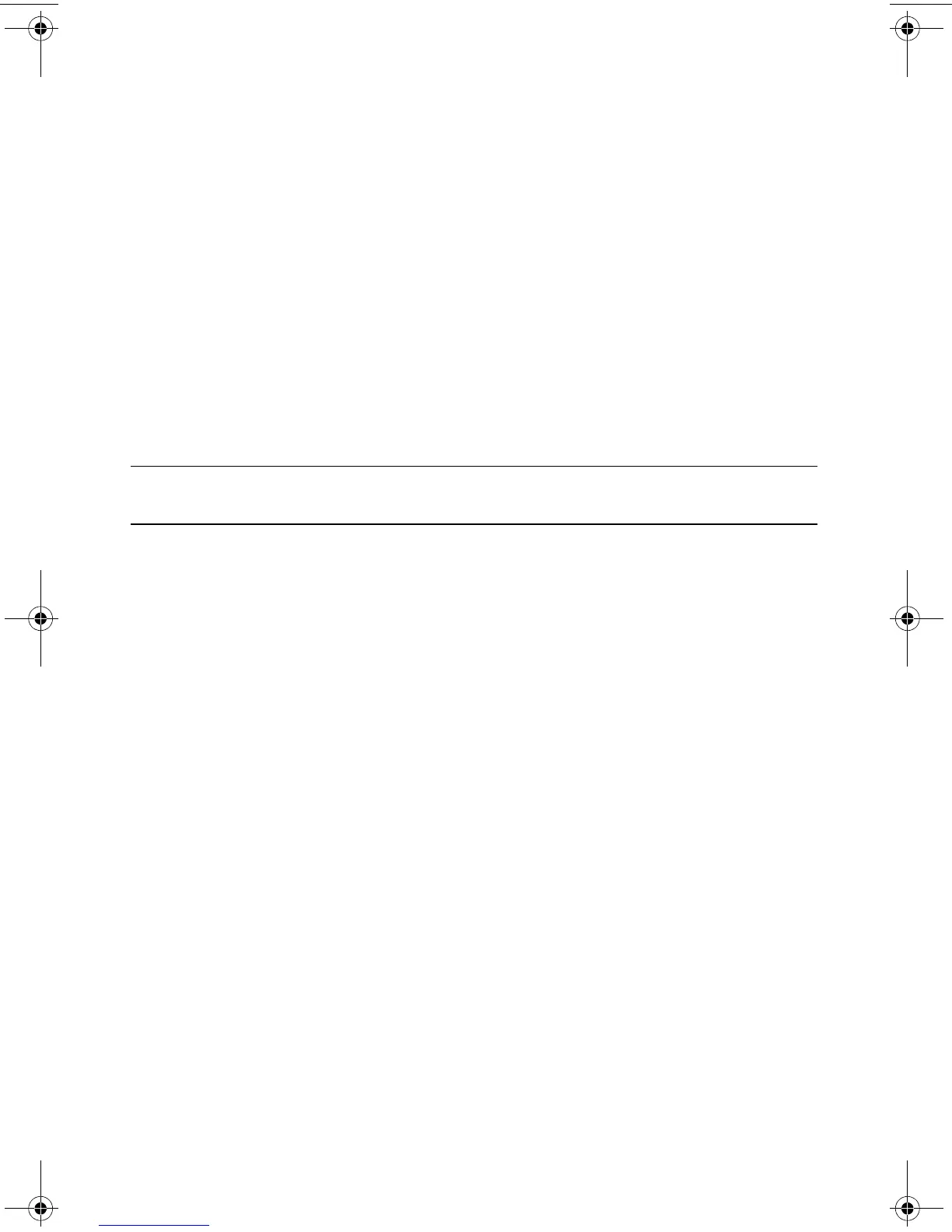40 Getting Started (features vary by model)
4 Double-click the specific item (for example, HP DVD Writer 640b).
5 Click the Driver tab.
6 To update a driver, click Update Driver, and then follow the onscreen instructions.
Or
To revert to an earlier version of a driver, click Rollback Driver, and then follow the
onscreen instructions.
Microsoft System Restore
Microsoft Windows 7 includes a feature that enables you to restore your computer
configuration to a configuration that was in use before the current software problem existed.
The feature does this by creating a restore point where it records the computer settings at that
time and date.
When a new program is installed, the operating system automatically creates a restore point
before it adds the new software. You can also set restore points manually.
If you experience a problem that you think may be due to software on your computer, use
System Restore to return the computer to a previous restore point.
To start a System Restore:
1 Close all open programs.
2 Click the Start button, right-click Computer, and then click Properties.
3 Choose System protection, System Restore, and then click Next.
4 Follow the onscreen instructions.
To manually add restore points:
1 Close all open programs.
2 Click the Start button, right-click Computer, and then click Properties.
3 Click System protection.
4 Under Protection Settings, select the disk for which you want to create a restore point.
5 Click Create.
6 Follow the onscreen instructions.
For more information about software restore points:
1 Click the Start button, and then click Help and Support.
2 Type system restore in the Search Help box, and then press Enter.
NOTE: Always use this System Restore procedure before you use the system recovery
program.
amazon_ug_standard-metric.book Page 40 Thursday, October 22, 2009 4:38 PM
