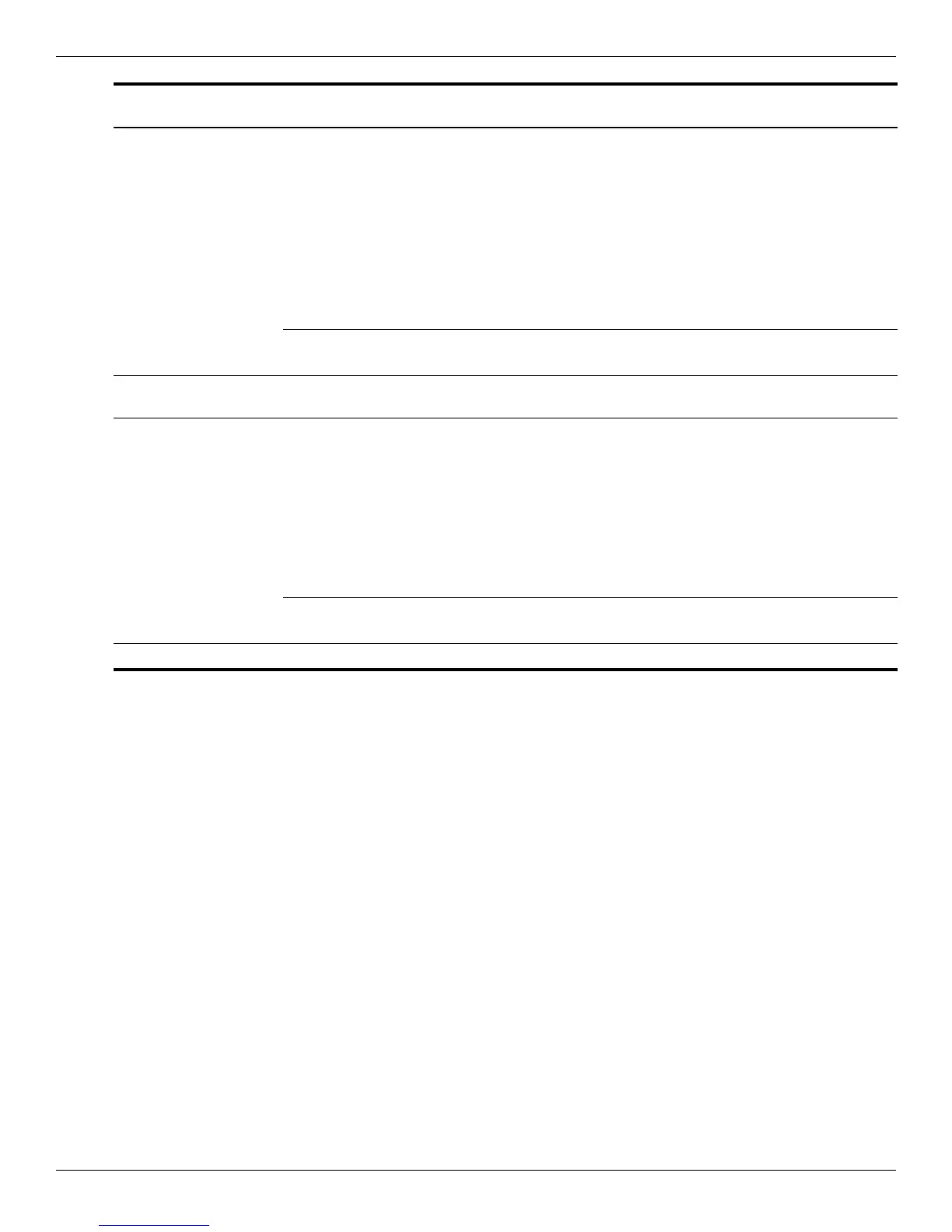Product description
Maintenance and Service Guide 1–3
Hard drives Supports 9.50-mm, 6.35-cm (2.50-in)
hard drives
HP ProtectSmart Hard Drive Protection
Customer-accessible
Serial ATA (SATA)
Supports the following hard drives:
■ 500-GB, 7200- and 5400-rpm
■ 320-GB, 7200- and 5400-rpm
■ 250-GB, 7200- and 5400-rpm
■ 160-GB, 7200- and 5400-rpm
Support for 160-GB solid-state drive
(SSD) in single HDD configurations
Support for 128-GB SSD in single HDD
configurations
Optical drives 12.7-mm tray load
Serial ATA (SATA)
Fixed (removal of 1 screw required)
Customer-accessible
DVD±RW SuperMulti Double-Layer Drive
with LightScribe
External USB: Blu-ray ROM DVD±R/RW
SuperMulti Double-Layer Drive with
LightScribe
Diskette drive Supports external USB drive only
Supports boot from USB device
Microphone Single digital microphone
(Continued)
Category Description
Systems with Intel
processors
Systems with AMD
processors
