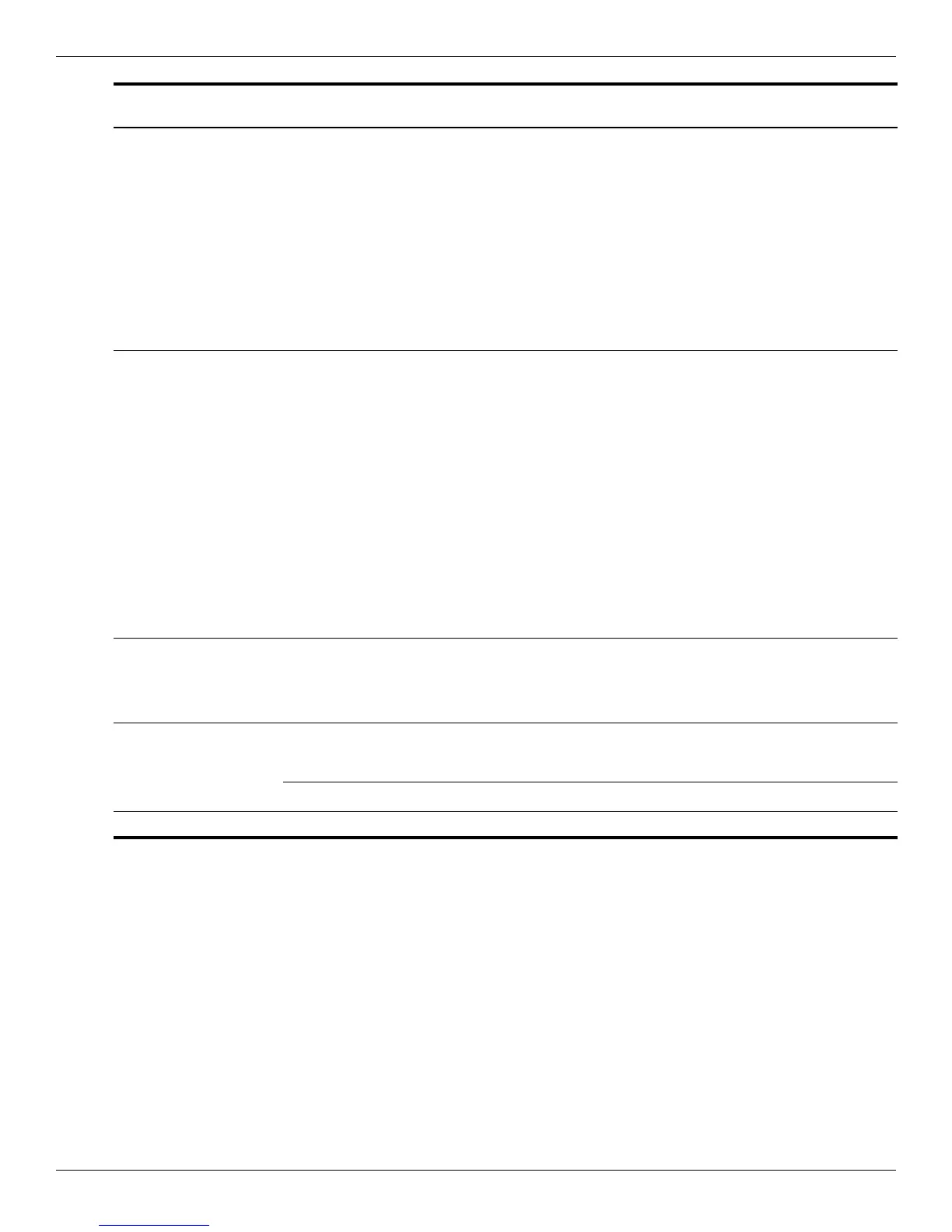Product description
Maintenance and Service Guide 1–5
External media cards Digital Media Slot, supporting the
following optional digital card formats:
■ MultiMediaCard (MMC)
■ MultiMediaCard Plus (MMCplus)
■ Secure Digital (SD) Memory Card
■ Secure Digital High Capacity (SDHC)
Memory Card
■ Memory Stick (MS)
■ Memory Stick Pro (MSP)
■ xD-Picture Card (XD) (also types H and
M)
Ports ■ Audio-in (stereo microphone)
■ Audio-out (stereo headphone)
■ Hot Plug/Unplug and auto detector for
correct output to wide-aspect vs.
standard-aspect video
■ HDMI v.1.3b supporting 1080p with
HDCP key
■ Multi-pin AC power (non-smart pin)
■ RJ-45 (Ethernet, includes link and
activity lights)
■ USB 2.0 (4)
■ VGA (Dsub 15-pin) supporting 1600 ×
1200 external resolution at 75 GHz and
1920 x 1200 external resolution at
60Hz
Keyboard/
pointing devices
Full size keyboard
TouchPad with TouchPad buttons
Supports 2-way scroll with legend
Taps enabled by default
Power requirements 65-W AC adapter (Non-smart ID Pin
supported) with localized cable plug
support
6-cell, 2.58-Ah (57-Wh) polymer battery
Security Kensington Security Lock
(Continued)
Category Description
Systems with Intel
processors
Systems with AMD
processors
