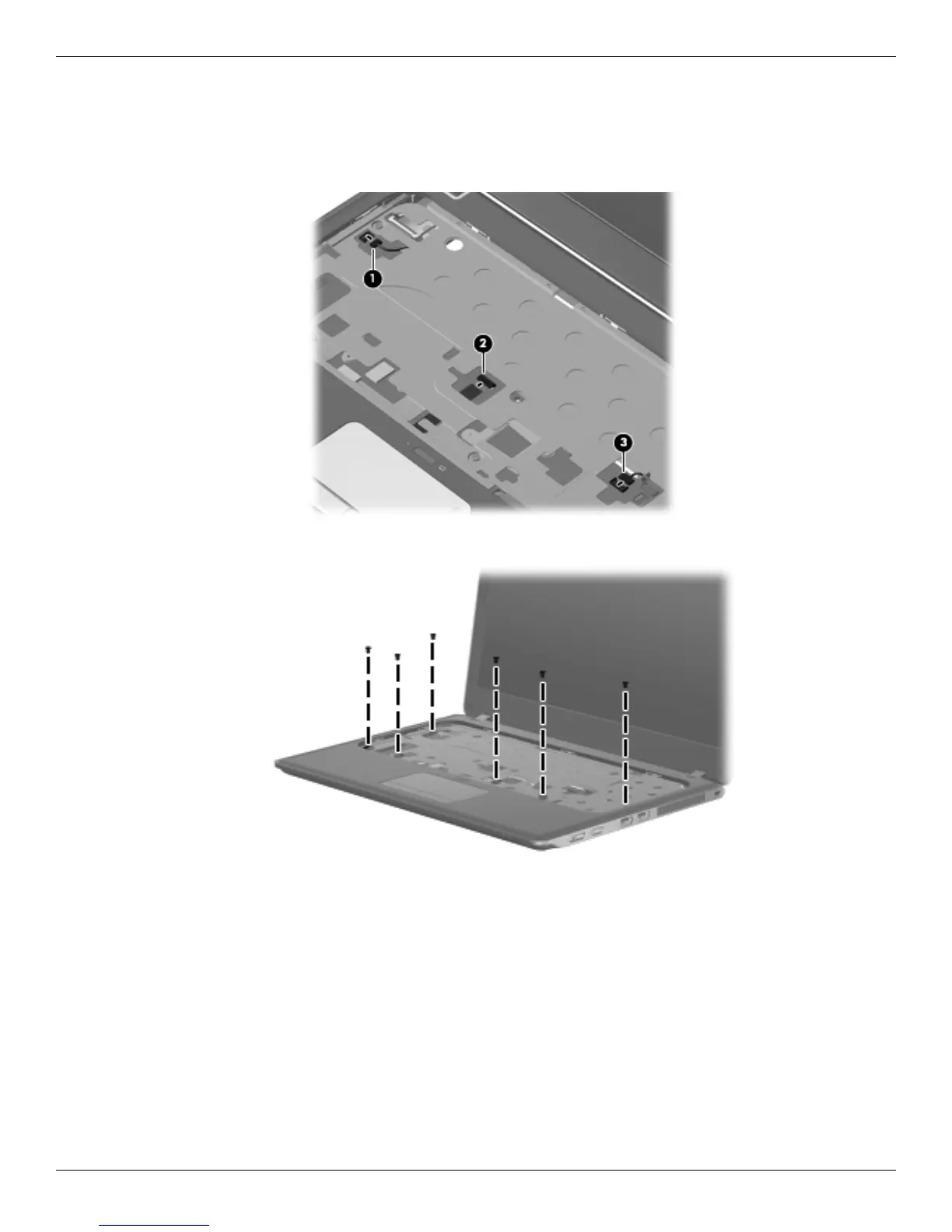4–20 Maintenance and Service Guide
Removal and replacement procedures
3. Turn the computer right-side up, and disconnect the following cables:
❏ Top cover cable 1 from the board
❏ Touch pad cable 2 from the board
❏ Bluetooth module cable 3 from the board
4. Remove the six Phillips PM2.5x6.0 screws from the sheet metal.