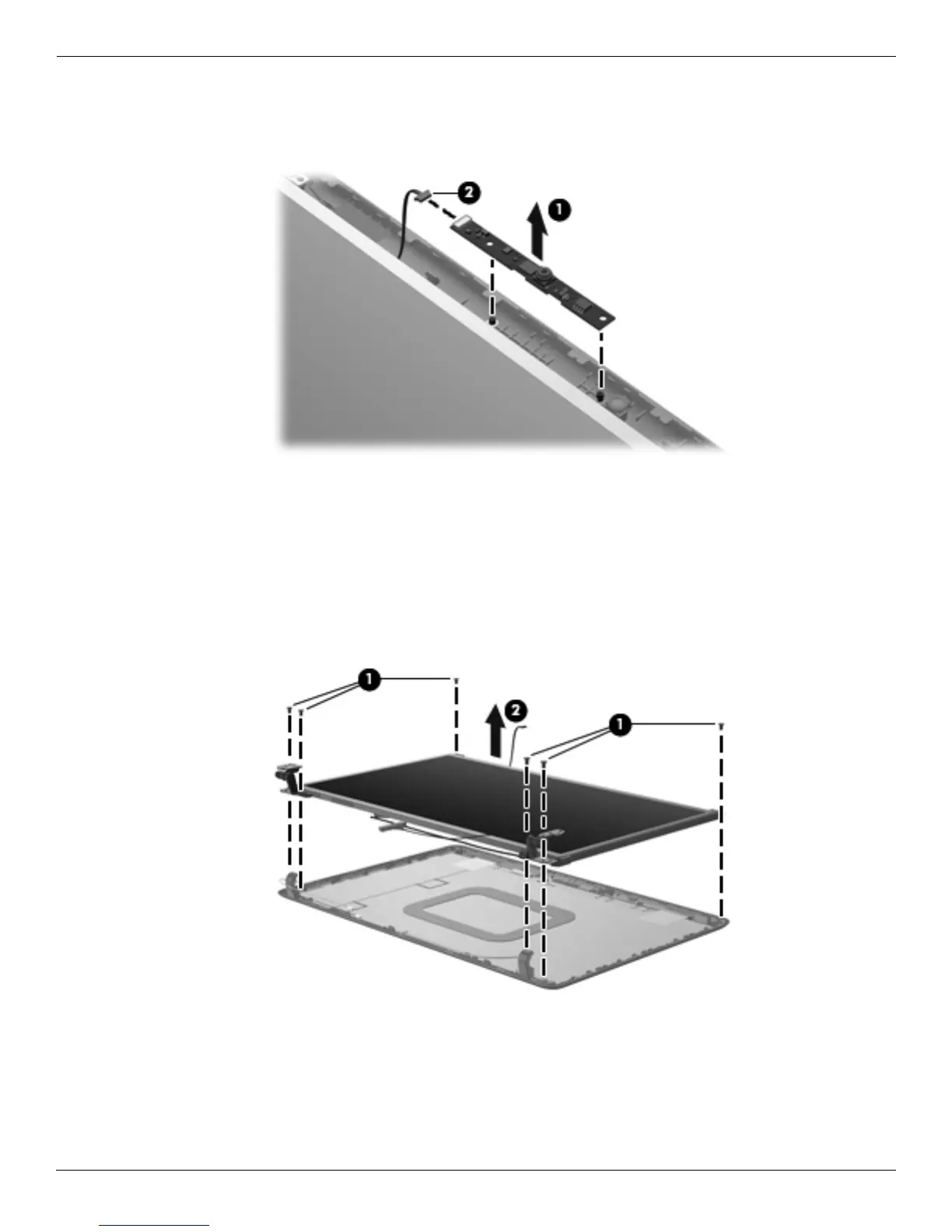4–38 Maintenance and Service Guide
Removal and replacement procedures
25. If it is necessary to replace the webcam/microphone module, lift the webcam/microphone module 1 as far
from the display enclosure as the webcam/microphone module allows.
26. Disconnect the webcam/microphone module cable 2 from the webcam/microphone module.
27. Remove the webcam/microphone module. The webcam/microphone module is available using spare part
number 531785-001.
28. If it is necessary to replace the display panel, remove the six Phillips PM2.5×4.0 screws 1 that secure the
display panel to the display enclosure.
29. Remove the display panel 2. The display panel is available using the following spare part numbers:
❏ 531779-001—for use only with computer models equipped with a 13.4-inch display assembly
❏ 531778-001—for use only with dv3-2000 computer models equipped with a 13.3-inch display assembly.