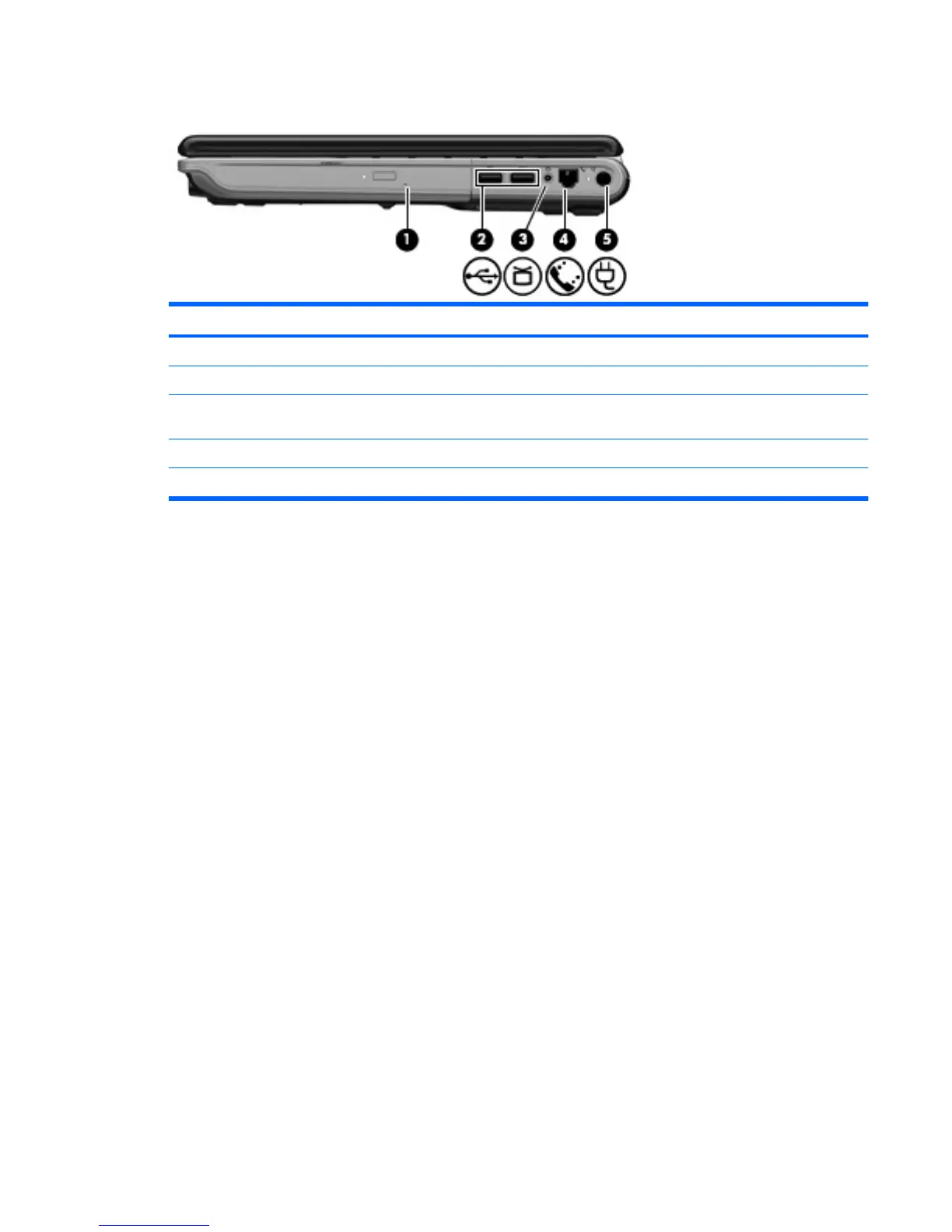Right-side components
Component Description
(1) SmartBay Supports an optical drive or hard drive.
(2) USB ports (2) Connect optional USB devices.
(3) TV antenna/cable jack (select models only) Connects a TV antenna, a digital cable device, or a satellite device
that receives standard or high-definition TV broadcasts.
(4) RJ-11 (modem) jack (select models only) Connects a modem cable.
(5) Power connector Connects an AC adapter.
Components 11
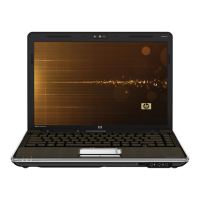