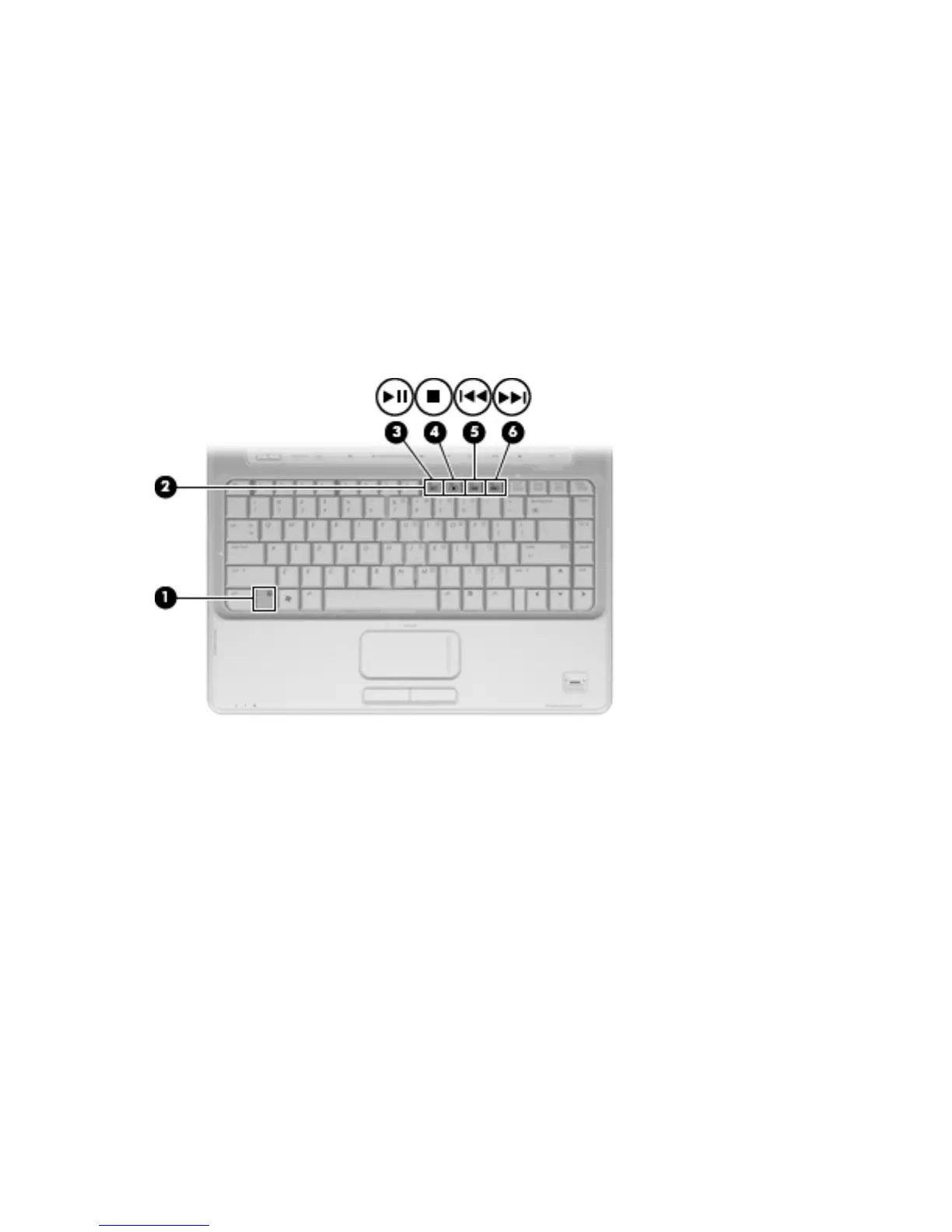Using the media activity hotkeys
A media activity hotkey is a combination of the fn key (1) and a function key (2).
●
When an audio CD or a DVD is not playing, press fn+f9 (3) to play the disc.
●
When an audio CD or a DVD is playing, use the following hotkeys:
◦
To pause or resume playing the disc, press fn+f9 (3).
◦
To stop the disc, press fn+f10 (4).
◦
To play the previous track of an audio CD or the previous chapter of a DVD, press fn+f11
(5).
◦
To play the next track of an audio CD or the next chapter of a DVD, press fn+f12 (6).
50 Chapter 5 Multimedia
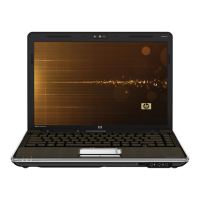