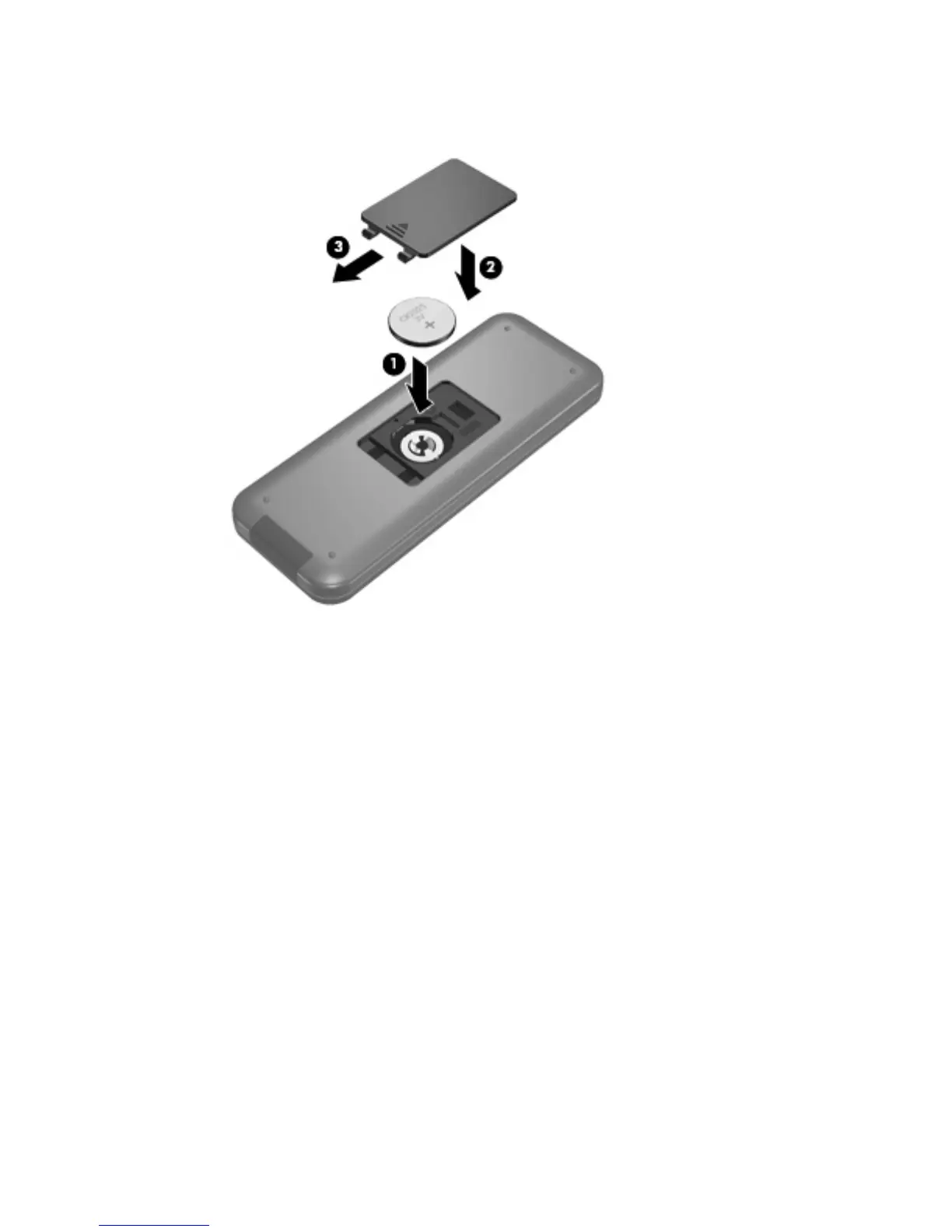3. Align the battery compartment cover with the battery compartment (2), and then slide the cover to
close it (3).
Troubleshooting
Try the following solutions if your remote control does not function properly:
●
Be sure that you have a clear line of sight from the remote control to the infrared port on the
computer or optional docking device.
●
Be sure that you are within range of the infrared port on the computer or optional docking device.
●
Be sure that the battery is properly installed and has a charge. Replace the battery if necessary.
●
Be sure that you are using the remote control with a supported computer or optional docking device.
76 Chapter 7 HP Media Remote Control (Select Models Only)
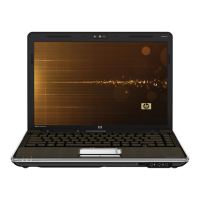