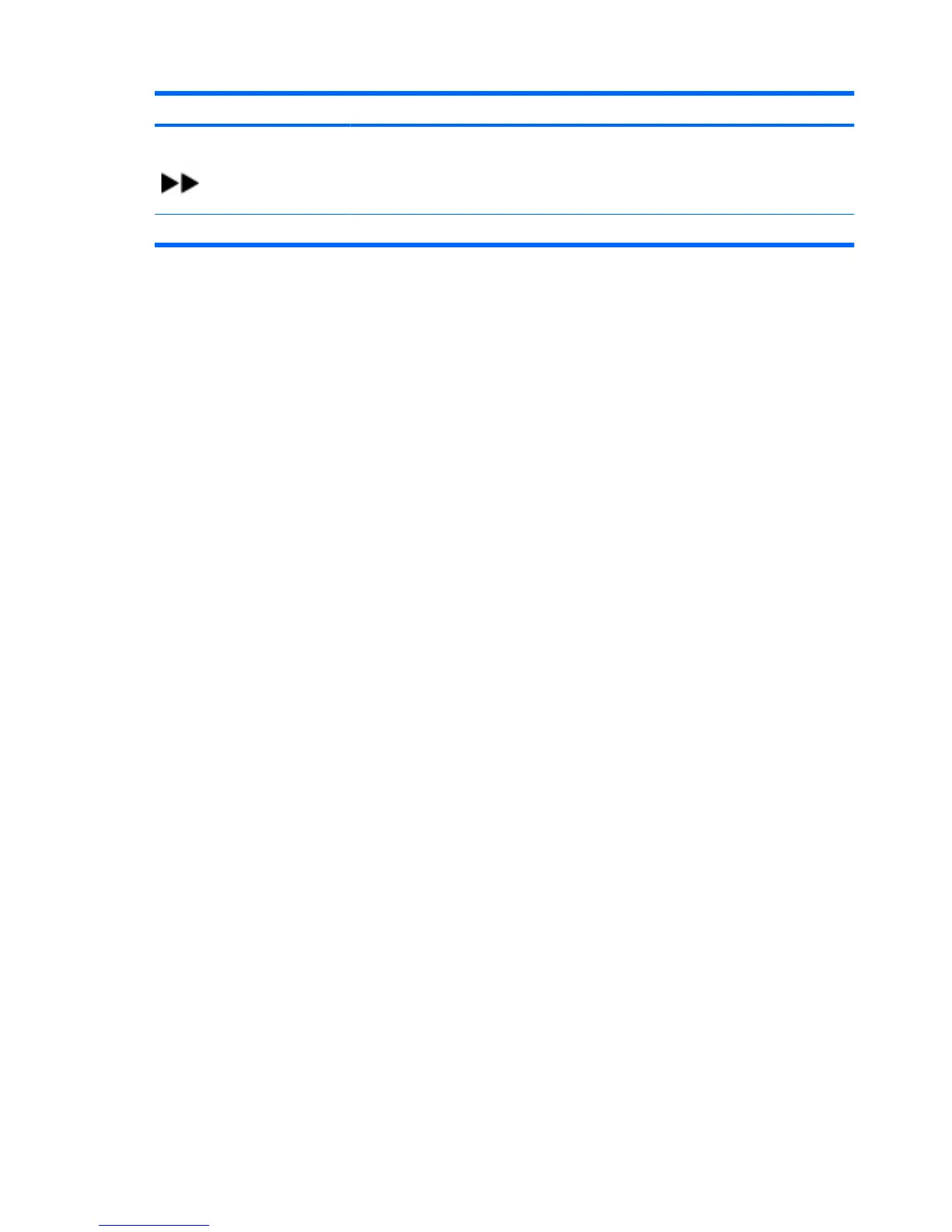Button Function
Fast-forward
●
Press the button to fast- forward the selected media.
NOTE: The button does not work with some media files.
●
Press the fast-forward button and then press the play button to activate play.
Enter Press the button to enter or select the desired action, menu, or window option.
74 Chapter 7 HP Media Remote Control (Select Models Only)
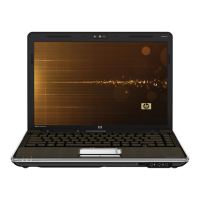