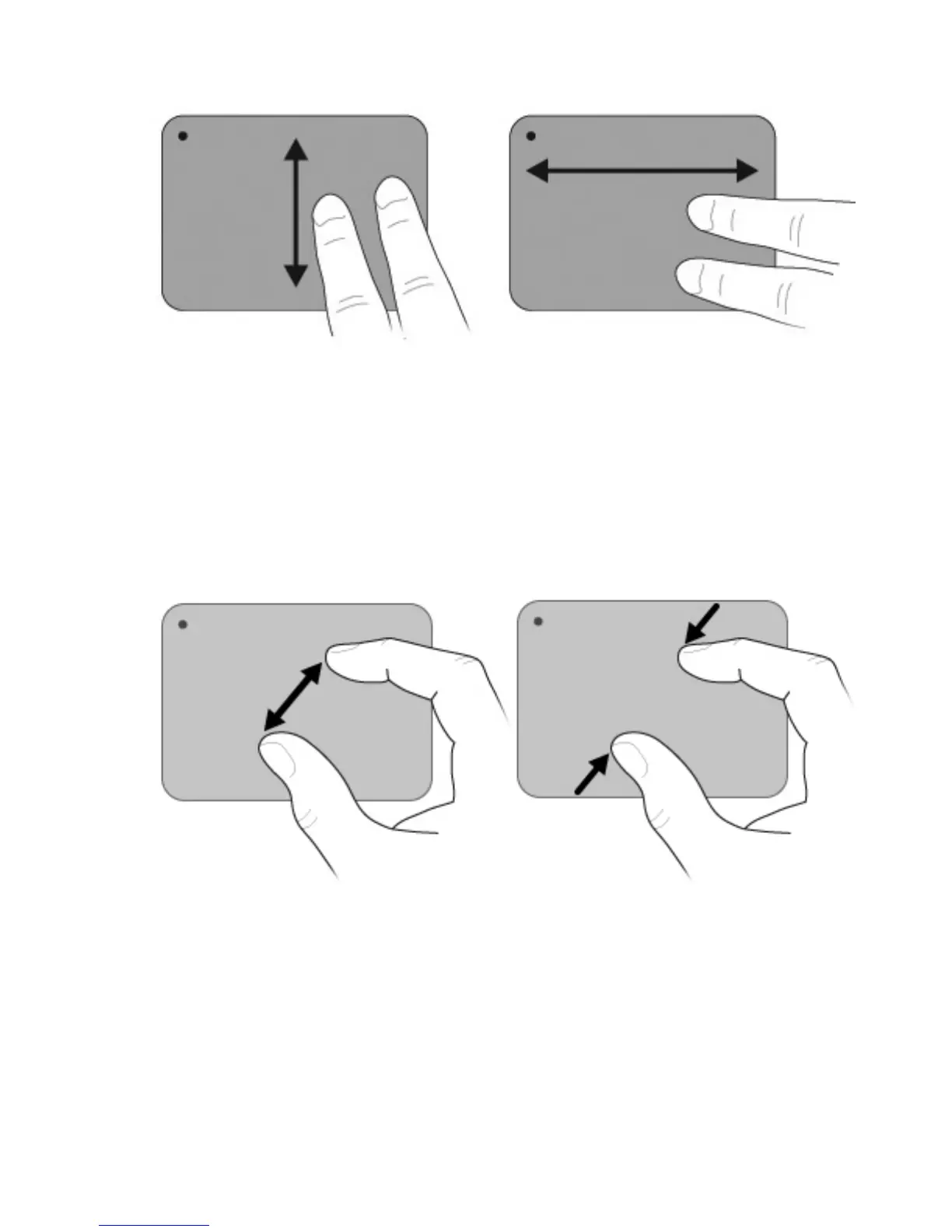Pinching
Pinching allows you to zoom in or out on items such as PDFs, images, and photos.
To pinch:
●
Zoom in by holding two fingers together on the TouchPad, and then pull the fingers apart to
increase an object's size.
●
Zoom out by holding two fingers apart on the TouchPad, and then pull the fingers together to
decrease an object's size.
Rotating
Rotating allows you rotate items such as photos and pages. To rotate, move your thumb and
forefinger in a circular motion on the TouchPad.
24 Chapter 3 Pointing devices and keyboard
