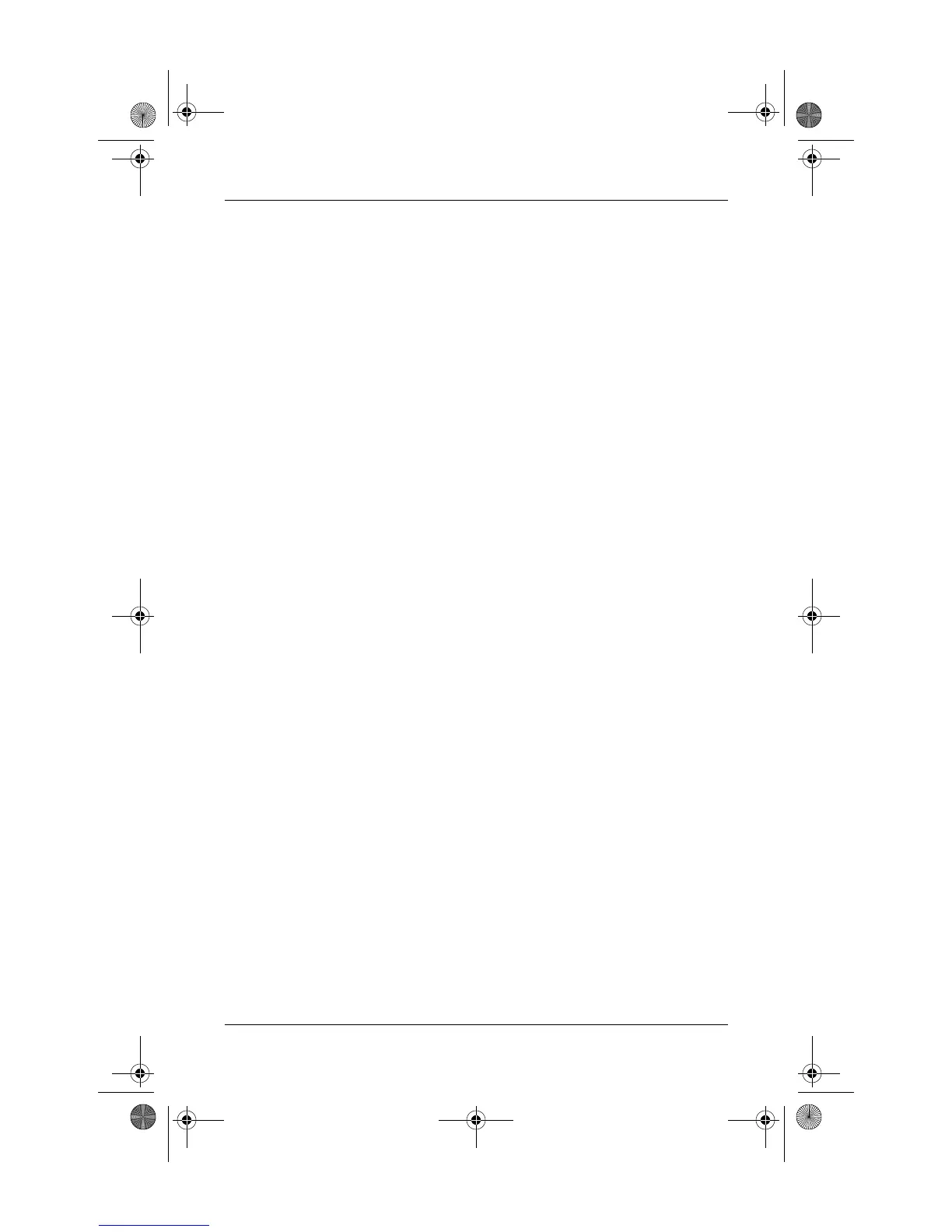3–2 Quick Reference
Troubleshooting
■ If the computer is running on battery power or is plugged
into an external power source other than an AC outlet,
plug the computer into an AC outlet using the
AC adapter. Be sure that the power cord and AC adapter
connections are secure.
■ If the computer is running on battery power, try these
suggestions:
❏ Remove the primary battery and plug the computer
into an AC outlet using the AC adapter. If the
computer starts up, one of the batteries may need to
be replaced.
❏ If the battery light on the front of the computer is
blinking, the battery has reached a low battery level,
which may not allow the computer to start up. Plug the
computer into an AC outlet using the AC adapter to
start the computer and allow the battery to charge.
The computer screen is blank
If you have not turned off the computer but the screen is
blank, one or more of the following may be the cause:
■ The computer may be in the Sleep state or in
Hibernation.
■ The computer may not be set to display the image on the
computer screen.
■ The display switch may not be functioning properly.
The suggestions below may help you determine the reason
the computer screen is blank.
■ To exit Sleep or Hibernation, briefly press the power
button.
Sleep and Hibernation are energy-saving features that
can turn off the display. Sleep and Hibernation can be
initiated by the system while the computer is in Windows
but is not in use, or when the computer has reached a
low battery level. To change these and other power
settings, select Start > Control Panel > System and
Maintenance > Power Options.
441259-001.book Page 2 Wednesday, February 14, 2007 9:21 AM
