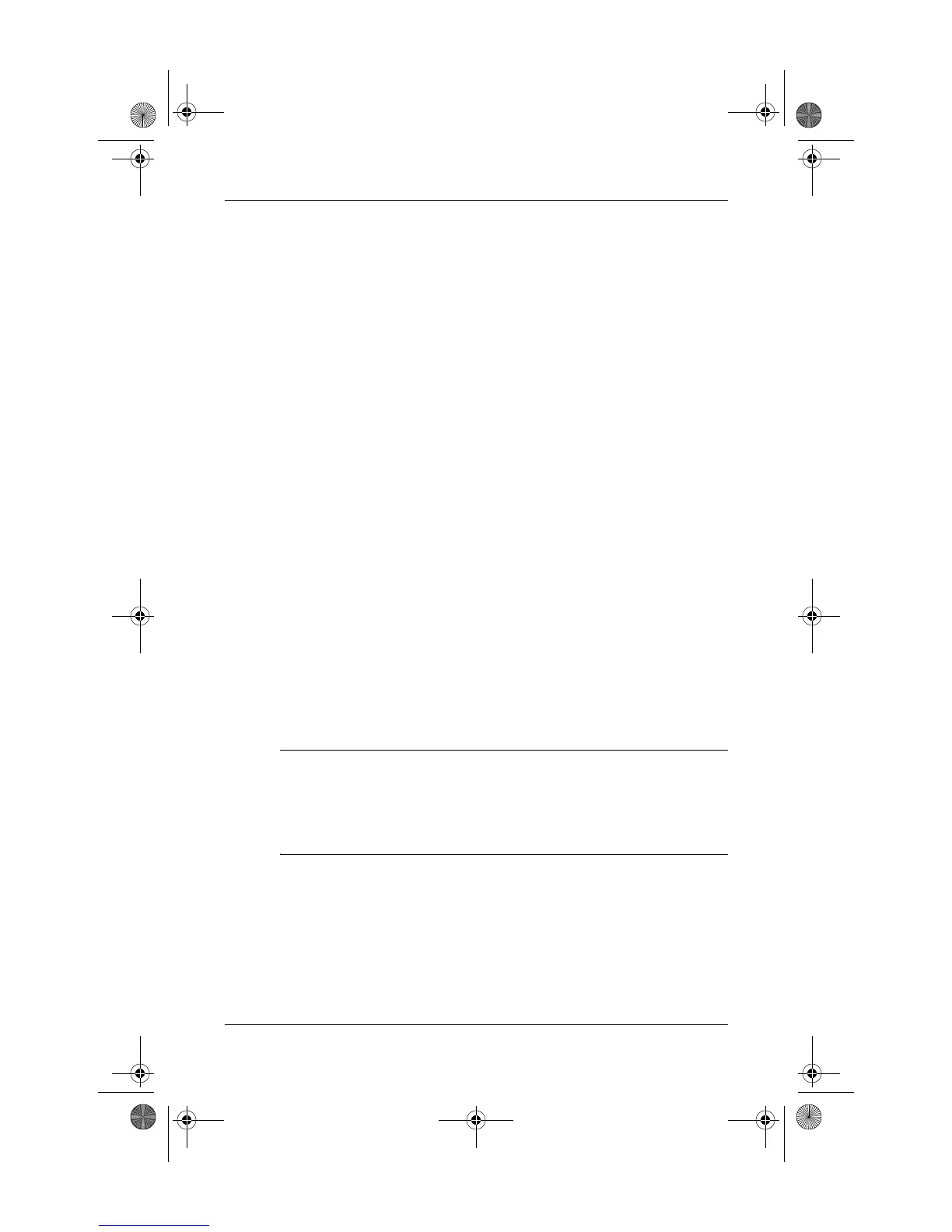4–8 Quick Reference
Backup and recovery
Recovering from the partition on the hard drive
You can perform a recovery from the partition on the hard
drive from either the Start button or
f11.
To restore the system from the partition, follow these steps:
1. Access the Recovery Manager tool in either of the
following ways:
❏ Select Start > All Programs > Recovery Manager >
Recovery Manager.
❏ Restart the computer and press f11 while the “Press
<F11> for recovery” message is displayed on the
screen. Then use the arrow keys to select Recovery
Manager.
The Recovery Manager tool opens.
2. Click Advanced Options.
3. Click System Recovery, and then click Next.
4. Follow the on-screen instructions to complete the system
recovery.
Deleting the recovery partition on the hard drive
The Recovery Manager Advanced Options menu allows you
to increase space on the hard drive by deleting the recovery
partition.
Ä
CAUTION: After you create the recovery discs, you can increase space
on the hard drive by deleting the recovery partition. However, doing this is
not recommended. If you delete this partition, you will lose any information
that is on the partition, including the Recovery Manager software.
Thereafter, you must use the recovery discs to access the Recovery
Manager software.
When you delete this partition, you lose any information that
is on the partition, including the Recovery Manager software
itself. Thereafter, you must use the recovery discs to access
Recovery Manager.
441259-001.book Page 8 Wednesday, February 14, 2007 9:21 AM
