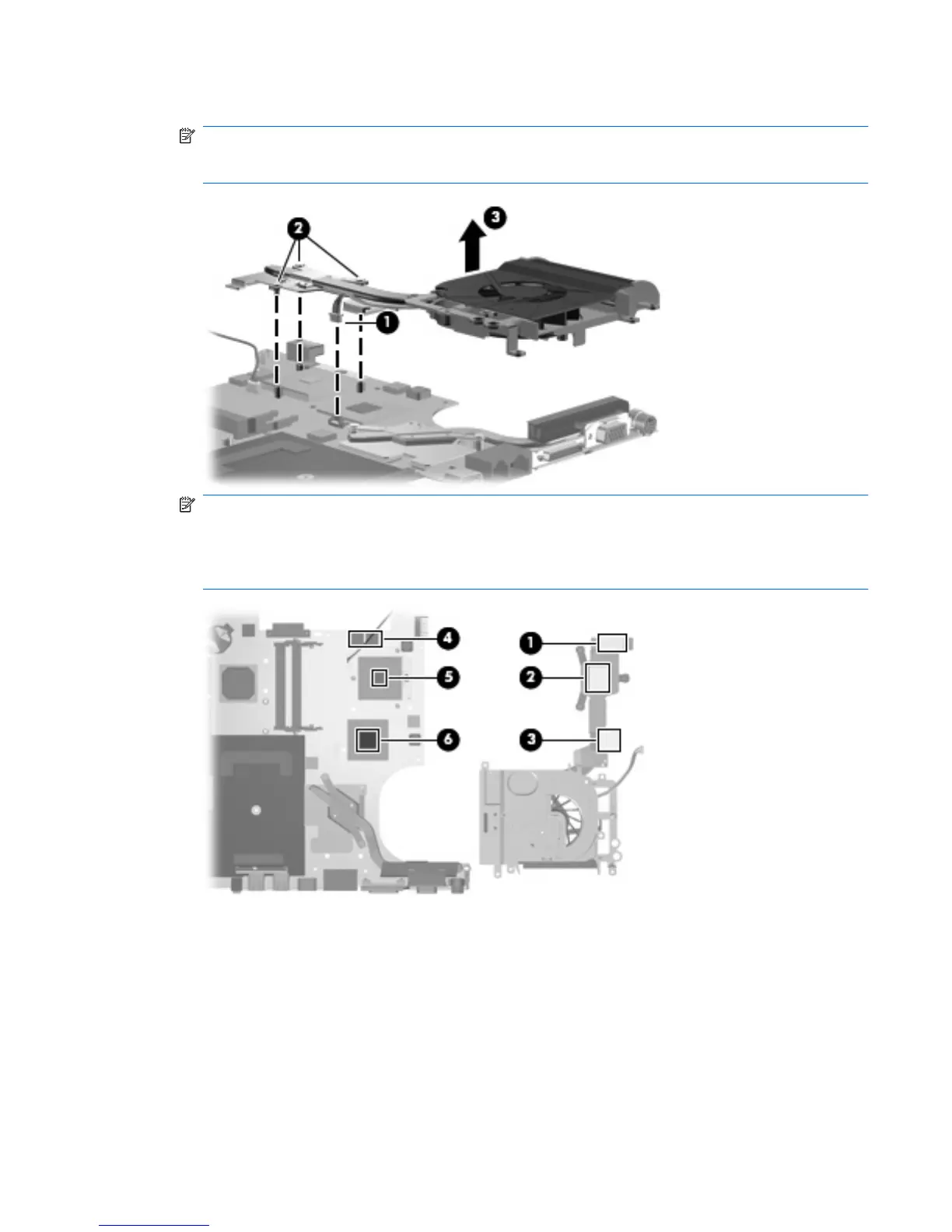4. Remove the fan/heat sink assembly (3).
NOTE: Due to the adhesive quality of the thermal material located between the fan/heat sink
assembly and system board components, it may be necessary to move the fan/heat sink assembly
from side to side to detach the assembly.
NOTE: The thermal material must be thoroughly cleaned from the surfaces of the fan/heat sink
assembly (1), (2), and (3), the system board components (4) and (6), and the processor (5) each
time the fan/heat sink assembly is removed. Thermal material must be installed on all surfaces
before the fan/heat sink assembly is reinstalled. Thermal material is included with all fan/heat sink
assembly, system board, and processor spare part kits.
5. If it is necessary to replace the heat sink, loosen the two Phillips PM2.5×4.0 captive screws (1) that
secure the heat sink to the system board.
Component replacement procedures 101
