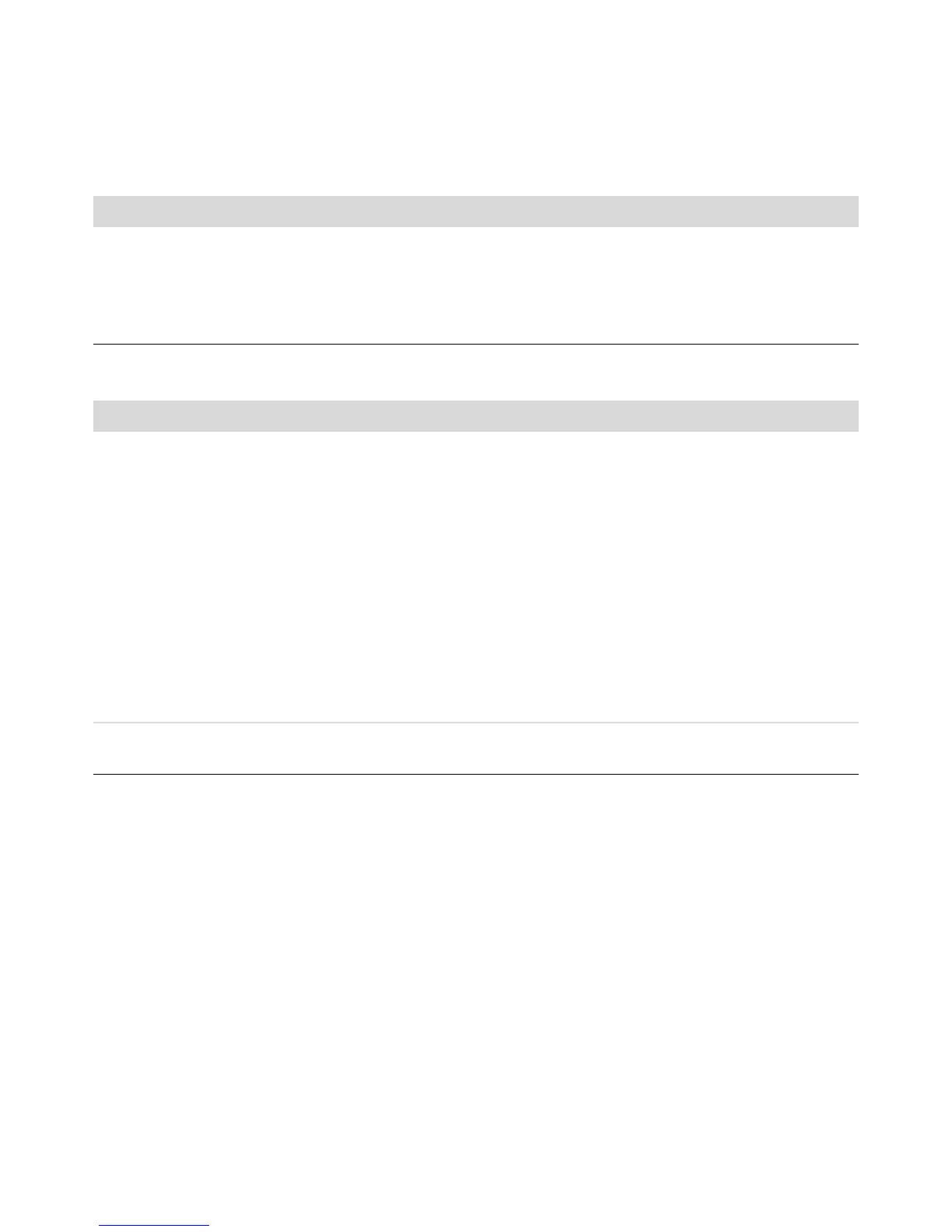10 故障排除和维护指南
屏幕上的图像太大或太小,或
图像模糊不清。
在 Windows Vista 中调节显示器分辨率设置:
1 右键单击桌面,然后单击个性化。
2 单击显示设置。
3 根据需要调整分辨率。
显示 (显示器)(续)
除了此处列出的信息外,您还可以参阅随您的显示器附带的文档。
症状 可能的解决方法
硬盘驱动器
症状 可能的解决方法
电脑好像被锁定了,没有任何
反应。
使用 “Windows 任务管理器 ”关闭所有停止响应的程序,或重新启动电脑:
1 同时按下键盘上的 [Ctrl]+[Alt]+[Delete] 组合键。
2 单击启动任务管理器。
3 选定停止响应的程序,然后单击结束任务。
如果无法关闭程序,请重新启动电脑:
1 同时按下键盘上的 [Ctrl]+[Alt]+[Delete] 组合键。
2 单击红色关机按钮旁边的箭头,然后单击重新启动。
或者
1 按住 “主机开关”按钮 5 秒钟以上关闭电脑。
2 按下“主机开关”按钮启动电脑。
错误消息
:硬盘错误。 按键盘上的 “帮助 ?”按钮打开 “帮助和支持中心”,或参阅 《有限保修和
支持指南》以便与技术支持部门取得联系。
