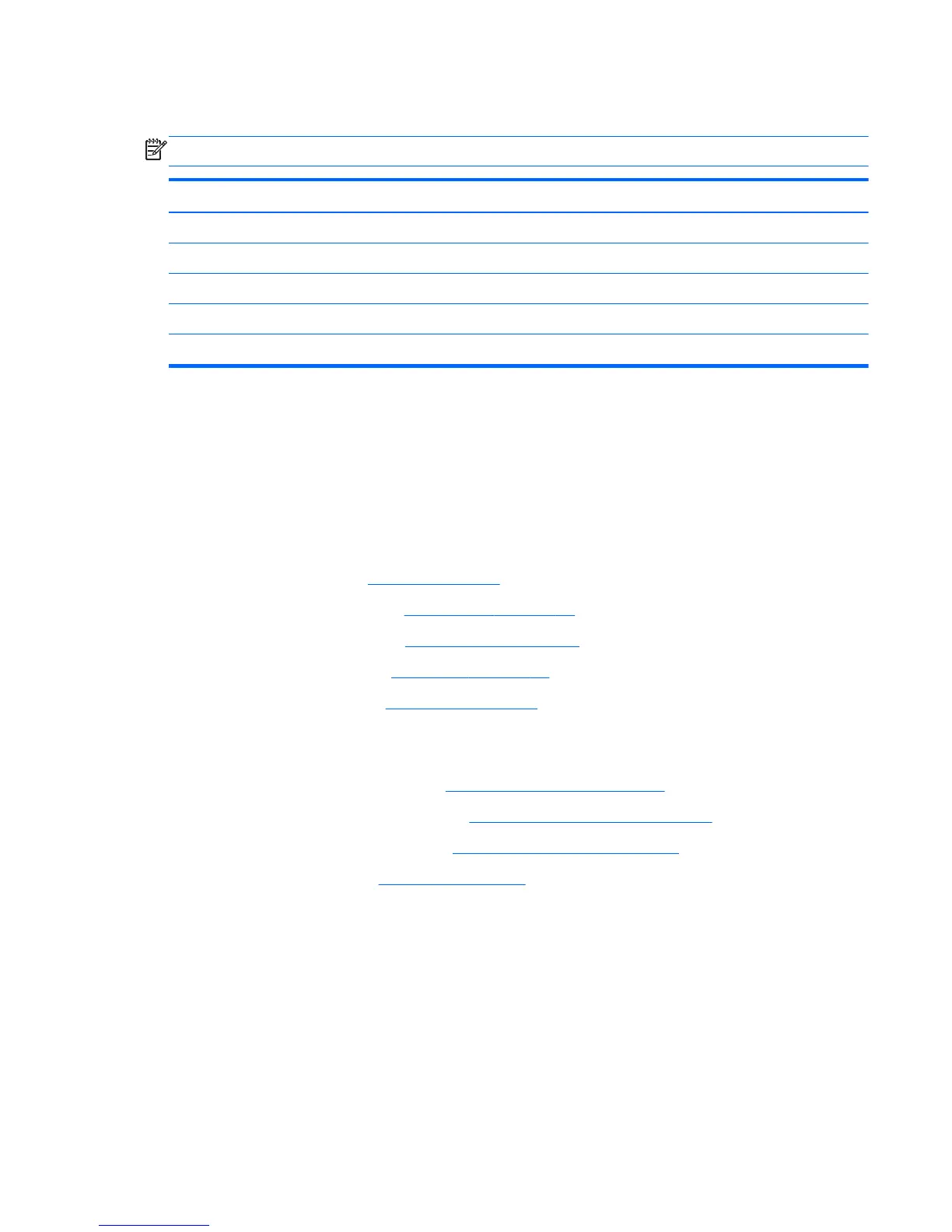Top cover
NOTE: The top cover spare part kit includes the TouchPad.
Description Spare part number
Bright purple 681822-001
Ruby red 681823-001
Sparkling black 681825-001
Winter blue 681824-001
Linen white 685583-001
Before removing the top cover, follow these steps:
1. Shut down the computer. If you are unsure whether the computer is off or in Hibernation, turn
the computer on, and then shut it down through the operating system.
2. Disconnect all external devices connected to the computer.
3. Disconnect the power from the computer by first unplugging the power cord from the AC outlet
and then unplugging the AC adapter from the computer.
4. Remove the battery (see
Battery on page 41).
5.
Remove the service door (see
Service door on page 42).
6. Remove the optical drive (see
Optical drive on page 43).
7. Remove the hard drive (see
Hard drive on page 45)
8. Remove the keyboard (see
Keyboard on page 52).
When replacing the top cover, be sure that the following components are removed from the defective
top cover and installed on the replacement top cover:
●
Power button board and cable (see
Power button board on page 62).
●
TouchPad button board and cable (see
TouchPad button board on page 64).
●
TouchPad LED board and cable (see
TouchPad LED board on page 65).
●
Speakers and cable ( see
Speakers on page 61).
ENWW
Component replacement procedures
57
