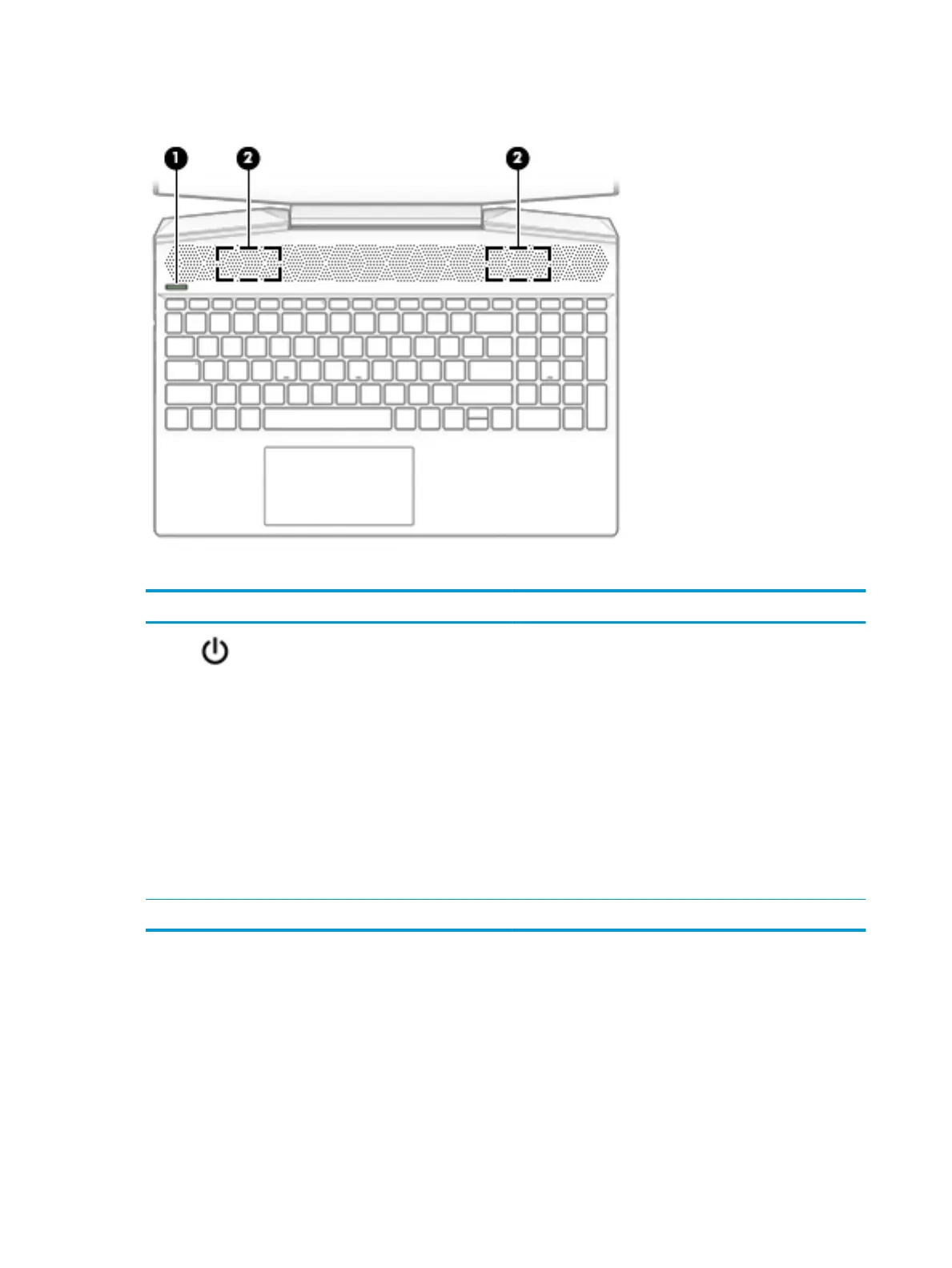Button and speakers
Table 2-6 Button and speakers components and their descriptions
Component Description
(1) Power button ● When the computer is o, press the button to turn on
the computer.
● When the computer is on, press the button briey to
initiate Sleep.
● When the computer is in the Sleep state, press the button
briey to exit Sleep (select products only).
● When the computer is in Hibernation, press the button
briey to exit Hibernation.
CAUTION: Pressing and holding down the power button results
in the loss of unsaved information.
If the computer has stopped responding and shutdown
procedures are ineective, press and hold the power button down
for at least 5 seconds to turn o the computer.
(2) Speakers (2) Produce sound.
10 Chapter 2 External component identication
