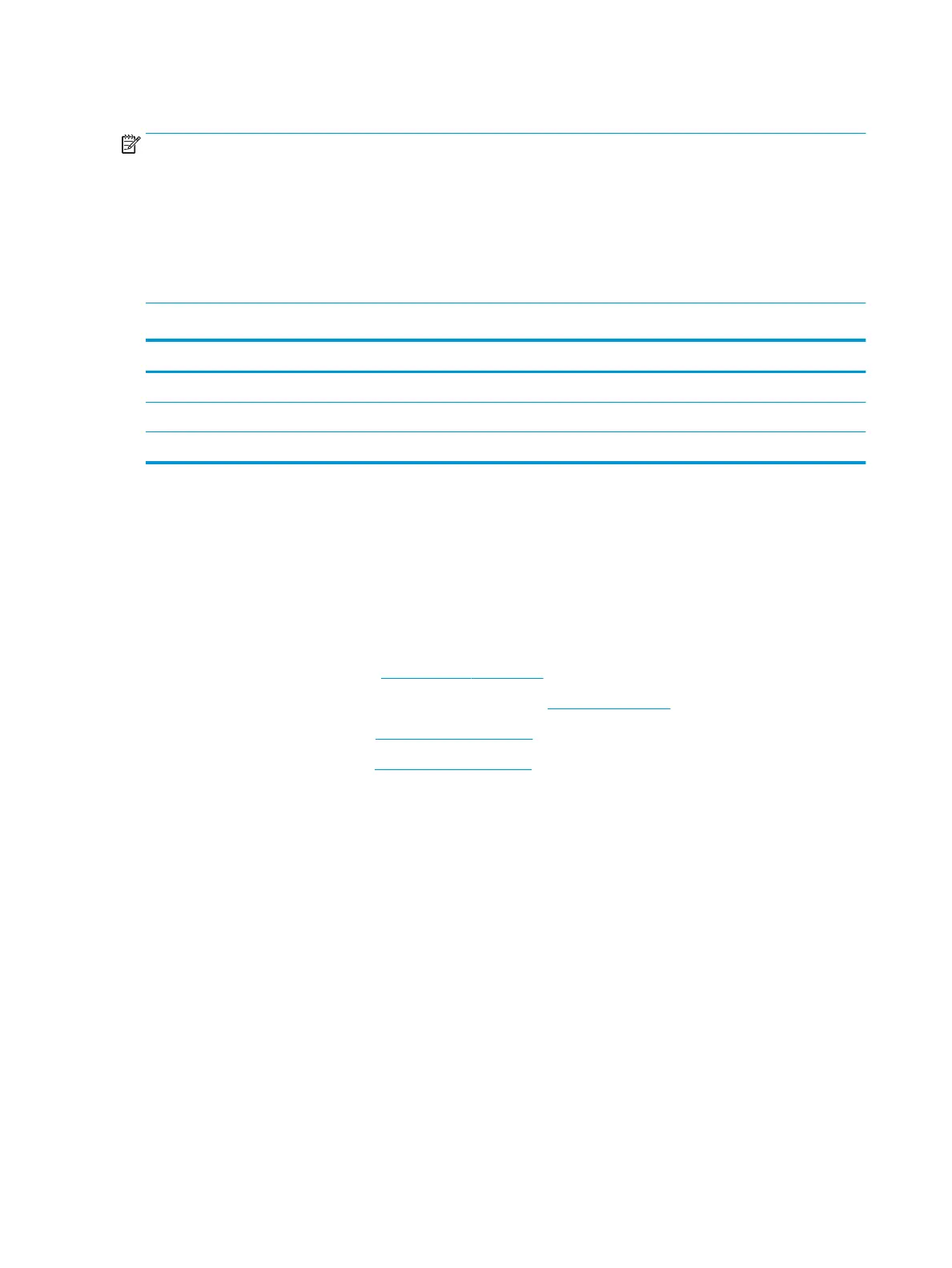Fan/heat sink assembly
NOTE: The thermal grease and thermal pads must be thoroughly cleaned from the surfaces of the fan/heat
sink assembly and the system board components each time the fan/heat sink assembly is removed.
Replacement thermal material is available using the following spare part number:
● L65923-001 – Thermal Grease Replacement Kit including Liquid Metal thermal grease and normal thermal
grease
● L65268-001 – Thermal Grease Replacement Kit including normal grease
● L56901-001 – Thermal Pad Replacement Kit
Table 5-8 Fan/heat sink assembly description and spare part number information
Description Spare part number
For use only on computer models equipped with an NVIDIA GeForce GTX 1660Ti graphics controller L57171-001
For use only on computer models equipped with an NVIDIA GeForce GTX 1650 graphics controller L57170-001
For use only on computer models equipped with an NVIDIA GeForce GTX 1050 graphics controller L56900-001
Before removing the fan/heat sink assembly, follow these steps:
1. Turn o the computer. If you are unsure whether the computer is o or in Hibernation, turn the computer
on, and then shut it down through the operating system.
2. Disconnect the power from the computer by rst unplugging the power cord from the AC outlet, and then
unplugging the AC adapter from the computer.
3. Disconnect all external devices from the computer.
4. Remove the bottom cover (see Bottom cover on page 32).
5. Disconnect the battery cable from the system board (see Battery on page 36).
6. Remove the hinge trunks (see Hinge trunks on page 44).
7. Remove the fan brackets (see Fan brackets on page 45).
Remove the fan/heat sink assembly:
1. Disconnect the fan cables (1) from the system board.
2. Release the power connector cable (2) from the retention clips built into the right fan.
3. Release the adhesive support strip (3) that secures the display panel cable to its connector.
4. Disconnect the display panel cable (4) from the system board.
46 Chapter 5 Removal and replacement procedures
