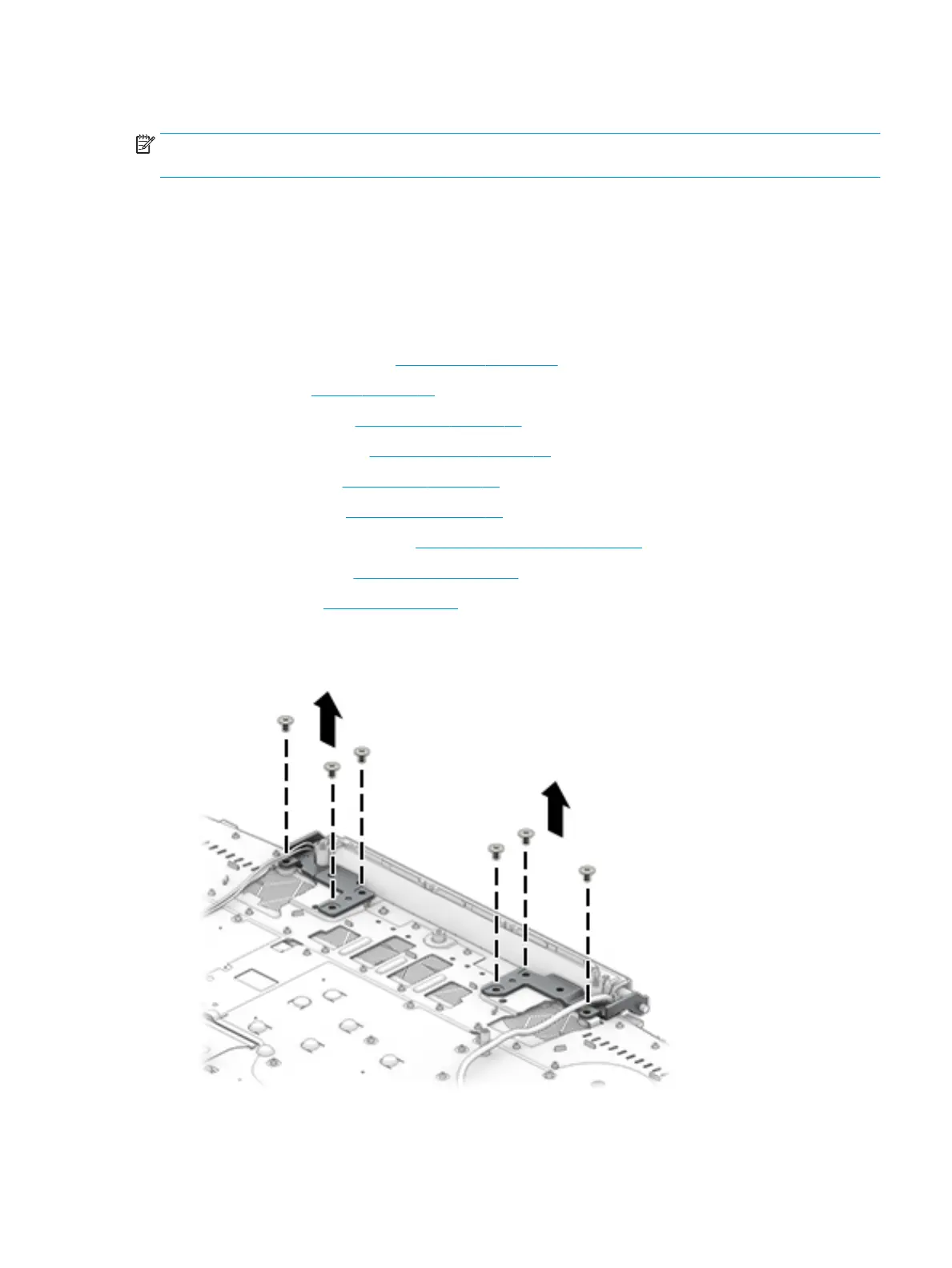Display assembly
NOTE: The display assembly is spared at the subcomponent level. For display assembly spare part information,
see the individual removal subsections.
Before removing the display assembly, follow these steps:
1. Shut down the computer. If you are unsure whether the computer is o or in Hibernation, turn
the computer on, and then shut it down through the operating system.
2. Disconnect all external devices connected to the computer.
3. Disconnect the power from the computer by rst unplugging the power cord from the AC outlet, and then
unplugging the AC adapter from the computer.
4. Remove the bottom cover (see Bottom cover on page 32), and then remove the following components:
a. Battery (see Battery on page 36)
b. WLAN module (see WLAN module on page 39)
c. Solid-state drive (see Solid-state drive on page 41)
d. Hinge trunks(see Hinge trunks on page 44)
e. Fan brackets (see Fan brackets on page 45)
f. Fan/heat sink assembly (see Fan/heat sink assembly on page 46)
g. System board (see System board on page 56)
h. Speakers (see Speakers on page 60)
Remove the display assembly:
1. Remove the six Phillips M2.5×4.3 screws that secure the display assembly to the keyboard/top cover.
2. Swing the keyboard/top cover (1) up and away from the display assembly.
Component replacement procedures 65
