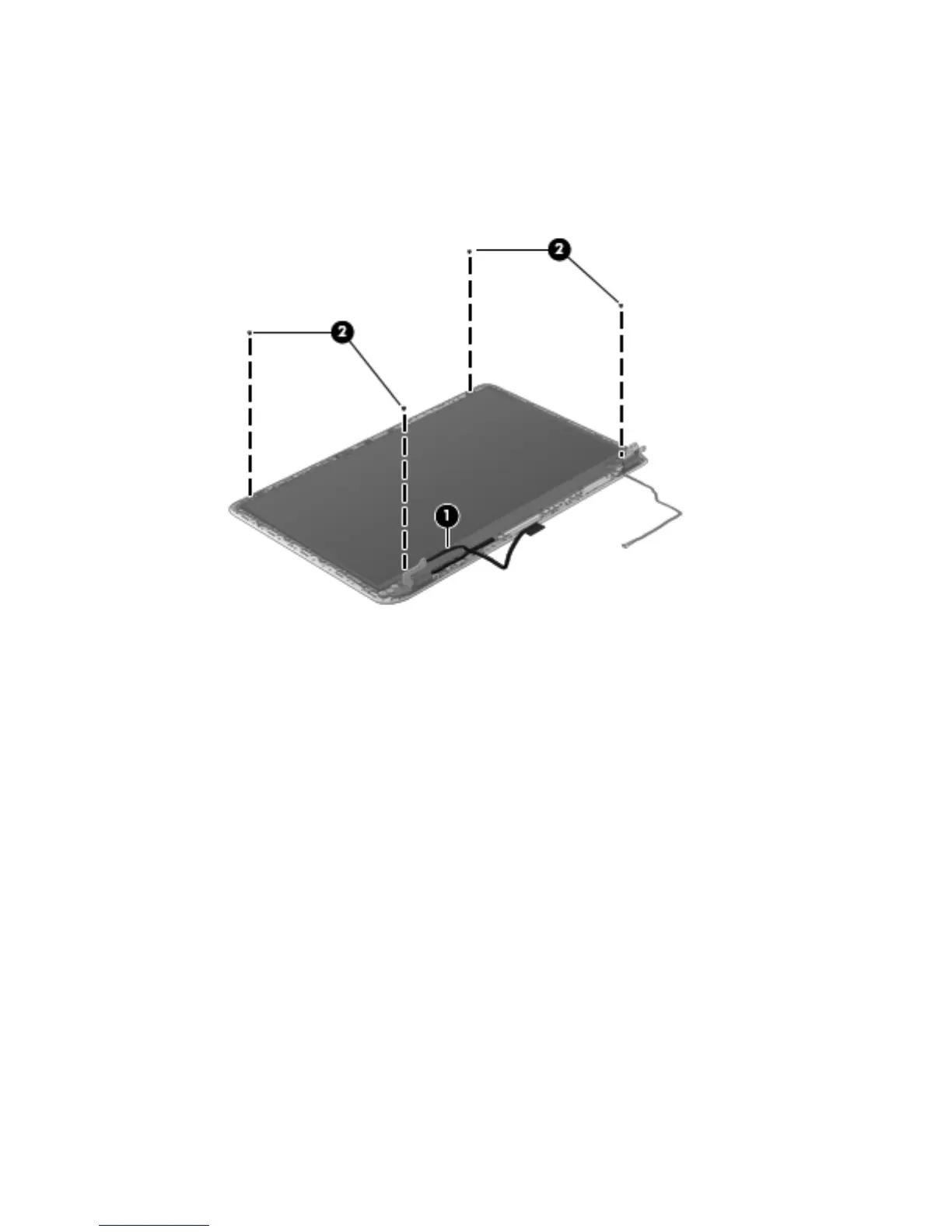12.
If it is necessary to replace the display panel:
a. Detach the display panel cable (1) from the display enclosure. (The display panel cable is
attached to the display enclosure with double-sided tape.)
b. Remove the four Phillips PM2.0×2.0 screws (2) that secure the display panel to the
display enclosure.
c. Lift the top edge of the display panel (1), and then swing it up and forward until it rests
upside down in front of the display enclosure.
d. Release the adhesive support strip (2) that secures the display panel cable to the
display panel.
96 Chapter 4 Removal and replacement procedures
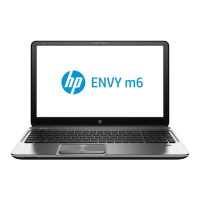