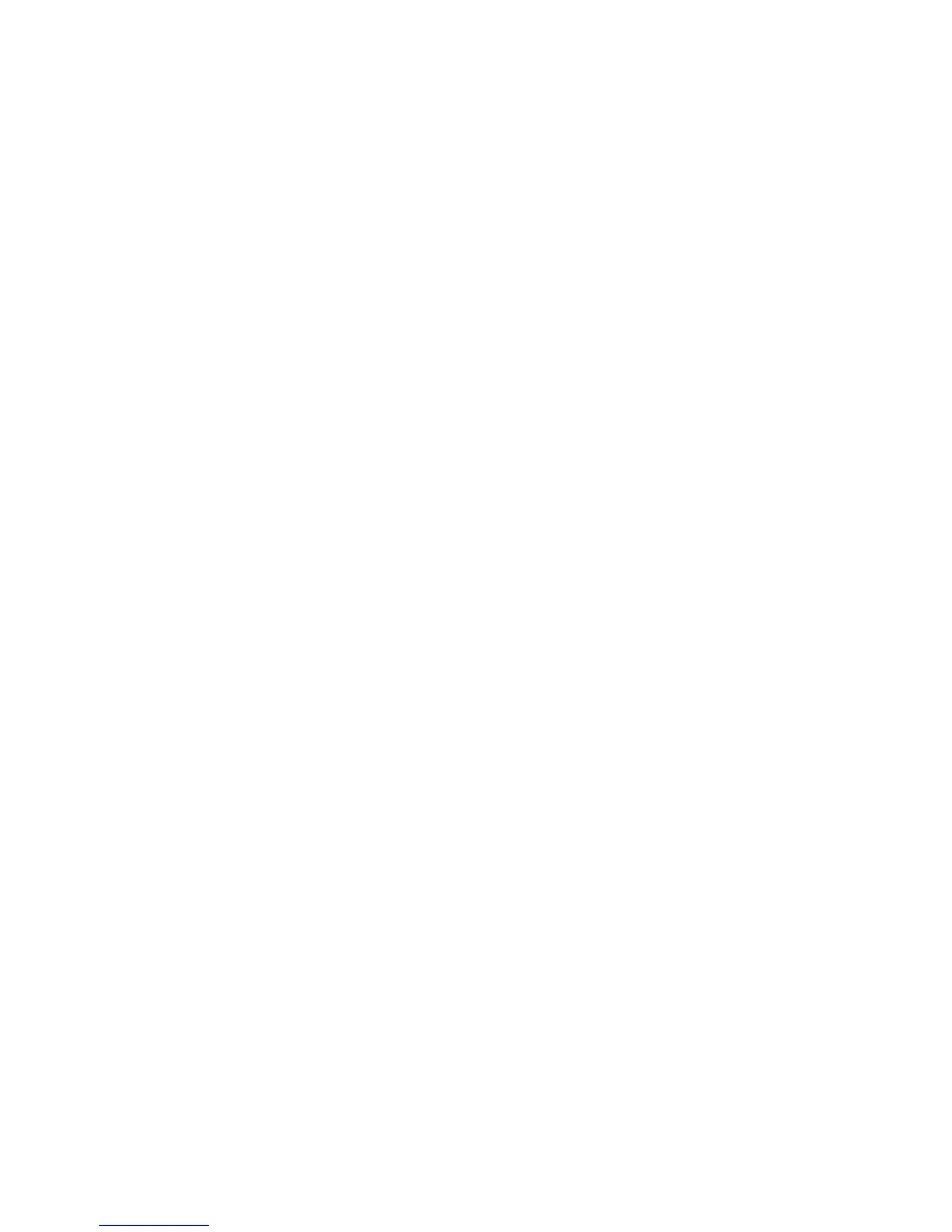HP Pavilion MX703/M703 Monitor Guide
9
4 Insert the bracket into the slots on the monitor
and slide the bracket toward the front of the
monitor.
If you need to remove the bracket, press the
tab J beneath the bracket and slide the
bracket back.
5 Align the bottom of the speaker with the
bracket L, and then slide the speaker onto the
bracket.
To connect the two-speaker
system
1 Plug the power adapter G cable into the back
of the right speaker F. Connect the power
adapter in a wall receptacle.
2 Plug the right speaker audio cable (green) D
into the PC. Refer to your PC user’s guide for
instructions on how to connect your speakers
to the PC.
3 Turn on the PC, the monitor, and then the right
speaker On/Volume knob A. To turn on the
monitor, see “Turning the Monitor On and Off”
on page 12.
