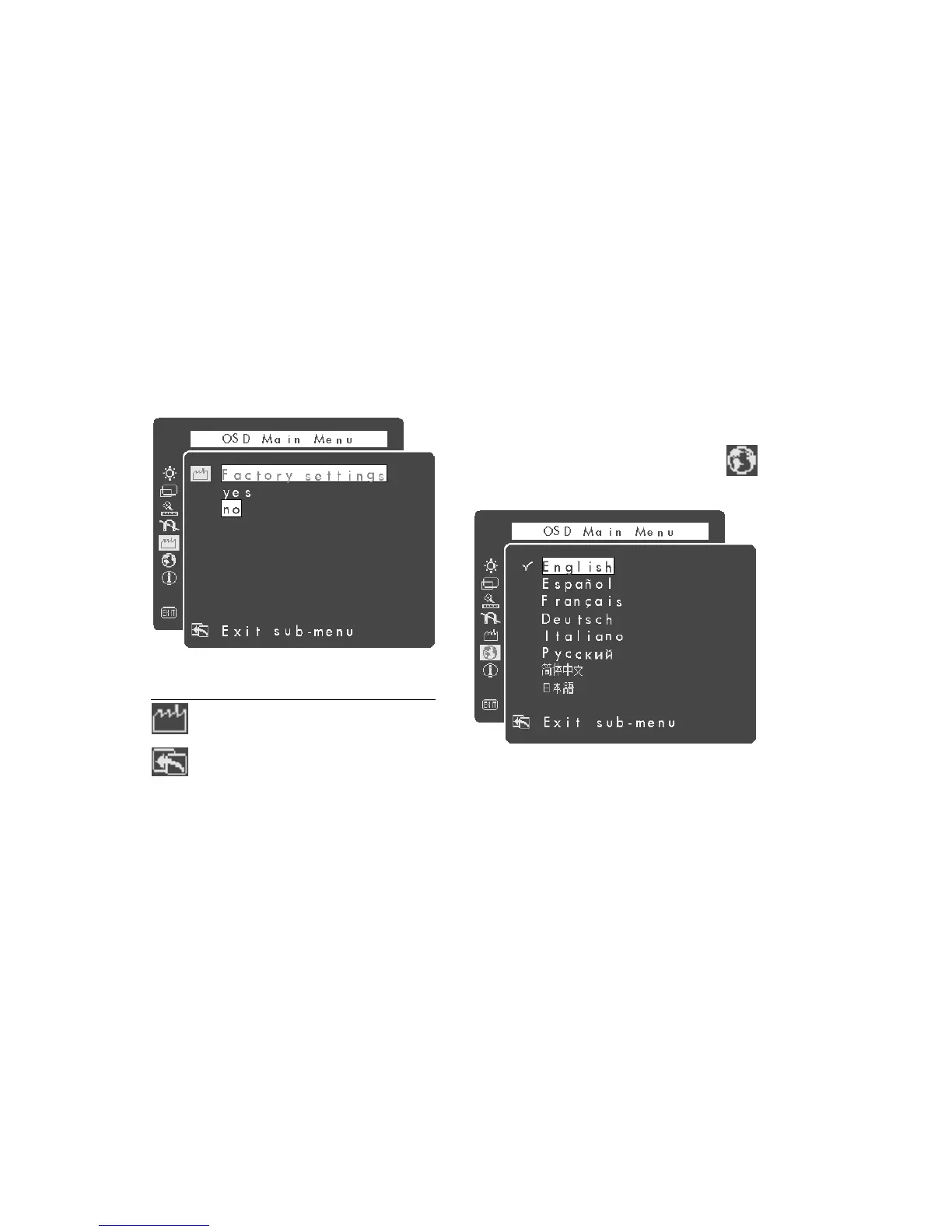30
HP Pavilion MX703/M703 Monitor Guide
In the Factory settings window, the following
functions are available:
Factory settings (yes, no) Shows the
current mode. Select yes to restore the
factory settings for all values.
Exit sub-menu Closes the window,
saves any changes you have made, and
opens the OSD Main Menu window.
Using the Language Window
To open the Language window, select the
Language icon in the OSD Main Menu
window.
In the Language window, you select the language
for the text in the OSD window.
