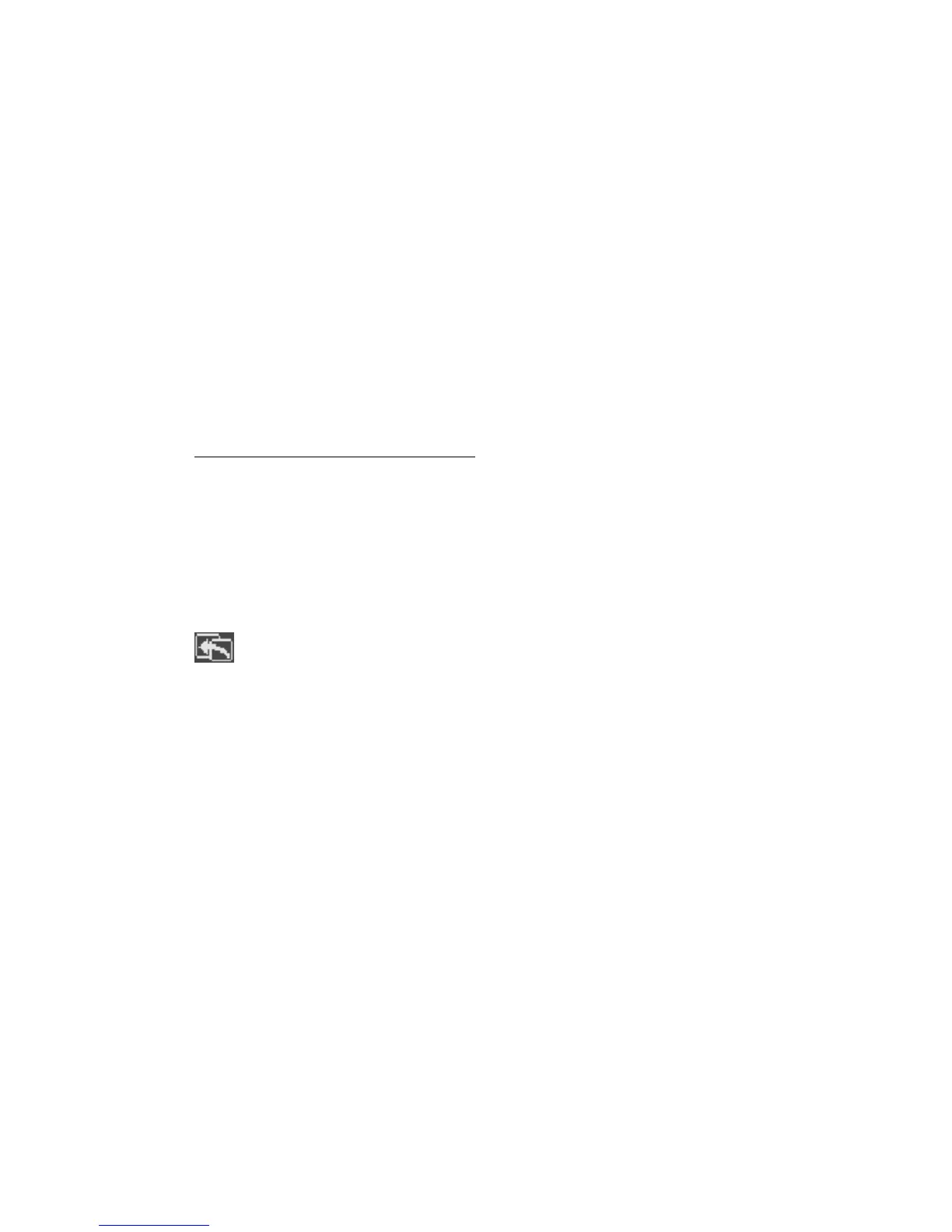HP Pavilion MX703/M703 Monitor Guide
25
In the Color window, the following functions are
available:
9300 K Adjusts the color temperature of
the image to a pre-set value.
6500 K Adjusts the color temperature of
the image to a pre-set value.
5500 K Adjusts the color temperature of
the image to a pre-set value.
User Color (R, B, G) Adjusts the color
temperature of the image for the specific
value.
Cancel/Save and return Cancels or
saves the changes you made.
Exit sub-menu Closes the window,
saves any changes you have made, and
opens the Advanced window.
Choosing the Color Temperature
The default color settings are optimized for best
results, but you can change the color temperature
temporarily when necessary. (If you need to save
color settings for a particular software program,
use the User Color setting.)
You can choose between three settings: 9300 K,
6500 K, and 5500 K.
The 9300 K setting is often used for office
environments or fluorescent lighting. The 6500 K
setting is often used in environments with
incandescent lighting. The 5500 K setting is often
used for viewing photography or artwork proofs
prior to printing.
