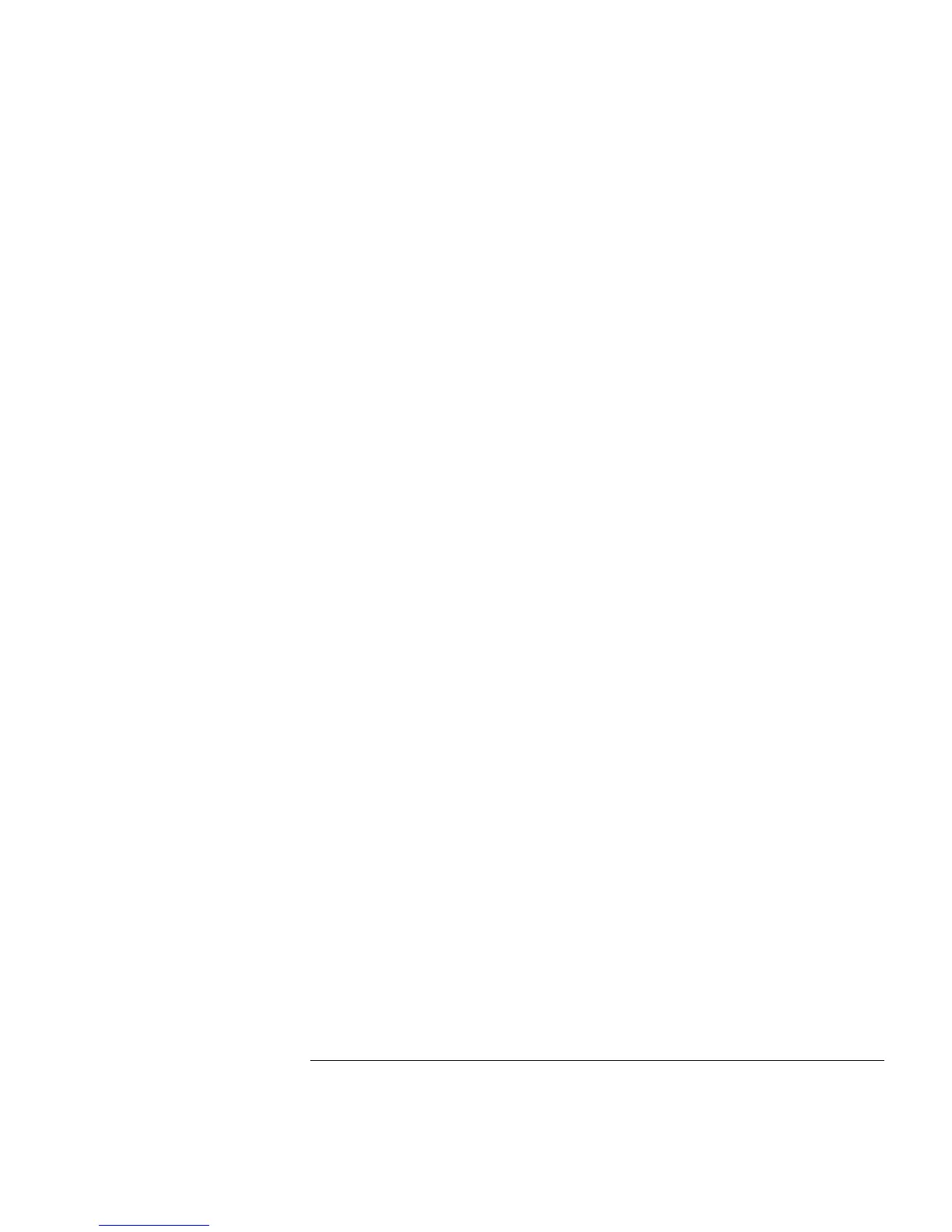Introducing the Pavilion Notebook PC
Setting Up the Computer
20 Setup Guide
2.
Reset the power management features.
•
Select Start, Settings, Control Panel, Power Management.
•
Reset power management features as you prefer. (For example, you can use the
pulldown menu under Power schemes and select the Portable/Laptop power
scheme, which is appropriate for most mobile users.)
•
Click Apply and click OK.