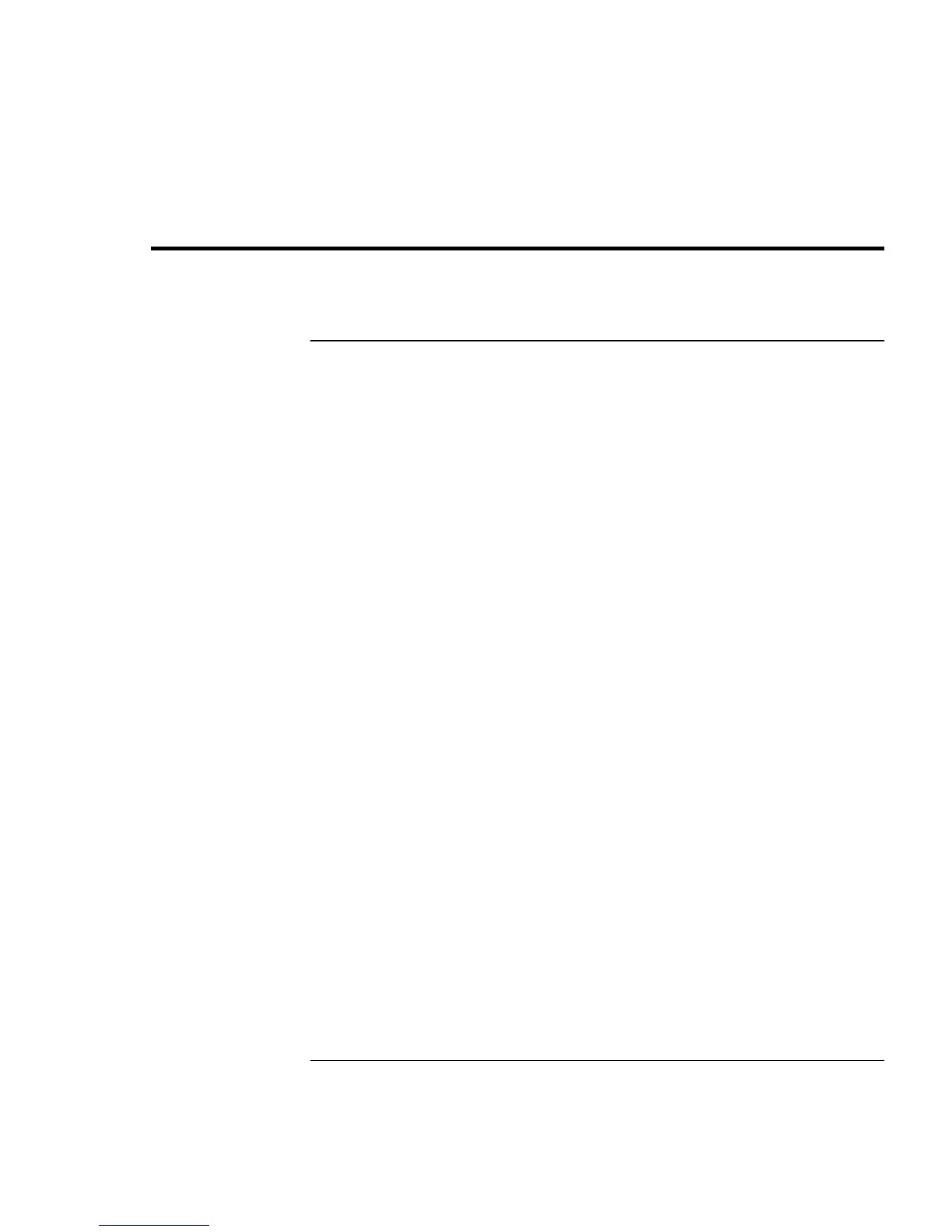Specifications and Regulatory Information
Safety Information
Setup Guide 65
Safety Information
Power Cords
The power cord supplied with the Pavilion AC adapter should match the plug and voltage
requirements for your local area. Regulatory approval for the AC adapter has been
obtained using the power cord for the local area. However, if you travel to a different
area and need to connect to a different outlet or voltage, you should use one of the power
cords listed below. To purchase a power cord (including one for a country not listed
below) or a replacement AC adapter (HP F1454A), contact your local Hewlett-Packard
dealer or Sales and Service office.
Country Rated Voltage and Current HP Part Number
Canada
Mexico
Philippines
Taiwan
United States
125 Vac (3 A) 8120-6313
Europe
Egypt
Saudi Arabia
250 Vac (2.5 A) 8120-6314
Hong Kong
Singapore
United Kingdom
250 Vac (2.5 A) 8120-8699
Australia
New Zealand
250 Vac (2.5 A) 8120-6312
Japan 125 Vac (3 A) 8120-6316
India
South Africa
250 Vac (2.5 A) 8120-6317
People’s Republic of
China
250 Vac (2.5 A) 8120-8373