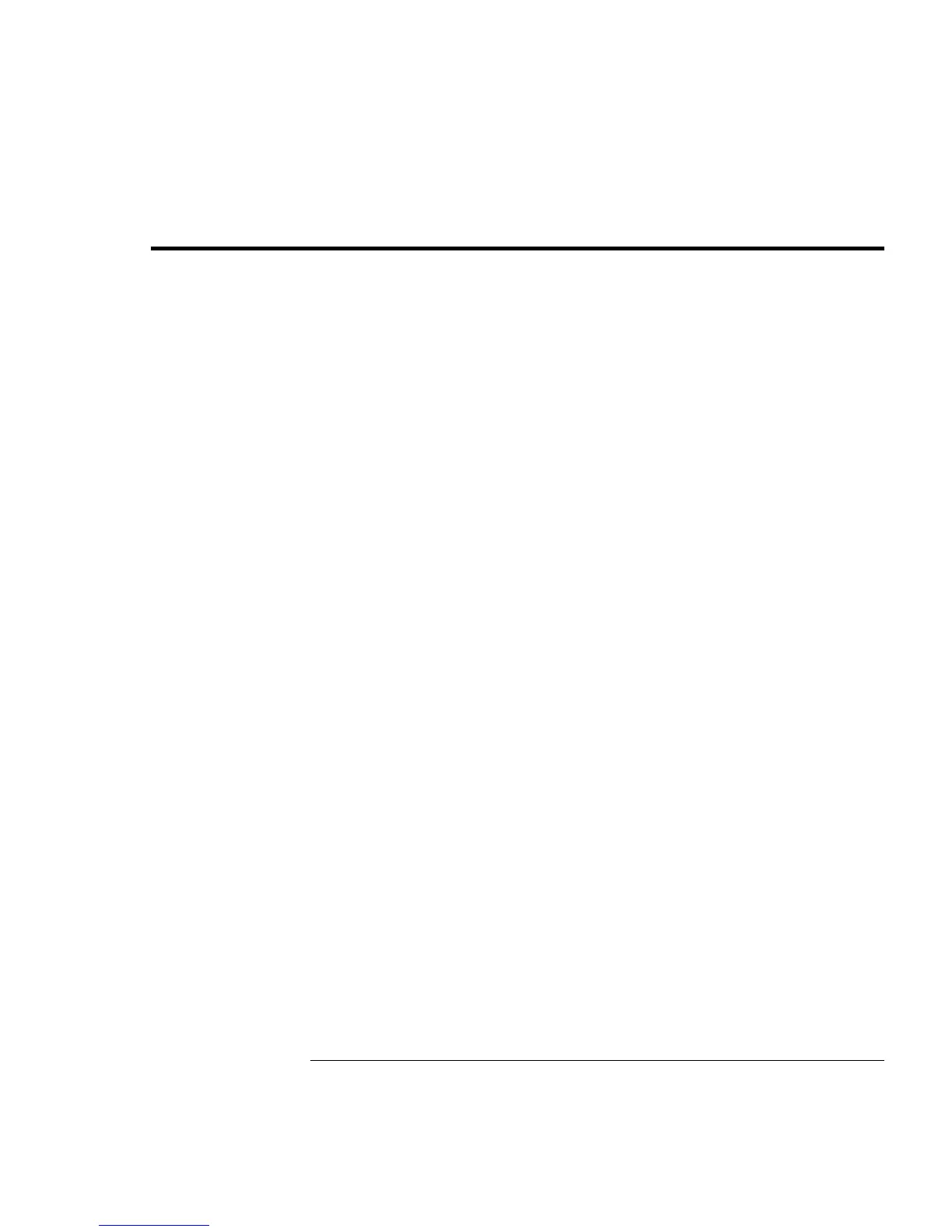Solving Problems with your Computer
Troubleshooting Techniques
58 Setup Guide
Troubleshooting Techniques
You will find solutions to common problems and troubleshooting techniques in the Tips
and Troubleshooting file on the HP Pavilion Notebook Web site,
www.hp.com/notebooks or www.europe.hp.com/notebooks (European mirror). This file
also describes BIOS settings, system specifications, and advanced capabilities and
procedures. To view the Tips and Troubleshooting file, see “To get help from the
Pavilion Notebook Web site” on page 52.