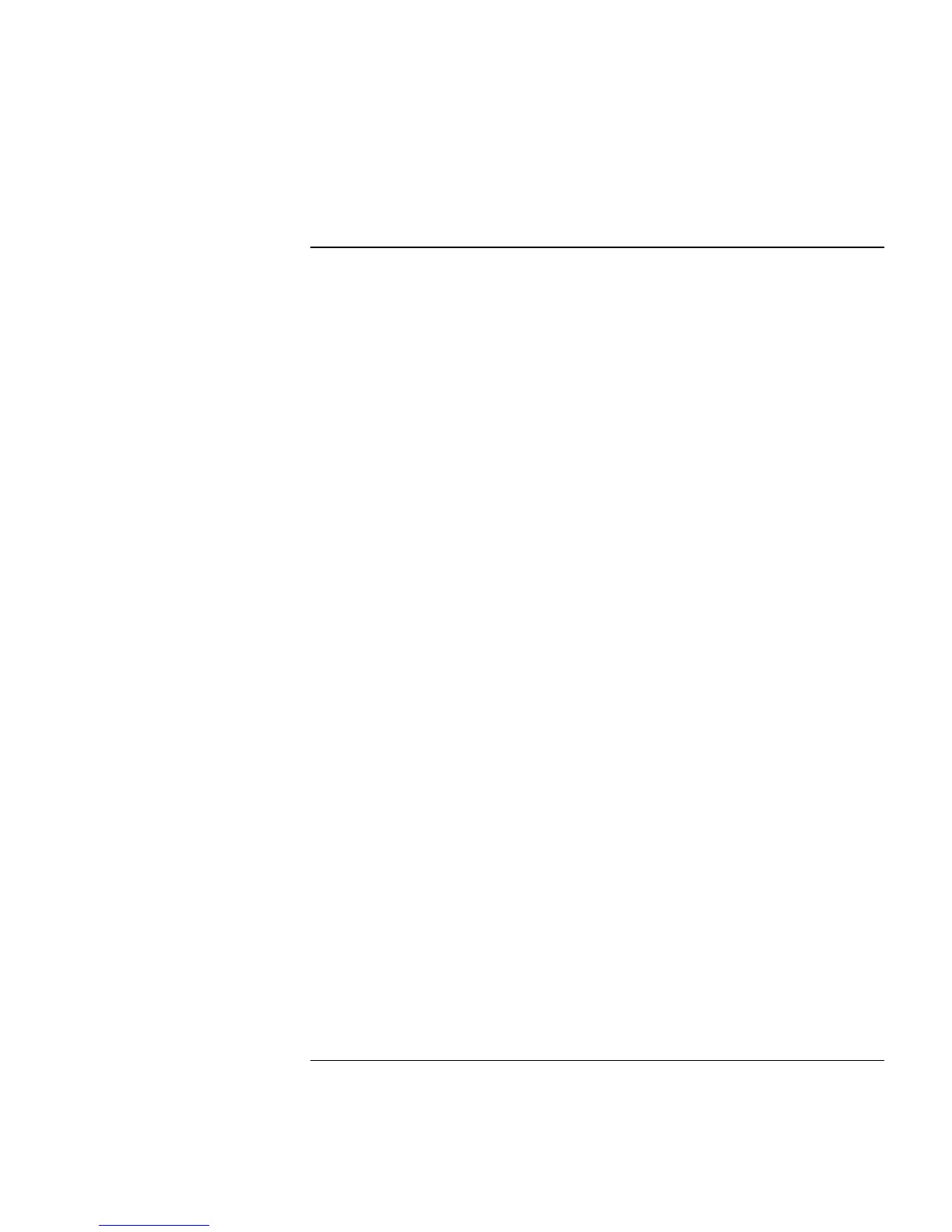Service and Support
Getting Support for Your Pavilion PC
54 Setup Guide
To call the HP Customer Care Center
If you are unable to solve a problem with your Pavilion, you can call the HP Customer
Care Center. The Customer Care Center will assist you at no charge, during the term of
the warranty; you are responsible only for the telephone charge. During the free
assistance period, HP will assist with questions about:
•
Applications and operating systems included with your Pavilion
•
HP-described operation environments and conditions
•
HP accessories, HP upgrades, and basic operation and troubleshooting.
HP will not be able to help with questions about:
•
Non-HP hardware, software, operating systems, or usage not intended for—or not
included by HP with—the product
•
How to repair the product yourself
•
Product development or custom installations
•
Consulting.
HP Customer Care Center will assist you for free during the term of the warranty; you are
responsible only for the telephone charge.
The HP Customer Care telephone number is (970) 635-1000.
Refer also to the Web site www.hp.com/cpso-support/guide/home.html.