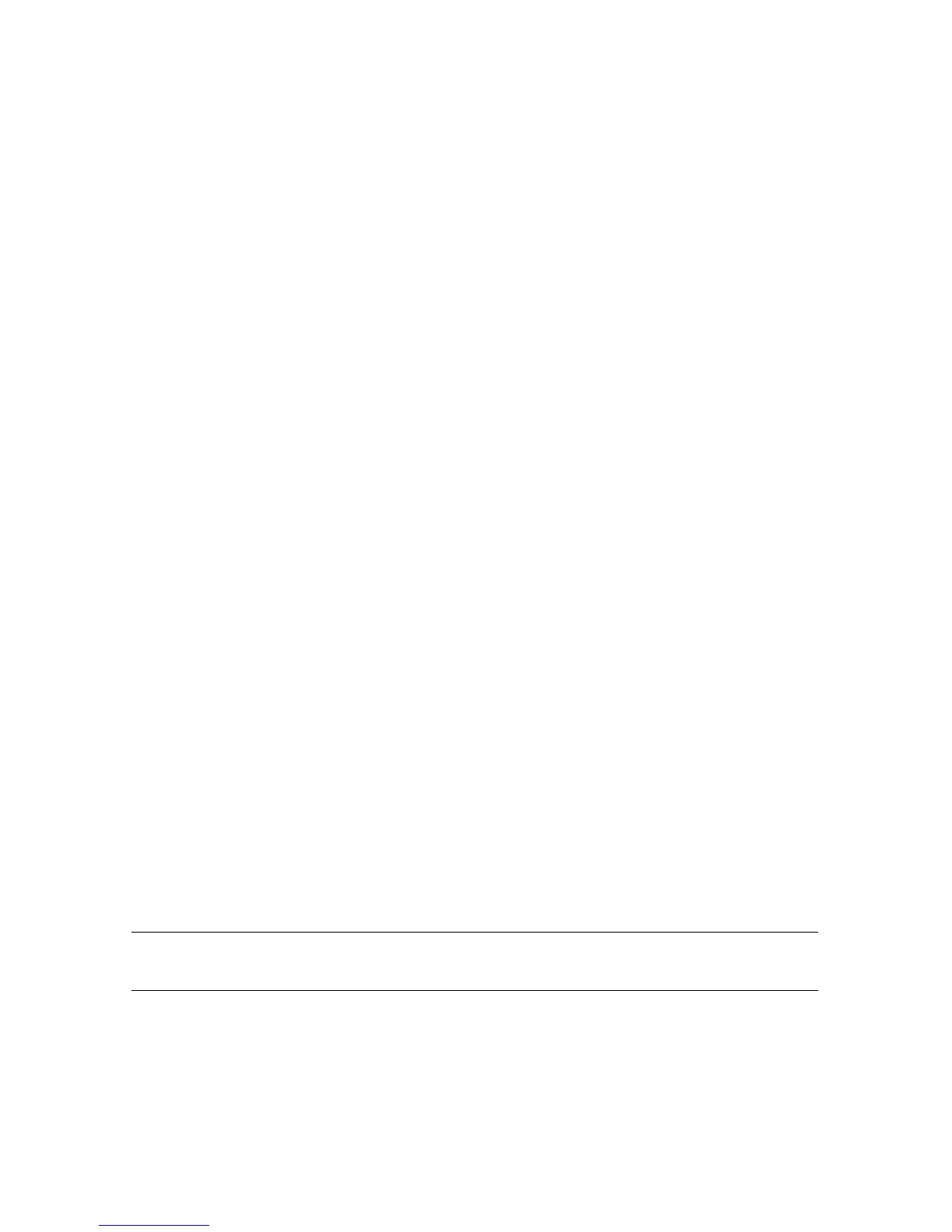Turning On Your Computer for the First Time 25
Creating multiple user accounts on the same computer has certain advantages, as well as
some drawbacks.
Advantages to multiple user accounts:
Ability to create individual user settings
Ability to limit access to software for certain users
Drawbacks to multiple user accounts:
More memory (RAM) usage
Multiple Temporary Internet Files folders to remove during Disk Cleanup
More data to back up
Longer time to complete virus scan
To create or change a user account:
1 Click the Windows Vista start button on the taskbar, and then click Control
Panel.
2 Under User Accounts and Family Safety, click Add or remove user accounts. Click
Continue in the User Account Control window.
3 Click Create a new account, or click the account user name you want to change.
4 Follow the onscreen instructions or click an action to proceed.
Guidelines for Installing Software and
Hardware Devices
After you set up the computer and complete the initial setup, you may want to install
additional software programs or hardware devices. Keep in mind the following important
guidelines:
Before installation, make a restore point by using the Microsoft System Restore program.
The restore point is a snapshot of the computer settings. By using System Restore, you
ensure that you have a stable set of settings to use.
Choose software that is compatible with the computer; check the operating system,
memory, and other requirements listed for the new software.
Install the new software according to the directions provided by the software
manufacturer. If you need help, check the manufacturer documentation or customer
service information.
For antivirus software, uninstall the existing software program before reinstalling it or
installing a new antivirus program.
NOTE: Use only licensed original software. Installing copied software may be illegal, or may
result in an unstable installation, or it may infect the computer with a virus.
