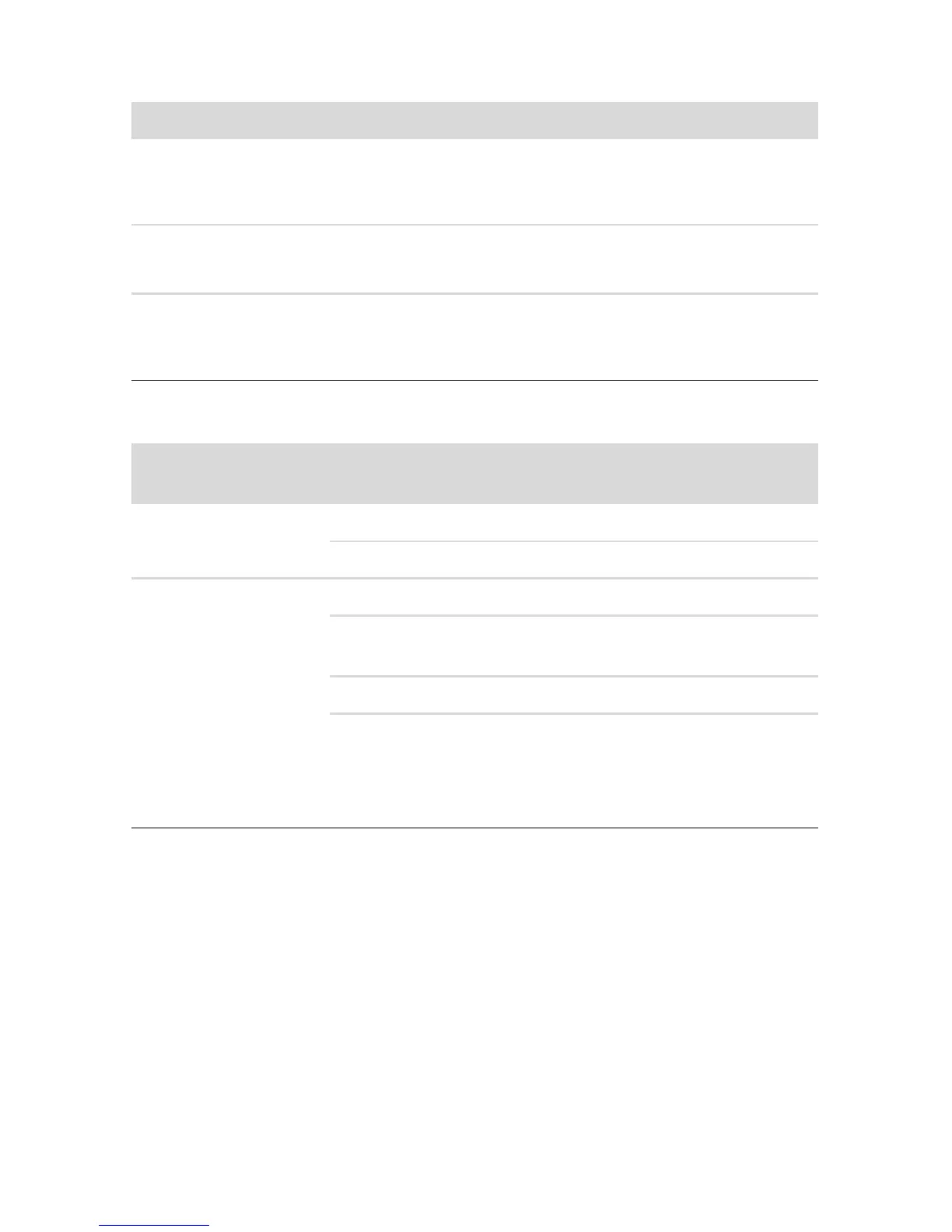疑難排解與維護 41
電源
徵兆 可能的解決方法
錯誤訊息:
無效系統
磁碟
或非系統磁碟或
磁碟錯誤。
當磁碟機作業停止時,請取出磁碟並按下鍵盤上的空白鍵,
即
可啟動電腦。
按下電源按鈕時電腦不
會關機。
按住電源按鈕直到電腦關機為止。
檢查
[
電源設定
]
。
電腦自動關機。 電腦可能處於超高溫的環境。請讓它冷卻一下。
確定電腦通風口未受阻塞且內部風扇有在運作。請注意,您的
電腦不一定有內部風扇。
螢幕 (顯示器)
徵兆
可能解決方法 (除了此處所列出的資訊以外,亦請參閱顯示器
隨附的說明文件。)
螢幕變黑,且顯示器電
源燈並未亮起。
重新接好在顯示器背面和牆上插座兩端的電源插頭。
按下顯示器前面的電源按鈕。
螢幕變黑。 按下鍵盤上的空白鍵或是移動滑鼠讓螢幕再度顯示畫面。
按下
[Sleep]
按鈕 (僅限部分型號)或鍵盤上的
Esc
鍵以離開
睡眠模式。
按一下電源按鈕啟動電腦。
檢查顯示器視訊接頭的針腳是否彎曲:
若發現任何彎曲的針腳,請更換顯示器接頭連接線。
如果未發現彎曲的針腳,請重新將顯示器接頭連接線連接
到電腦。
