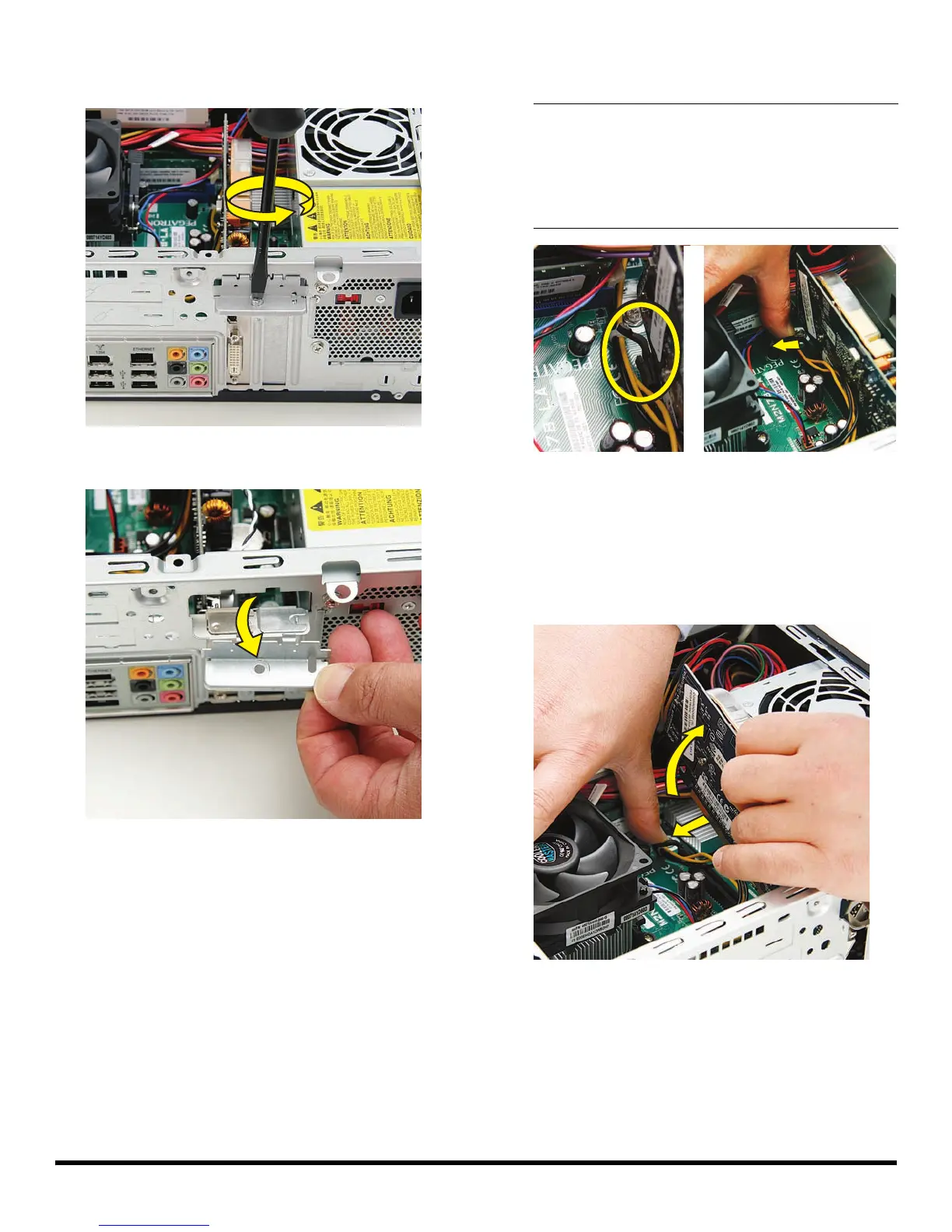4 537497-001 — Removing and Replacing an Add-in Card
8 Remove the screw from the bracket cover for the
add-in cards.
9 Remove the bracket cover, and set it aside.
10 Look at the add-in card socket for a release latch,
which is present on some sockets.
11 Remove the card:
If there is no release latch, rock the card to free it,
and then lift the card from the socket.
If there is a release latch, place your finger on the
latch and push out on the lever (or down on the
pad) as you lift the card from the socket.
IMPORTANT: Some sockets have a release latch that
must be disengaged to remove the card from the
socket. The release latch style may vary. This example
shows a release lever that must be pushed out from the
socket as you lift the card. A release pad must be
pushed down as you lift the card.
