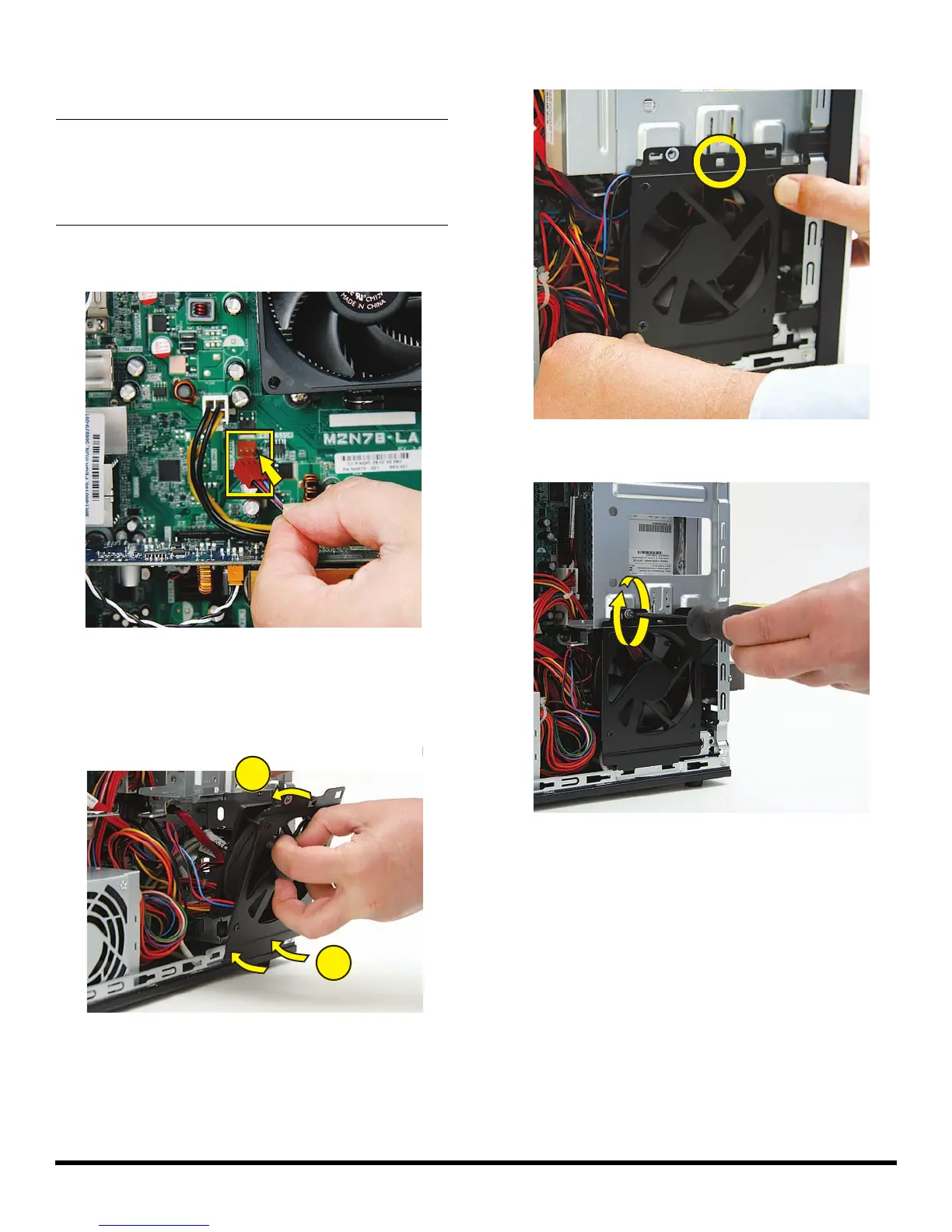537499-001 — Removing and Replacing the System Fan 5
Replacing the System Fan
1 Connect the cable for the replacement system fan to
the motherboard.
2 Replace the system fan by inserting the two lower
hooks on the fan (1) into the slots in the computer,
and then swinging the top of the fan (2) onto the
computer.
3 Press the fan until the metal tab locks it in place.
4 Replace the system fan screw.
IMPORTANT: The new (replacement) part may not look
the same as the original part, due to different
manufacturers or models. Hewlett-Packard always
provides quality parts that meet or exceed your original
computer specifications.
1
2
