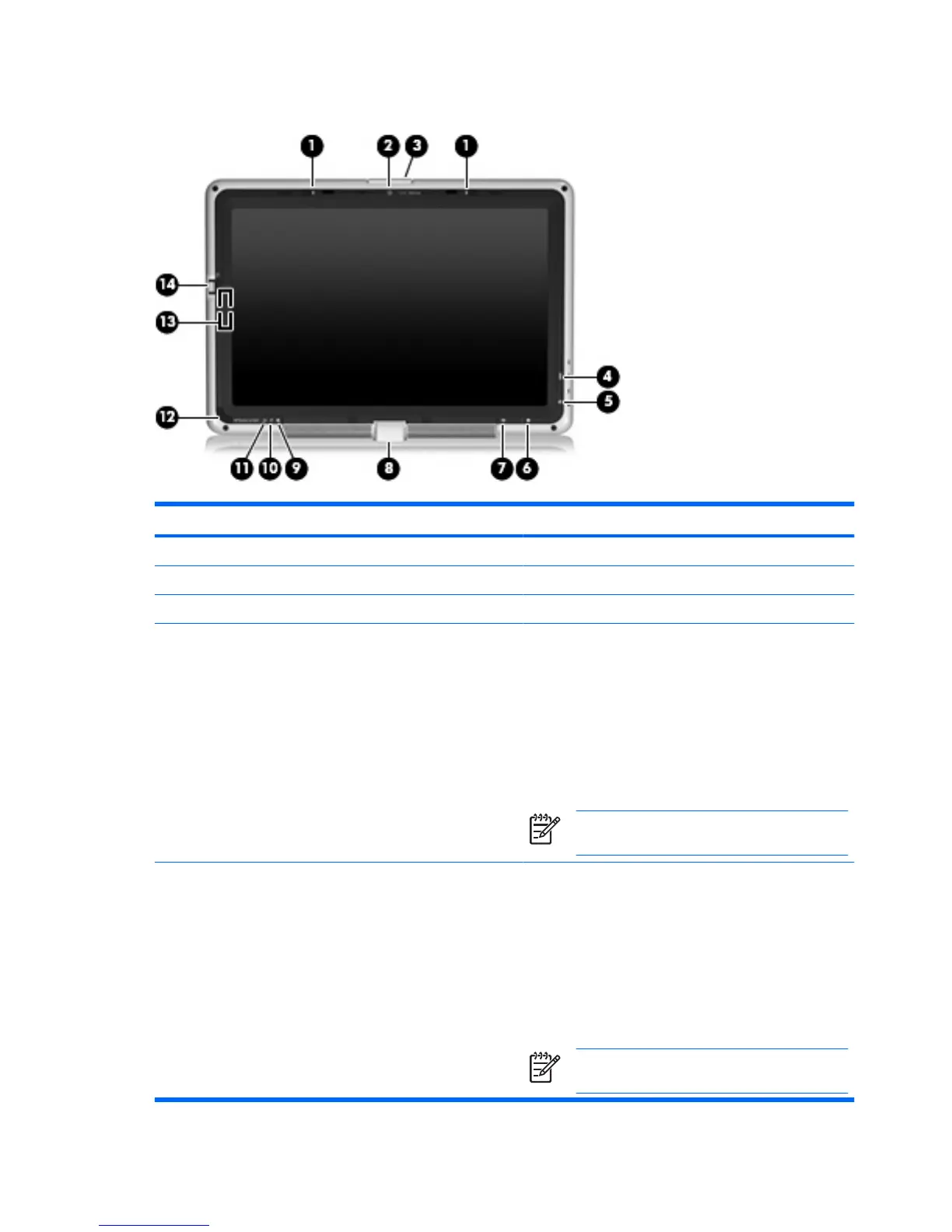Display components
Item Component Function
(1)
Internal microphones Record sound.
(2)
Integrated camera (select models only) Records video and captures still photographs.
(3)
Display release latch Opens the computer.
(4)
DVD button Opens DVD software.
●
When the computer is on, press the button to open the
default DVD program and start a DVD in the optical
drive.
●
When the computer is off, press the button to open
QuickPlay and start a DVD in the optical drive.
●
When the computer is in Hibernation, press the button
to open QuickPlay and start a DVD in the optical drive.
NOTE: Refer to the QuickPlay online Help for
information on using QuickPlay.
(5)
Media button Opens music or media software. Can be used in QuickPlay
or in Windows.
●
When the computer is on, press the button to open the
Media menu.
●
When the computer is off, press the button to open the
Media menu.
●
When the computer is in the Sleep state, press the
button to exit Sleep.
NOTE: The QuickPlay button does not affect the
procedure for exiting Hibernation.
6Chapter 2 External component identification ENWW
