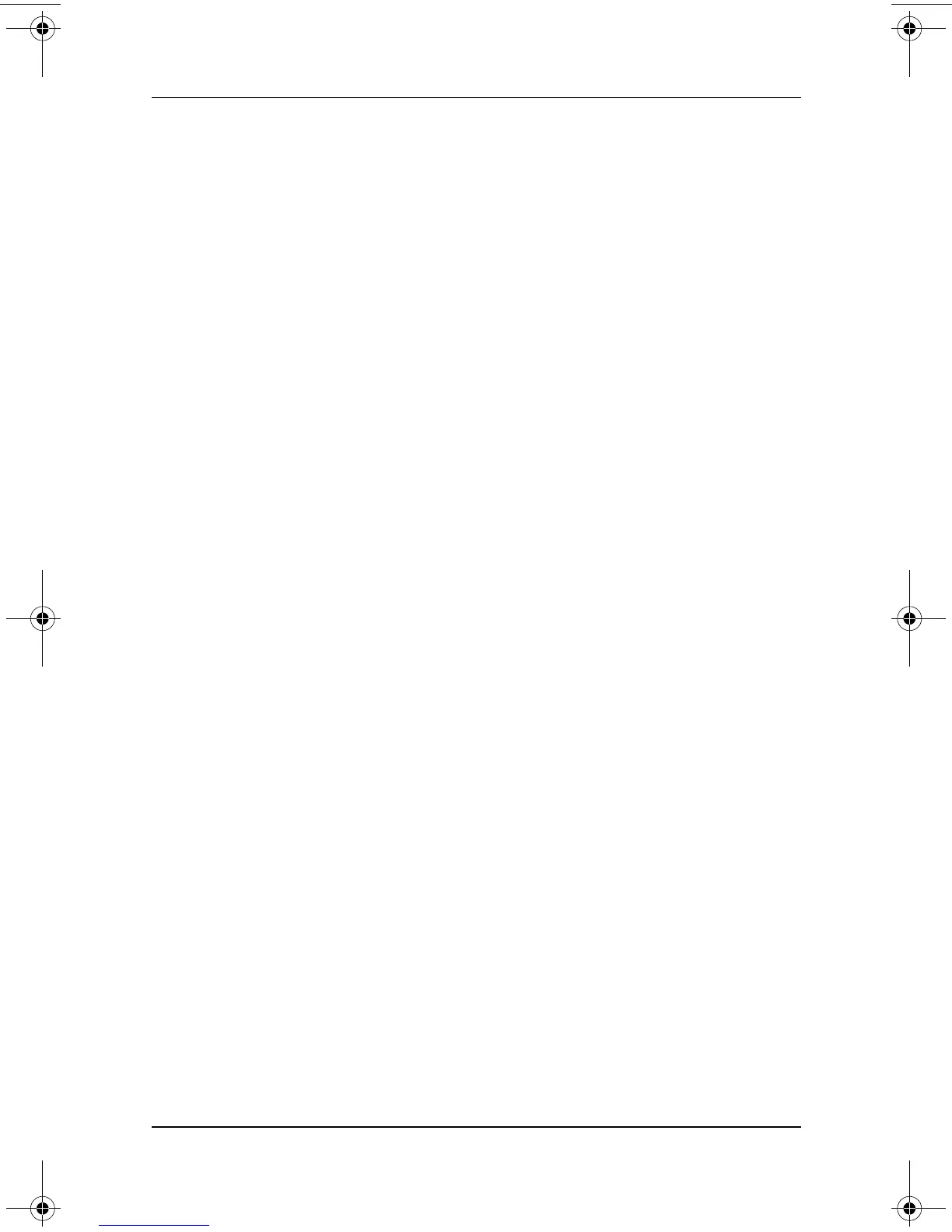1–10 Troubleshooting
Help Is Available
Accessing Customer Support Telephone Numbers
To obtain a list of worldwide customer support telephone
numbers:
■ Refer to the printed Worldwide Telephone Numbers booklet
included in English only with the notebook.
■ Display customer support telephone numbers on-screen:
❏ In Windows 2000 Professional, select Start > Settings >
Control Panel > System > General tab. Then, near the
lower edge of the System Properties window, select the
Support Information button.
❏ In Windows XP, select Start > Performance and
Maintenance icon > System icon. Then, near the lower
edge of the System Properties window, select the Support
Information button.
■ Obtain the telephone numbers from the HP Web site at
http://www.hp.com.
Help from a Service Provider
To contact an HP service provider near you, refer to the
Worldwide Telephone Numbers booklet included in English only
with the notebook. For optimal service:
■ Provide all information listed in the “Preparing to Call
Customer Support” section earlier in this chapter.
■ Remove or disclose all passwords.
320399-002.book Page 10 Thursday, June 19, 2003 1:17 PM
