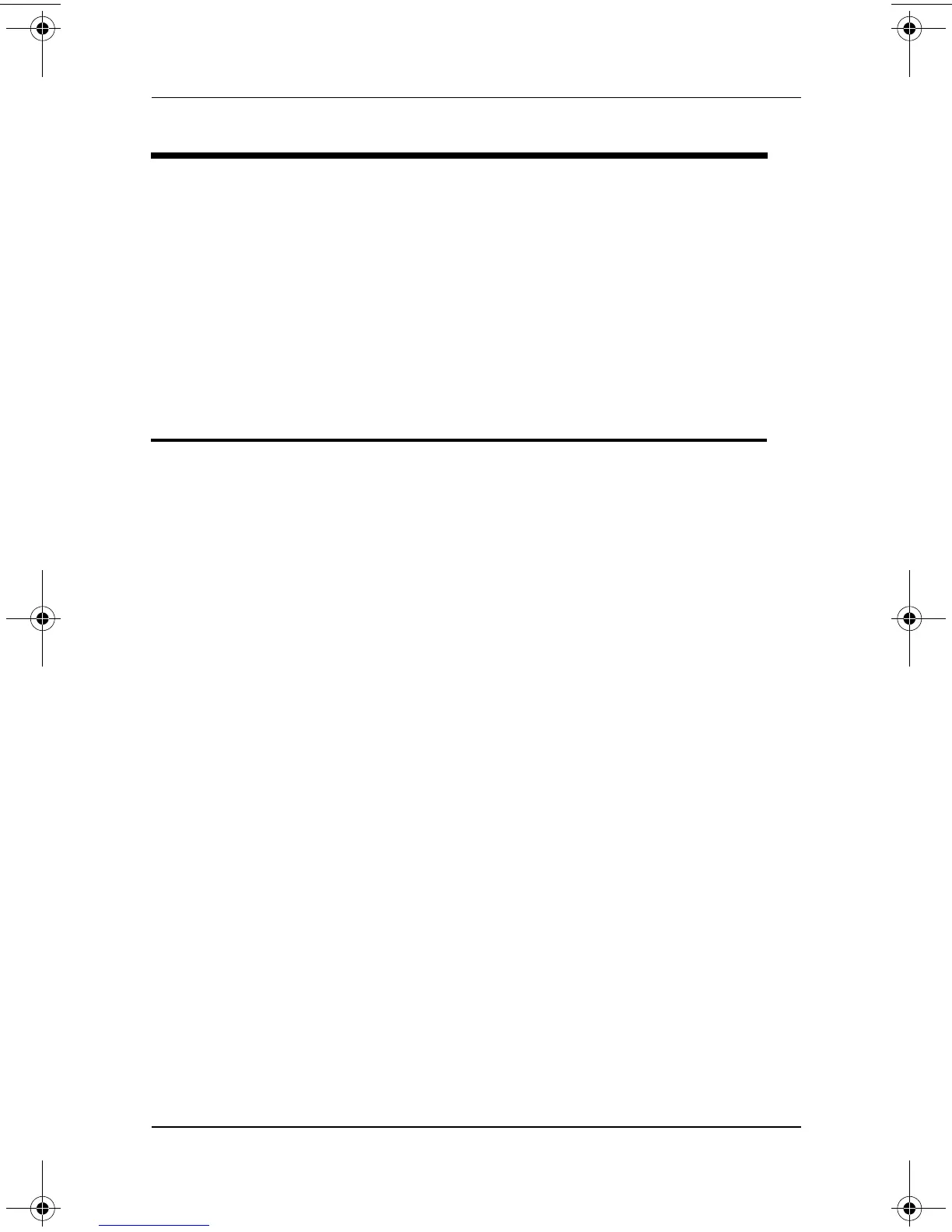Problems and Solutions
Troubleshooting 2–21
Infrared Communication Problems
✎
Infrared communication is managed by your operating
system. To implement some of the solutions suggested in
this section and to perform additional troubleshooting, you
may need to refer to your operating system online Help or
printed documentation. If you are using optional infrared
software, refer also to the documentation included with
that software.
Infrared link cannot be established
■ See also “Notebook does not transmit or receive data,” next in this
section.
■ If your notebook or a target notebook is in Standby, resume the
notebook from Standby.
■ Make sure that only one application is using the infrared port.
■ Be sure the infrared software you are using on your notebook is
properly installed and enabled on the target device. (On some models,
the notebook infrared port is fully enabled whenever the notebook is
turned on. On other models, the infrared port must be enabled
manually.)
■ Verify that the target device is IrDA-compliant and compatible
with the infrared hardware and software on your notebook. Such
information is usually provided in the device documentation or on
the device manufacturer’s Web site.
■ Try another COM port setting.
■ Verify that the baud rate, number of bits, stop byte, and parity conflict
settings are identical on your notebook and the target device.
320399-002.book Page 21 Thursday, June 19, 2003 1:17 PM
