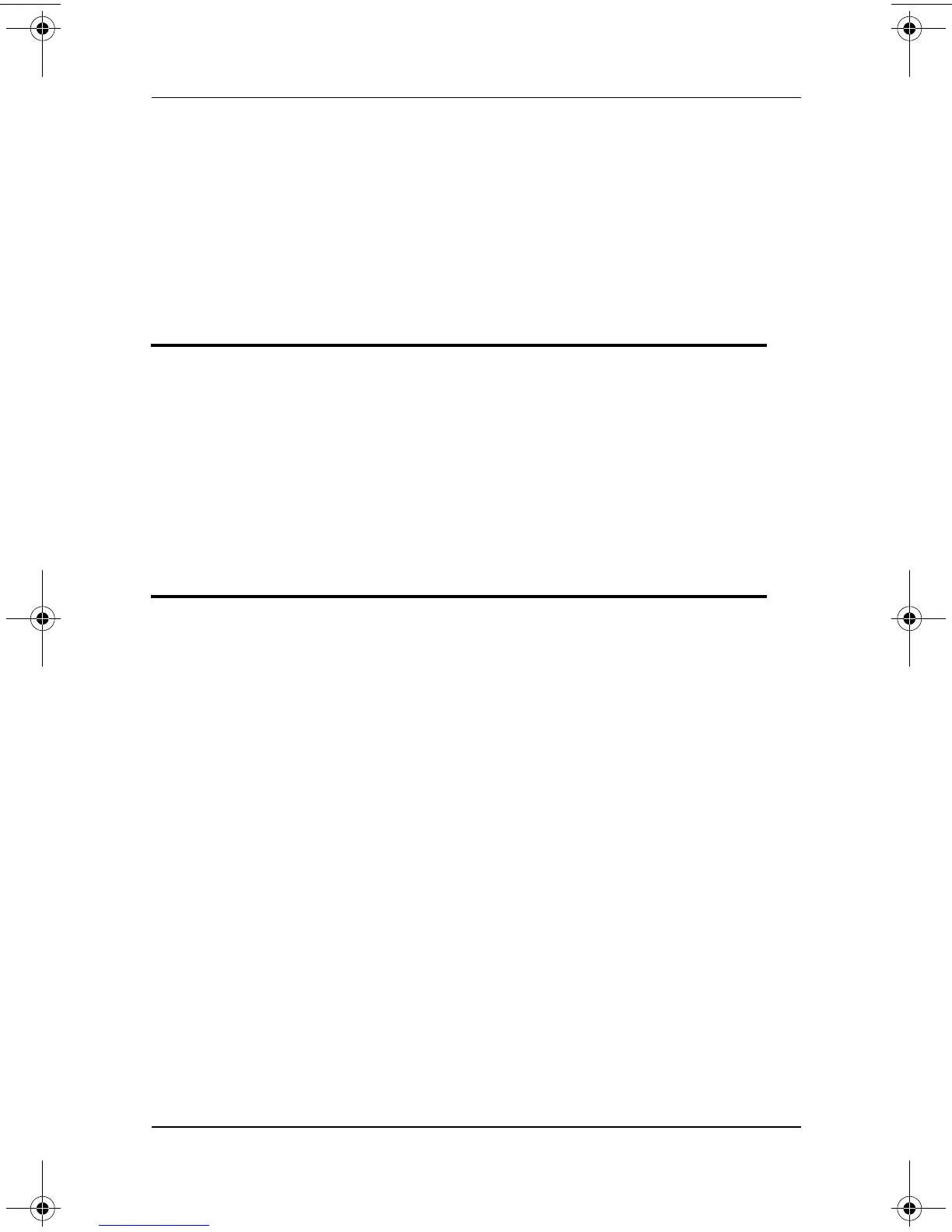2–14 Troubleshooting
Problems and Solutions
■ Press the mute button on the notebook and verify that the mute light
is off. (Sound should be audible when the mute light is off.)
■ Verify that no headset, external speakers, or headphones are
connected to the notebook. These devices disable the internal
speakers. If one of these devices is connected to the notebook, use
or disconnect it.
Notebook does not recognize a digital
memory card or Memory Stick
■ Remove, then reinsert, the digital memory card or Memory Stick.
■ Restart the notebook.
■ Verify that the digital memory card or Memory Stick is functioning
correctly by trying the product in another notebook.
Digital memory card or Memory Stick does
not work and alerts are not audible
■ Verify that the digital memory card or Memory Stick is correctly
inserted. Digital cards should be inserted label side up.
■ Verify that the digital memory card or Memory Stick is configured
correctly. For configuration information, refer to the digital product
documentation. The model-specific documentation for some models
may contain additional configuration information.
■ Verify that the digital memory card or Memory Stick is functioning
correctly by trying the product in another notebook.
■ If you are trying to access a digital storage card or Memory Stick:
❏ Verify that you are using the correct drive designation.
❏ Verify that the digital memory card or Memory Stick is correctly
formatted. For formatting instructions, refer to the product
documentation.
320399-002.book Page 14 Thursday, June 19, 2003 1:17 PM
