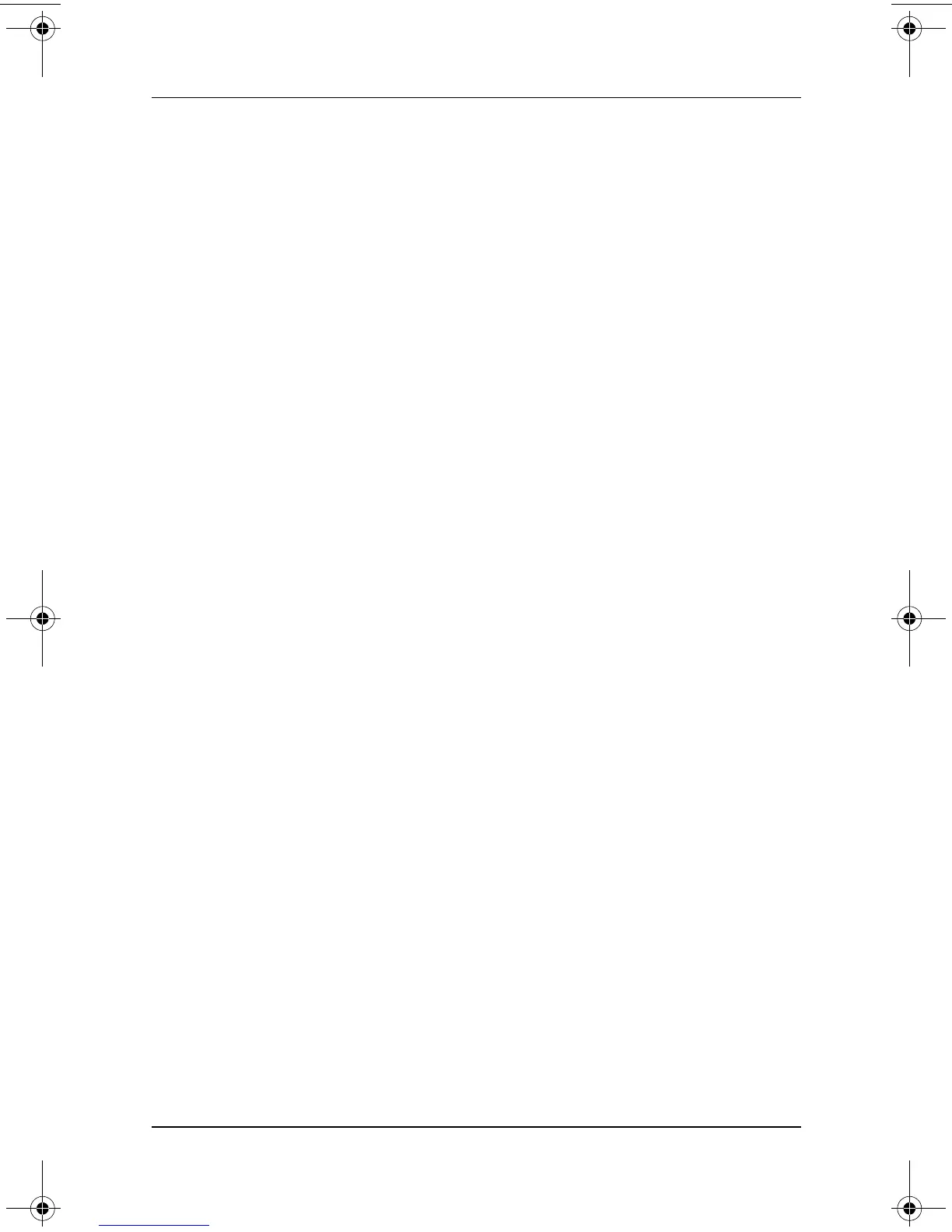Contents
Troubleshooting v
Secondary hard drive is not recognized. . . . . . . . . . 2–20
Notebook cannot start from a secondary
hard drive. . . . . . . . . . . . . . . . . . . . . . . . . . . . . . . . . 2–20
Infrared Communication Problems . . . . . . . . . . . . . . . . 2–21
Infrared link cannot be established . . . . . . . . . . . . . 2–21
Notebook does not transmit or receive data . . . . . . 2–22
Standby is preventing infrared transmission . . . . . . 2–22
Internet Problems . . . . . . . . . . . . . . . . . . . . . . . . . . . . . . 2–23
Notebook cannot connect to the Internet. . . . . . . . . 2–23
Internet buttons do not respond . . . . . . . . . . . . . . . . 2–23
Notebook cannot browse a selected Web site . . . . . 2–23
Keyboard and Pointing Device Problems . . . . . . . . . . . 2–24
Notebook keyboard keys stick or do not respond . . 2–24
Assorted keys are typing incorrect characters . . . . . 2–24
Letter keys are typing numbers . . . . . . . . . . . . . . . . 2–24
Keypad does not work . . . . . . . . . . . . . . . . . . . . . . . 2–25
Hotkeys do not work on an external keyboard . . . . 2–25
Pointer drifts . . . . . . . . . . . . . . . . . . . . . . . . . . . . . . 2–25
Pointer moves erratically as you type . . . . . . . . . . . 2–25
Pointing stick does not work . . . . . . . . . . . . . . . . . . 2–26
TouchPad does not work . . . . . . . . . . . . . . . . . . . . . 2–26
External mouse does not work. . . . . . . . . . . . . . . . . 2–26
PS/2 scroll mouse does not work. . . . . . . . . . . . . . . 2–27
USB keyboard or pointing device does not work . . 2–27
Memory Problems . . . . . . . . . . . . . . . . . . . . . . . . . . . . . 2–28
Insufficient memory message is displayed . . . . . . . 2–28
New memory module does not increase memory . . 2–28
New memory module affects startup. . . . . . . . . . . . 2–28
Modem Problems . . . . . . . . . . . . . . . . . . . . . . . . . . . . . . 2–29
No dial tone is audible . . . . . . . . . . . . . . . . . . . . . . . 2–29
Modem does not dial correctly . . . . . . . . . . . . . . . . 2–29
Modem dials correctly but does not connect . . . . . . 2–30
Modem sounds are not audible . . . . . . . . . . . . . . . . 2–30
Modem does not connect at highest speed . . . . . . . 2–31
Characters are garbled or transfer rates are slow. . . 2–31
Modem loses connection . . . . . . . . . . . . . . . . . . . . . 2–31
320399-002.book Page v Thursday, June 19, 2003 1:17 PM
