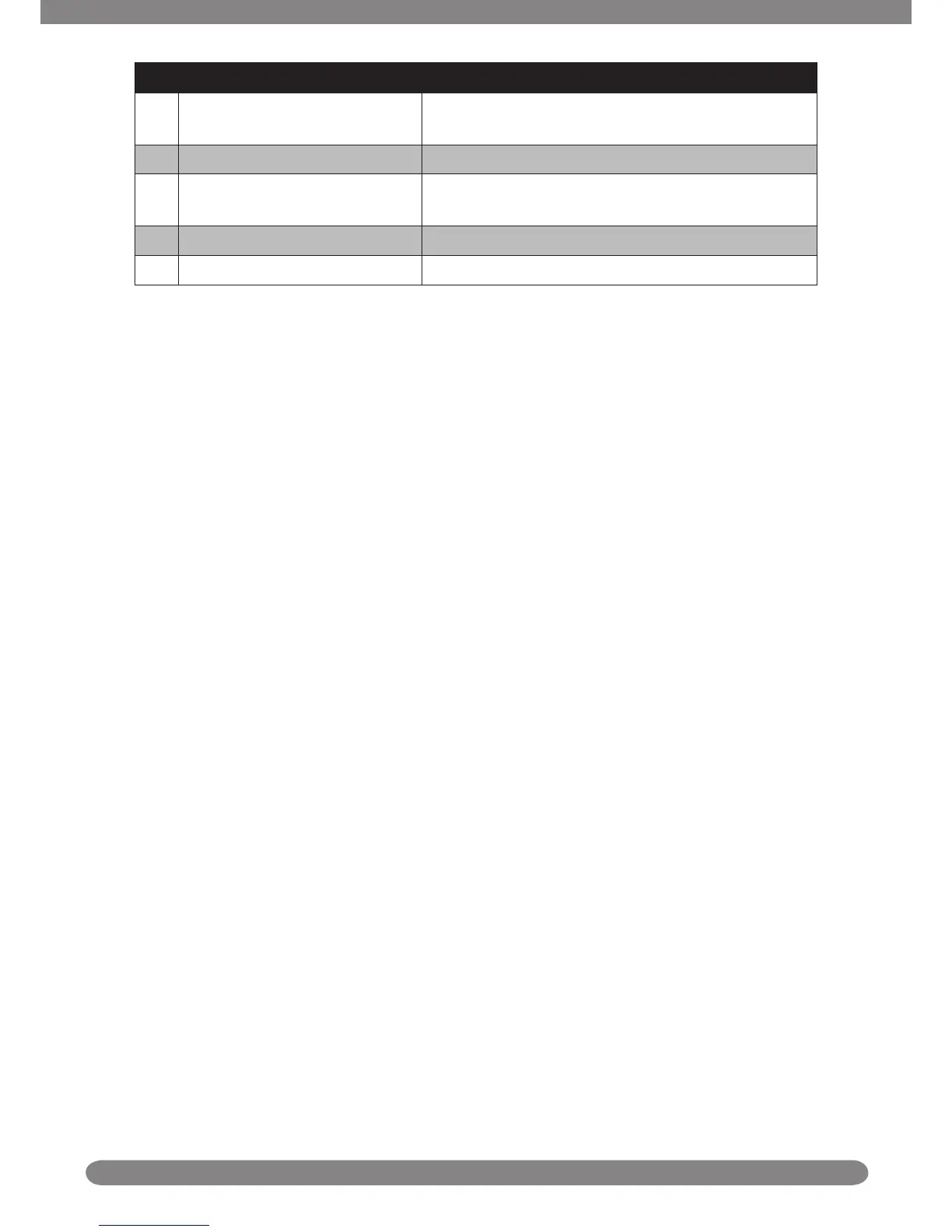13
No. Item Description
8 Protect
Indicating the le is protected and cannot be
erased until it is selected as unprotected.
9 System volume Adjusts and displays volume level.
10 Play button
Tap buttons to play / pause / stop / fast forward /
rewind audio playback
11 Playing status Displays playing progress.
12 Played time Indicating played time.