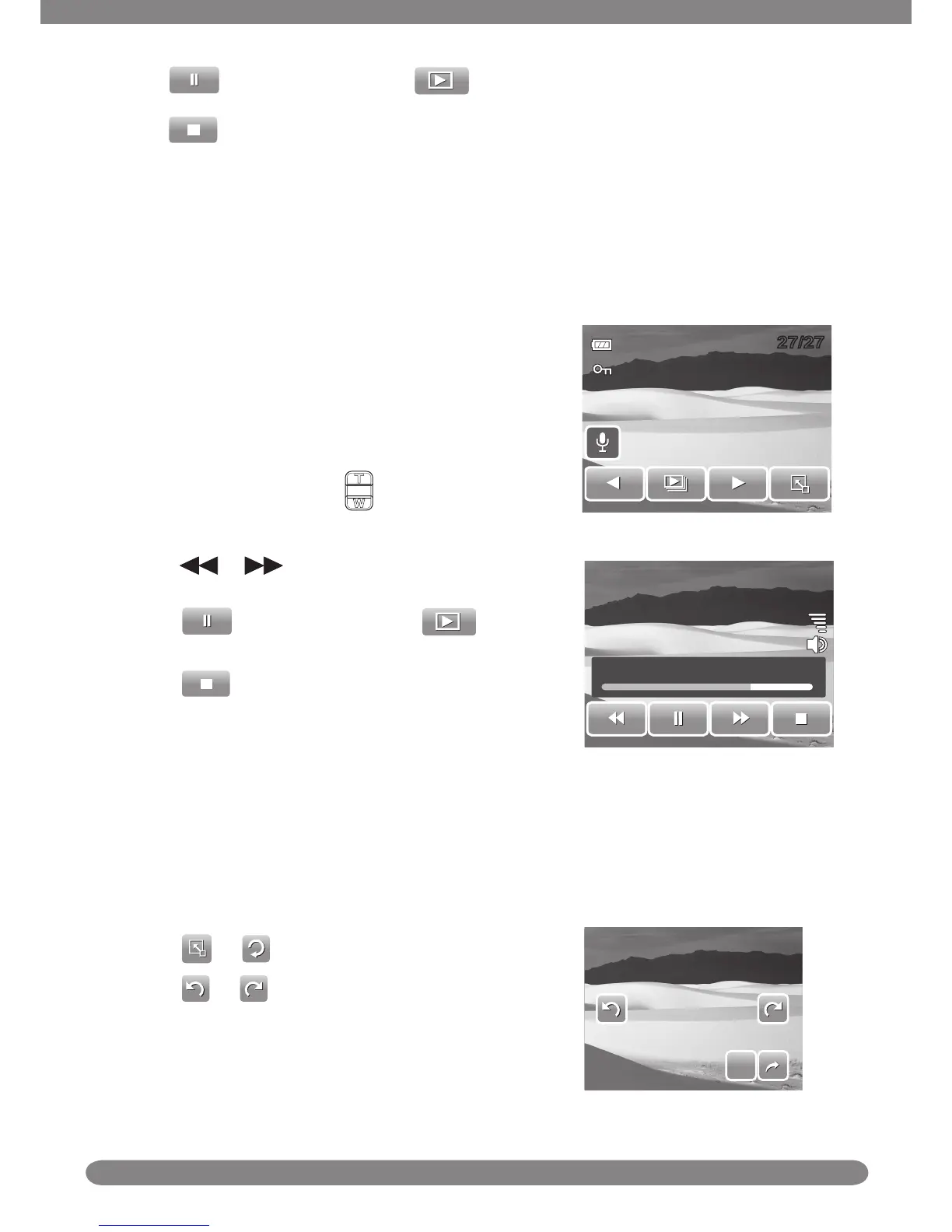38
5. Tap to pause playback. Tap to resume playback.
6. Tap to stop playback. The LCD screen displays the movie frame image in Single
navigation mode.
Playing Voice Memo
Voice memo is recorded and attached separately to a
captured image. See “Voice Memo” on page 40 on how
to record voice memo.
Select the image with voice memo. An image le with 1.
voice memo has a voice memo icon located on the left
side of the LCD screen.
Tap the voice memo icon to play voice memo.2.
During playback, use the 3. to control volume. Press
the T/W button to increase/ decrease volume.
Tap 4. or the slider bar to rewind or fast
forward the voice recording.
Tap 5. to pause playback. Tap to resume
playback.
Tap 6. to stop playback. The LCD screen displays
the movie frame image in Single navigation mode.
Rotating Images
The Rotate function lets you change the orientation of a saved photo. This function in only
available for still images. Rotated images are saved as the current le.
View the image to rotate.1.
Tap 2. > .
Tap 3. to rotate image 90º counter clockwise
/ clockwise. Tap the icons repeatedly until desired
orientation is achieved. The preview on the LCD screen
changes synchronously.
Tap 4. SET to apply and save changes.