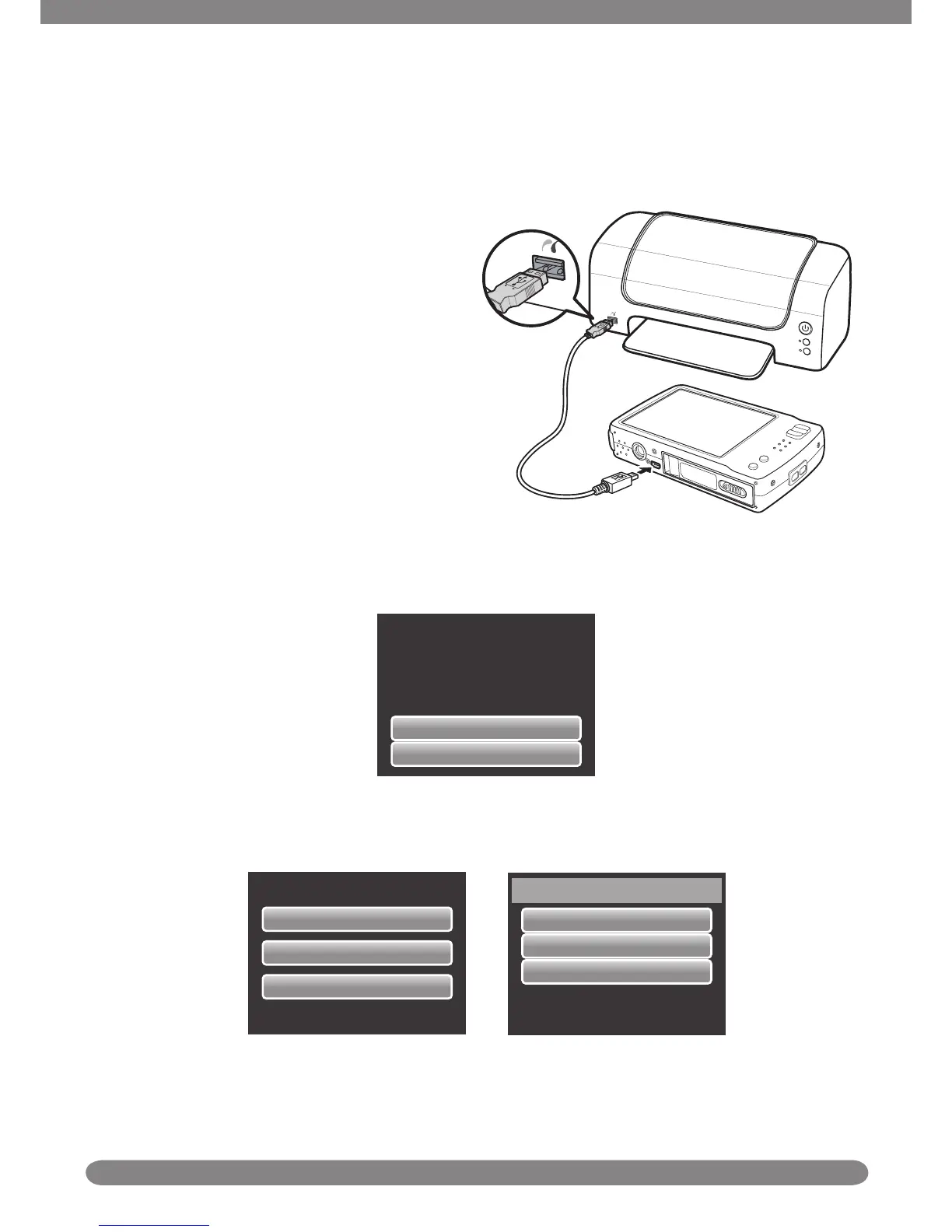48
Connecting the Camera to a Printer
You can print your photos directly using a PictBridge compatible printer. PictBridge allows you
to print images captured by your camera without connecting the camera to a PC. Print images
with a PictBridge compatible printer directly.
Turn on your camera.1.
Connect the camera to the printer using 2.
the USB cable.
The camera detects the connection and turns to USB mode. Tap Printer.3.