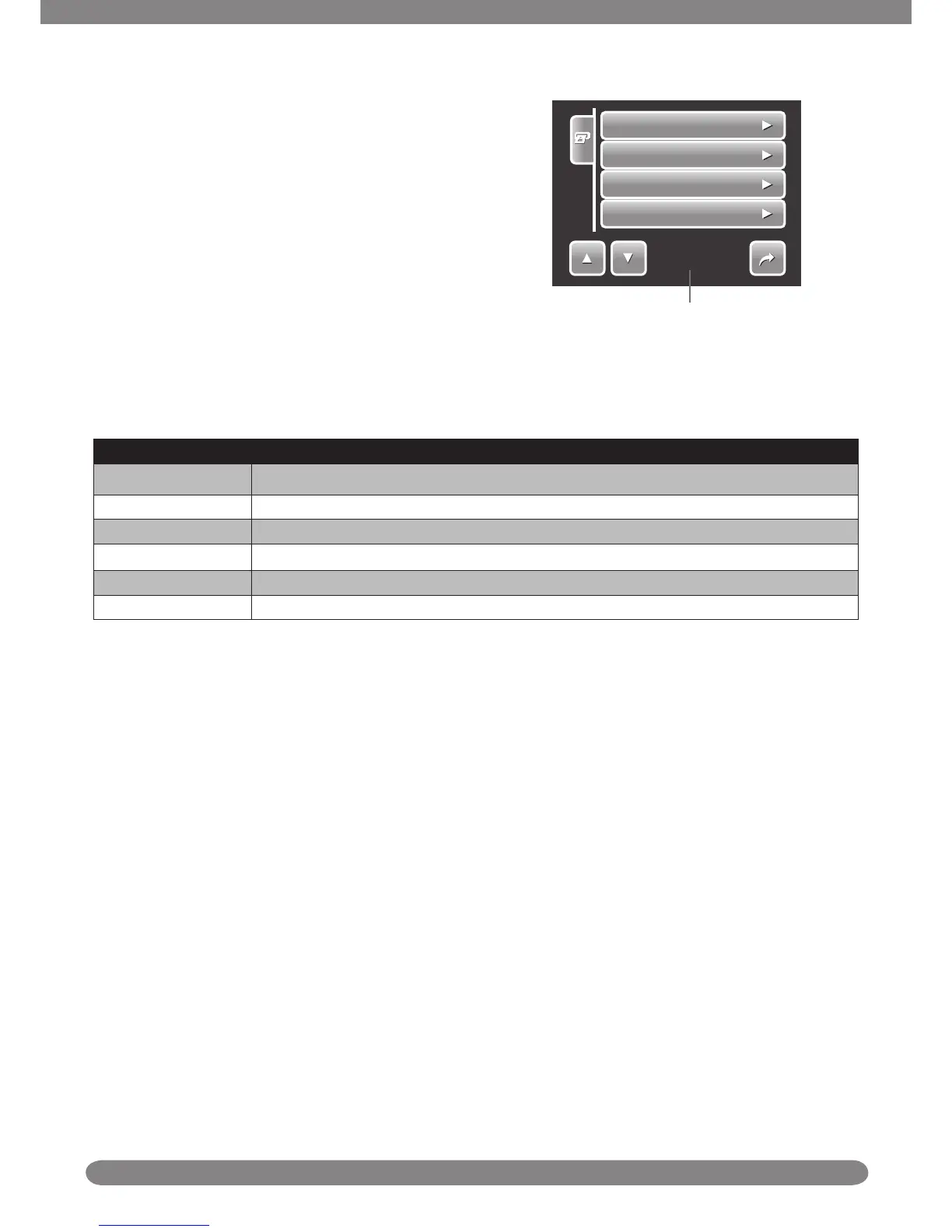49
Setting PictBridge Menu
To ensure quality of printed photos, activate the
PictBridge menu to setup print settings.
To access PictBridge menu, tap Setup in the
conrmation selection before printing photos.
Indicates current page no. / total no. of
menu page.
The table below shows the PictBridge submenu options and their available settings.
Submenu Available Settings
Quality Default, Fine, Normal, Draft
Layout Default, 2, 4, 6, 12, Full
Paper Size Default, Postcard, Letter, A4, 4”x 6”
Paper Type Default, Plain, Photo, Fast Photo
Date Stamp Default, On, Off
Filename Default, On, Off