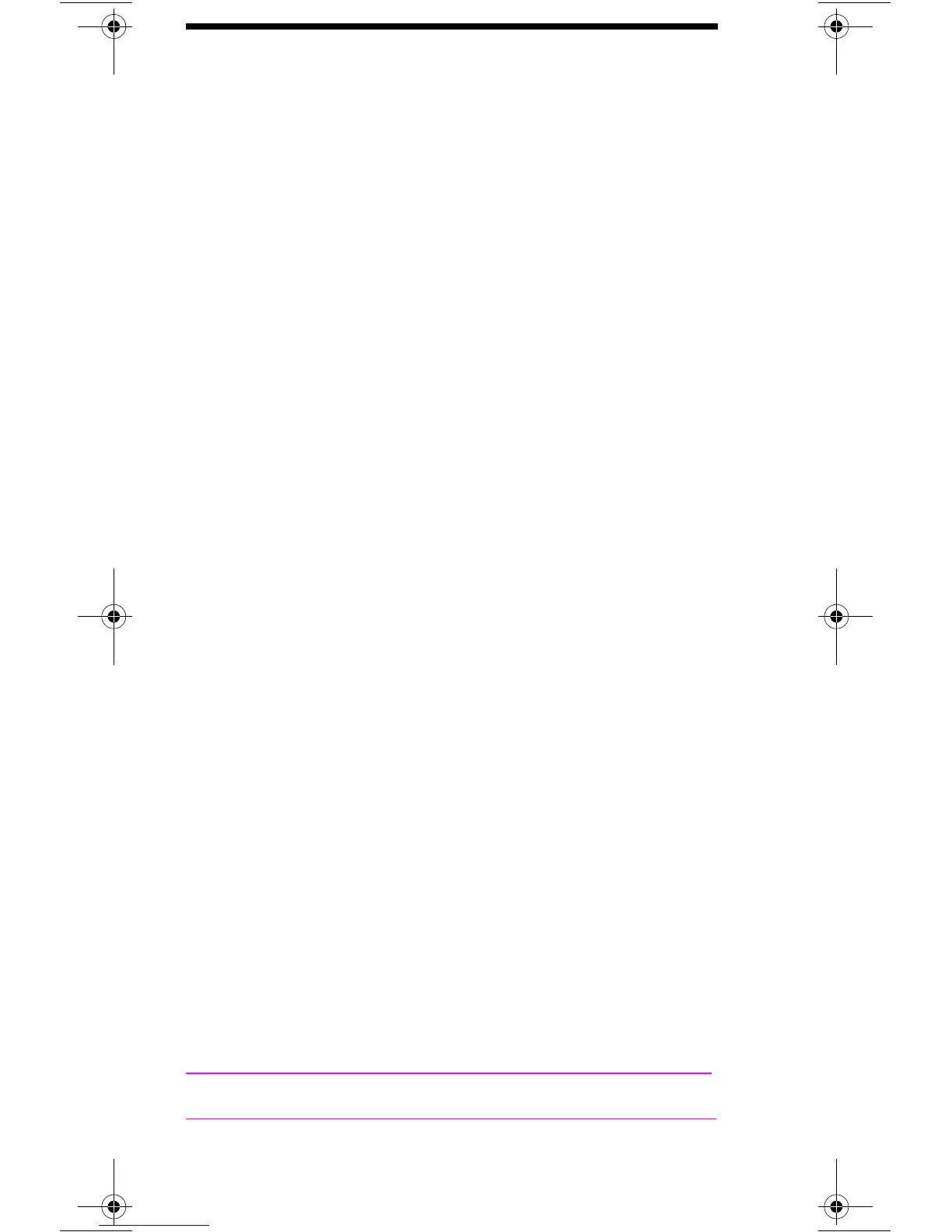4 EN
4
Job Control
Universal Exit Language
Causes the printer to exit the current language and return control to PJL.
?
% – 1 2 3 4 5 X
Configuration (AppleTalk)
Allows the user to configure the printer I/O to receive PCL jobs over
AppleTalk I/O.
?
& b # W [Key]<sp>[value]
# = Number of bytes of [key]/[value] data (count space <sp>).
Printer Reset
Restores the User Default Environment, deletes temporary fonts and
macros, and prints any remaining data.
?
E
Number of Copies
Prints the specified number (#) of copies of each page.
? & l # X
# = Number of copies (1 to 99 for III/IIID; 1 to 32,767 for
IIISi, 4 family and 5 family)
Simplex/Duplex Print
Prints front side of a page or both sides (front and back - in either of two
binding modes).
? & l # S
# = 0 - Single side (Simplex)
1 - Duplex, long-edge binding
2 - Duplex, short-edge binding
Left (Long-Edge) Offset Registration
Adjusts the position of the logical page across the width of the page.
? & l # U
# = Number of decipoints (1/720 inch)
[+ or – specifies the plus or minus move
direction (for example, # = –10).]
Top (Short-Edge) Offset Registration
Adjusts the position of the logical page across the length of the page.
? & l # Z
# = Number of decipoints (1/720 inch)
[+ or – specifies the plus or minus move
direction (for example, # = –10).]
Note: The printer ignores any commands sent to it that it does not
support.
Learn.fm Page 4 Tuesday, June 22, 1999 8:17 AM
