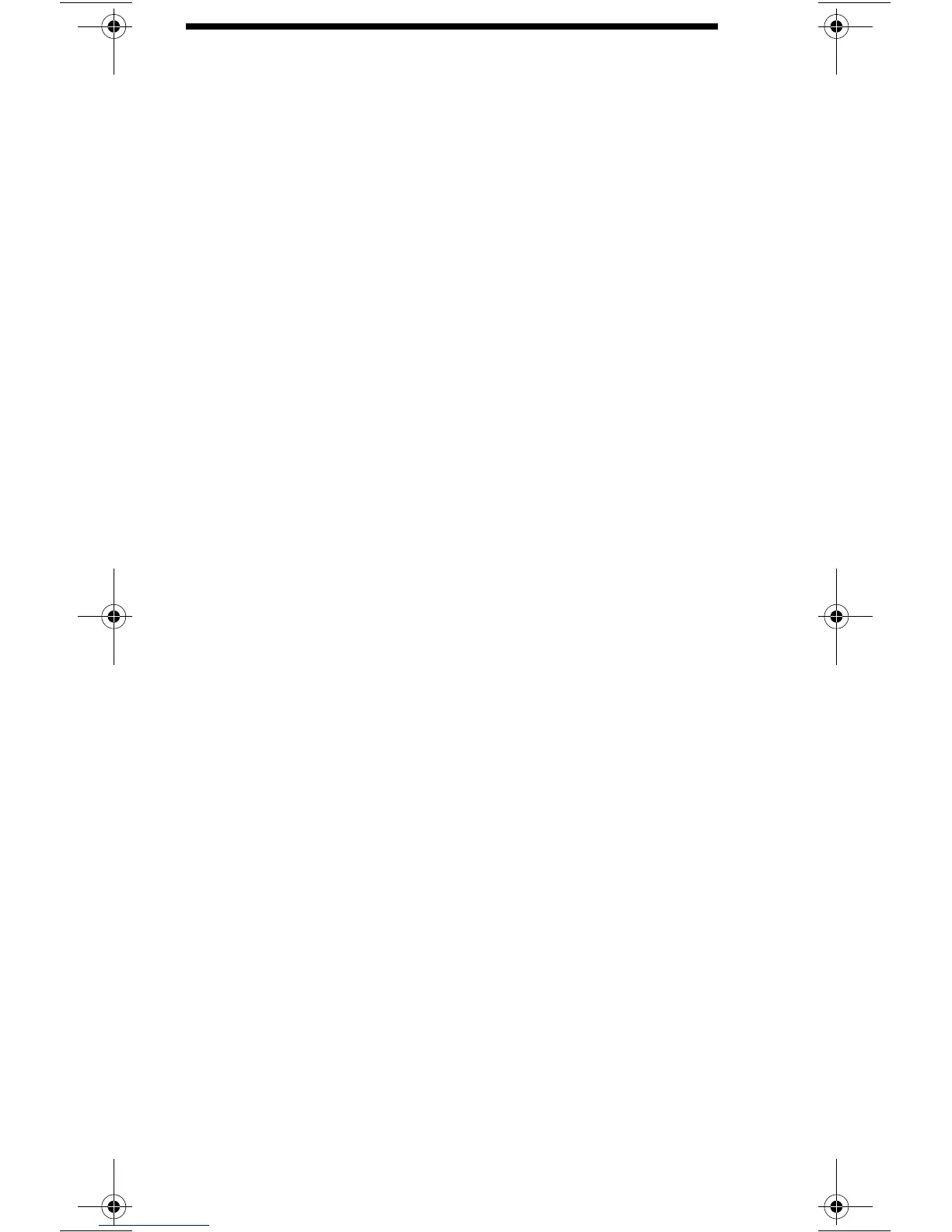EN 3
3
Factory Default Print Environment Feature Settings
(HP-GL/2) (continued)
CONFIGURATION AND STATUS GROUP
• SCALE MODE = Off
• WINDOW = PCL default picture frame (PCL default logical page, less
1/2 inch at the top and bottom)
• COORDINATE SYSTEM ORIENTATION = Same as PCL default
logical page
• P1,P2 Lower left, upper right corners of picture frame
CHARACTER GROUP
• SYMBOL SET = Roman-8
• FONT SPACING = Fixed
• PITCH = 10 cpi
• HEIGHT = 12 point
• POSTURE = Upright
• STROKE WEIGHT = Medium
• TYPEFACE = HP-GL/2 stick
• CHARACTER DIRECTION = Horizontal
• CHARACTER DIRECTION MODE = Absolute
• CHARACTER SIZE = Size transformation off
• CHARACTER SIZE MODE = Absolute
• CHARACTER WIDTH = N/A
• CHARACTER HEIGHT = N/A
• CHARACTER SLANT = 0
• EXTRA HORIZONTAL SPACE = 0
• EXTRA VERTICAL SPACE = 0
• CHARACTER FILL MODE = No edging, solid fill
• LABEL ORIGIN = 1
• LABEL TERMINATOR = Etx
• TRANSPARENT DATA MODE = Off
• PRIMARY FONT ID = 0
• SECONDARY FONT ID = 0
• SCALABLE OR BITMAP FONT = Select scalable only
VECTOR GROUP
• PLOTTING MODE = Absolute
• PEN STATE = Up
POLYGON GROUP
• POLYGON BUFFER = Cleared
• POLYGON MODE = Off
Learn.fm Page 3 Tuesday, June 22, 1999 8:17 AM
