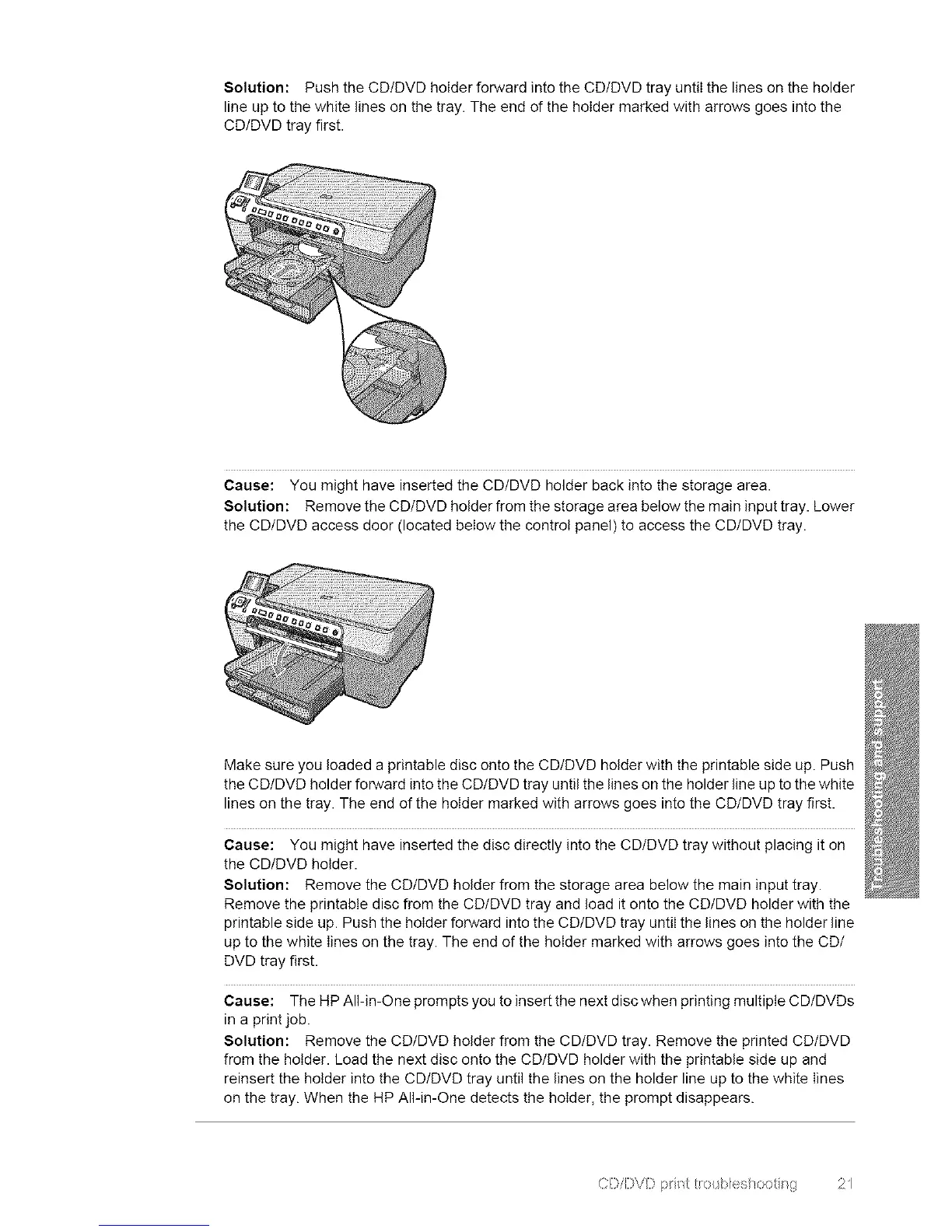Solution:PushtheCD/DVDholderforwardintotheCD/DVDtrayuntilthelinesontheholder
lineuptothewhitelinesonthetray.Theendoftheholdermarkedwitharrowsgoesintothe
CD/DVDtrayfirst.
Cause:YoumighthaveinsertedtheCD/DVDholderbackintothestoragearea.
Solution:RemovetheCD/DVDholderfromthestorageareabelowthemaininputtray.Lower
theCD/DVDaccessdoor(locatedbelowthecontrolpanel)toaccesstheCD/DVDtray.
MakesureyouloadedaprintablediscontotheCD/DVDholderwiththeprintablesideup.Push
theCD/DVDholderforwardintotheCD/DVDtrayuntilthelinesontheholderlineuptothewhite
linesonthetray.TheendoftheholdermarkedwitharrowsgoesintotheCD/DVDtrayfirst.
Cause:YoumighthaveinsertedthediscdirectlyintotheCD/DVDtraywithoutplacingiton
theCD/DVDholder.
Solution:RemovetheCD/DVDholderfromthestorageareabelowthemaininputtray.
RemovetheprintablediscfromtheCD/DVDtrayandloaditontotheCD/DVDholderwiththe
printablesideup.PushtheholderforwardintotheCD/DVDtrayuntilthelinesontheholderline
uptothewhitelinesonthetray.TheendoftheholdermarkedwitharrowsgoesintotheCD/
DVDtrayfirst.
Cause:TheHPAll-in-OnepromptsyoutoinsertthenextdiscwhenprintingmultipleCD/DVDs
inaprintjob.
Solution:RemovetheCD/DVDholderfromtheCD/DVDtray.RemovetheprintedCD/DVD
fromtheholder.LoadthenextdiscontotheCD/DVDholderwiththeprintablesideupand
reinserttheholderintotheCD/DVDtrayuntilthelinesontheholderlineuptothewhitelines
onthetray.WhentheHPAll-in-Onedetectstheholder,thepromptdisappears.
CDiDVDp_,ttn::_sbes/:>o_,{s 2
