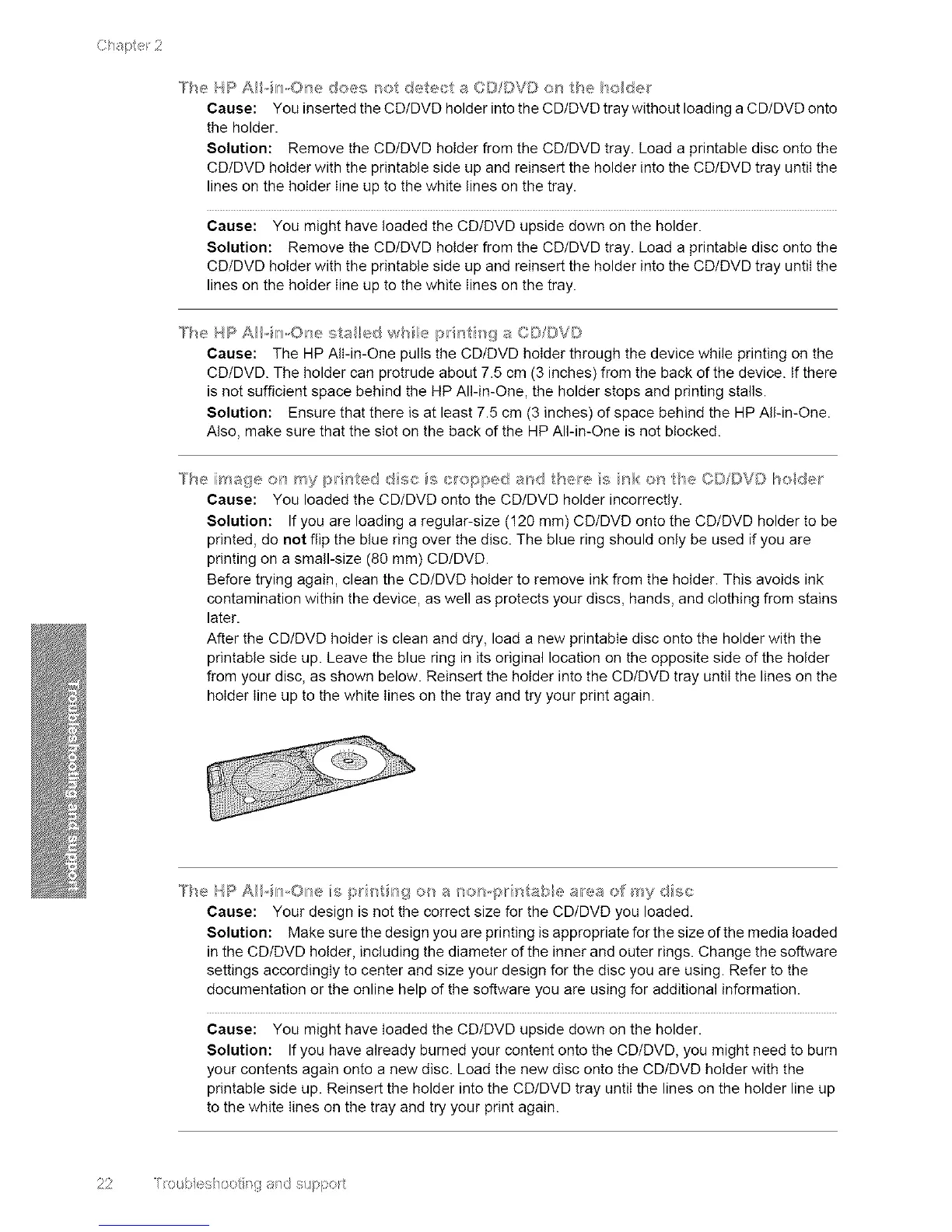Chapte_2
7_eHPA_,,i,'_,,O_se@,esi,_£d÷t÷<:aOD/DV_}ontB®Bo/d®_"
Cause:YouinsertedtheCD/DVDholderintotheCD/DVDtraywithoutloadingaCD/DVDonto
theholder.
Solution:RemovetheCD/DVDholderfromtheCD/DVDtray.Loadaprintablediscontothe
CD/DVDholderwiththeprintablesideupandreinserttheholderintotheCD/DVDtrayuntilthe
linesontheholderlineuptothewhitelinesonthetray.
Cause:YoumighthaveloadedtheCD/DVDupsidedownontheholder.
Solution;RemovetheCD/DVDholderfromtheCD/DVDtray.Loadaprintablediscontothe
CD/DVDholderwiththeprintablesideupandreinserttheholderintotheCD/DVDtrayuntilthe
linesontheholderlineuptothewhitelinesonthetray.
_/'_k_eHRAH,,i_'_,,O_,esta_ledw_'Hep__stit_ga(;,D/DV_J,}
Cause:TheHPAll-in-OnepullstheOD/DVDholderthroughthedevicewhileprintingonthe
CD/DVD.Theholdercanprotrudeabout7.5am(3inches)fromthebackofthedevice.Ifthere
isnotsufficientspacebehindtheHPAll-in-One,theholderstopsandprintingstalls.
Solution:Ensurethatthereisatleast7.5am(3inches)ofspacebehindtheHPAll-in-One.
Also,makesurethattheslotonthebackoftheHPAll-in-Oneisnotblocked.
7_hei_sageor/myp__Aeddisciscoppeda/sdd_e_es ilskorst_eOD/DVOIho_de_
6ause:YouloadedtheCD/DVDontotheCD/DVDholderincorrectly.
Solution:Ifyouareloadingaregular-size(120mm)CD/DVDontotheCD/DVDholdertobe
printed,donotfliptheblueringoverthedisc.Theblueringshouldonlybeusedifyouare
printingonasmall-size(80ram)CD/DVD.
Beforetryingagain,cleantheCD/DVDholdertoremoveinkfromtheholder.Thisavoidsink
contaminationwithinthedevice,aswellasprotectsyourdiscs,hands,andclothingfromstains
later.
AftertheCD/DVDholderiscleananddry,loadanewprintablediscontotheholderwiththe
printablesideup.Leavetheblueringinitsoriginallocationontheoppositesideoftheholder
fromyourdisc,asshownbelow.ReinserttheholderintotheCD/DVDtrayuntilthelinesonthe
holderlineuptothewhitelinesonthetrayandtryyourprintagain.
7_eHPAH,,imOneisp_t_ti_9ot arton,,p,,p_abea_÷aoft_sydisc
Cause: Your design is not the correct size for the CD/DVD you loaded.
Solution: Make sure the design you are printing is appropriate for the size of the media loaded
in the CD/DVD holder, including the diameter of the inner and outer rings. Change the software
settings accordingly to center and size your design for the disc you are using. Refer to the
documentation or the online help of the software you are using for additional information.
Cause: You might have loaded the CD/DVD upside down on the holder.
Solution: If you have already burned your content onto the CD/DVD, you might need to burn
your contents again onto a new disc. Load the new disc onto the CD/DVD holder with the
printable side up. Reinsert the holder into the CD/DVD tray until the lines on the holder line up
to the white lines on the tray and try your print again.
22 /ix::/sbes/o<:: ;_{_and s/s/p<:'t
