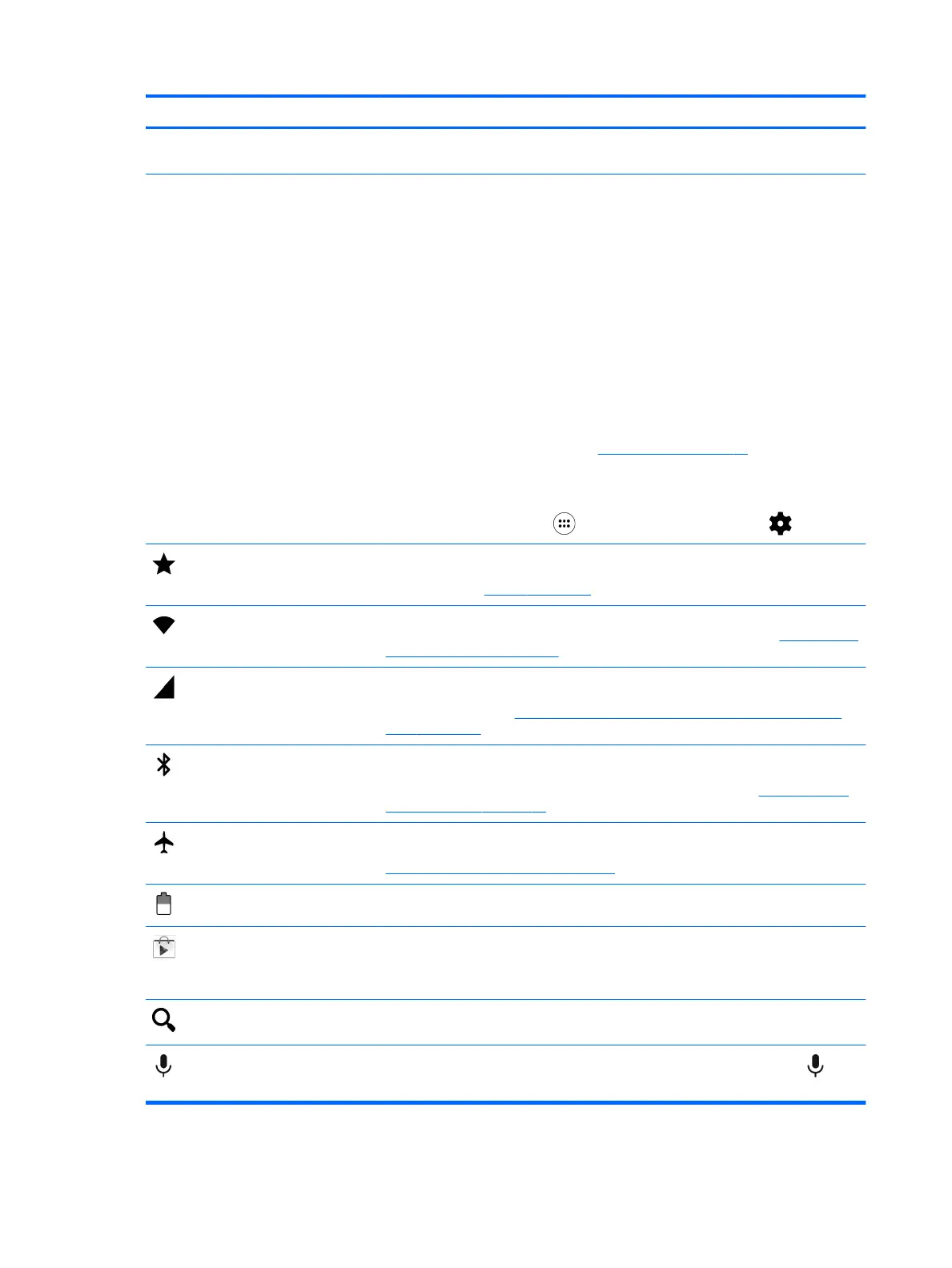Icon Description
TIP: If you touch and hold an individual notification, you can access the app’s
notification controls.
Quick Settings menu—Provides quick access to the following tasks:
●
Open the main Settings menu
●
Select users
●
Enable or disable airplane mode
●
Change display brightness and rotation settings
●
Enable or disable wireless settings
●
View battery information and access power settings
●
Enable or disable location
●
Access other media devices
To display the Quick Settings menu, swipe down twice from the top edge. For more
information about using settings, see Using Settings on page 26.
TIP: The Quick Settings menu is the faster path to Settings. You can also access
Settings using these steps:
▲
Touch the All Apps icon , and then touch the Settings icon .
Interruptions mode—Displays when the interruptions mode for notifications is
turned on and set to priority. For information about setting interruption sound and
notifications, see Device on page 27.
Wi-Fi—Displays when Wi-Fi is turned on, which allows you connect to a Wi-Fi
network. For information about connecting to a wireless network, see Connecting to
a wireless network on page 12.
Mobile broadband (select tablets only)—Displays when mobile broadband is turned
on, which allows you to connect to a mobile broadband network. For information
about connecting, see Connecting to a mobile broadband network (select tablets
only) on page 12.
Bluetooth—Displays when Bluetooth® is turned on and the tablet can be paired
with Bluetooth-capable devices such as keyboards, pointing devices, and headsets
(all purchased separately). For information about connecting, see Using Bluetooth
wireless devices on page 14.
Airplane mode—Displays when airplane mode is turned on and wireless features
are turned off. For information about enabling or disabling airplane mode, see
Turning off data connections on page 15.
Battery—Displays information regarding the current state of your tablet's battery.
Google Play store (select tablets only)—Accesses Android apps for your tablet in
this online marketplace, which features both free and paid downloadable content.
NOTE: On select tablets, you may find a different online marketplace app.
Search (varies by country)—Allows you to type one or more keywords to search
with the installed search app.
Voice search (select tablets only; varies by country)—Allows you to touch , and
then speak one or more keywords to search with the installed search app.
4 Chapter 2 Getting to know your tablet
