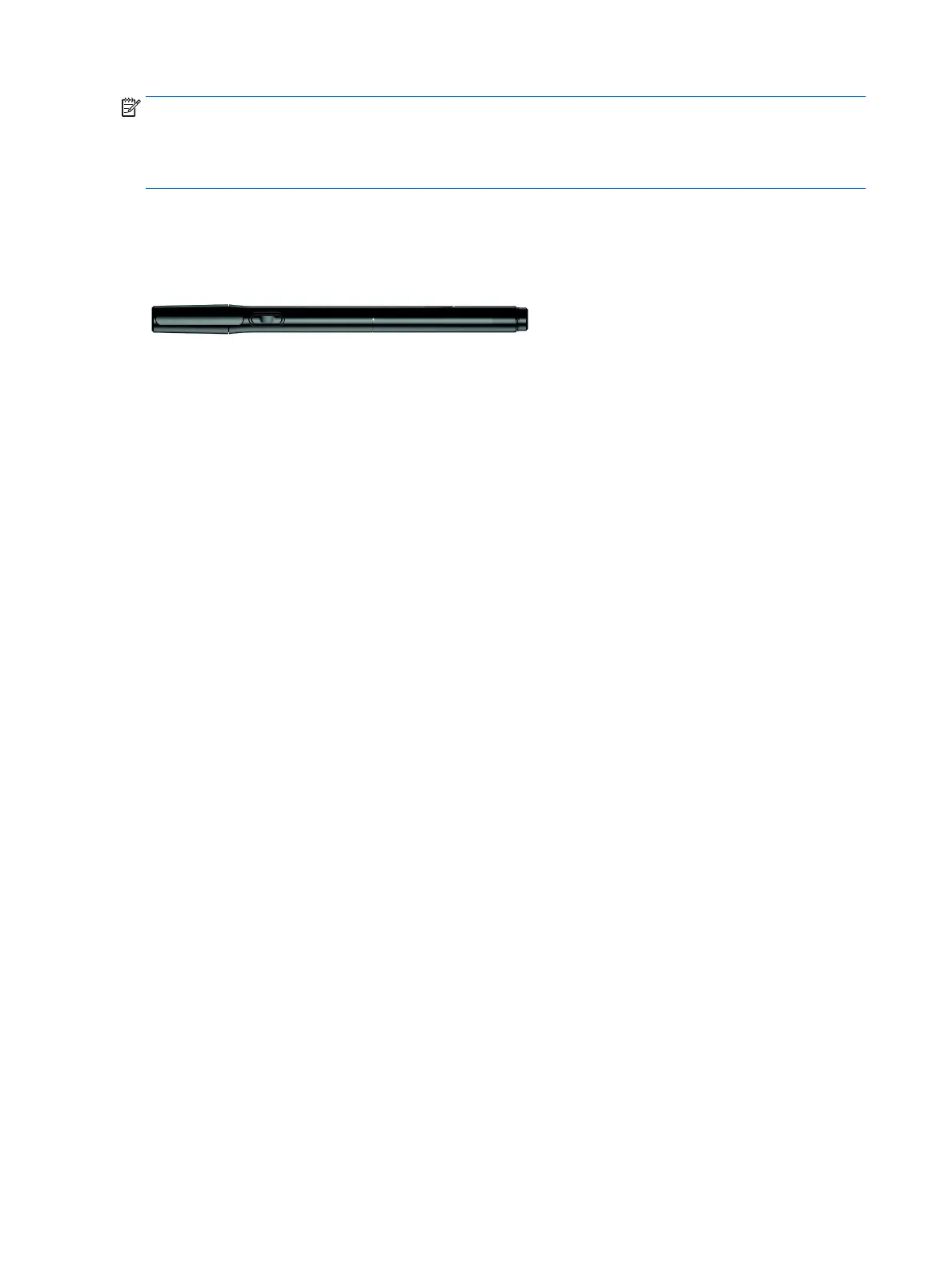NOTE: If you start a notebook by writing directly on the tablet with the pen (stylus mode), you
cannot also use the Capture book mode (off-screen duplication) in the same notebook.
If you start a notebook in Capture book mode (off-screen duplication), you cannot write in the same
notebook with the pen in stylus mode.
Storing the HP Duet Pen
When you finish using the pen, replace the cap.
36 Chapter 8 HP Duet Pen
