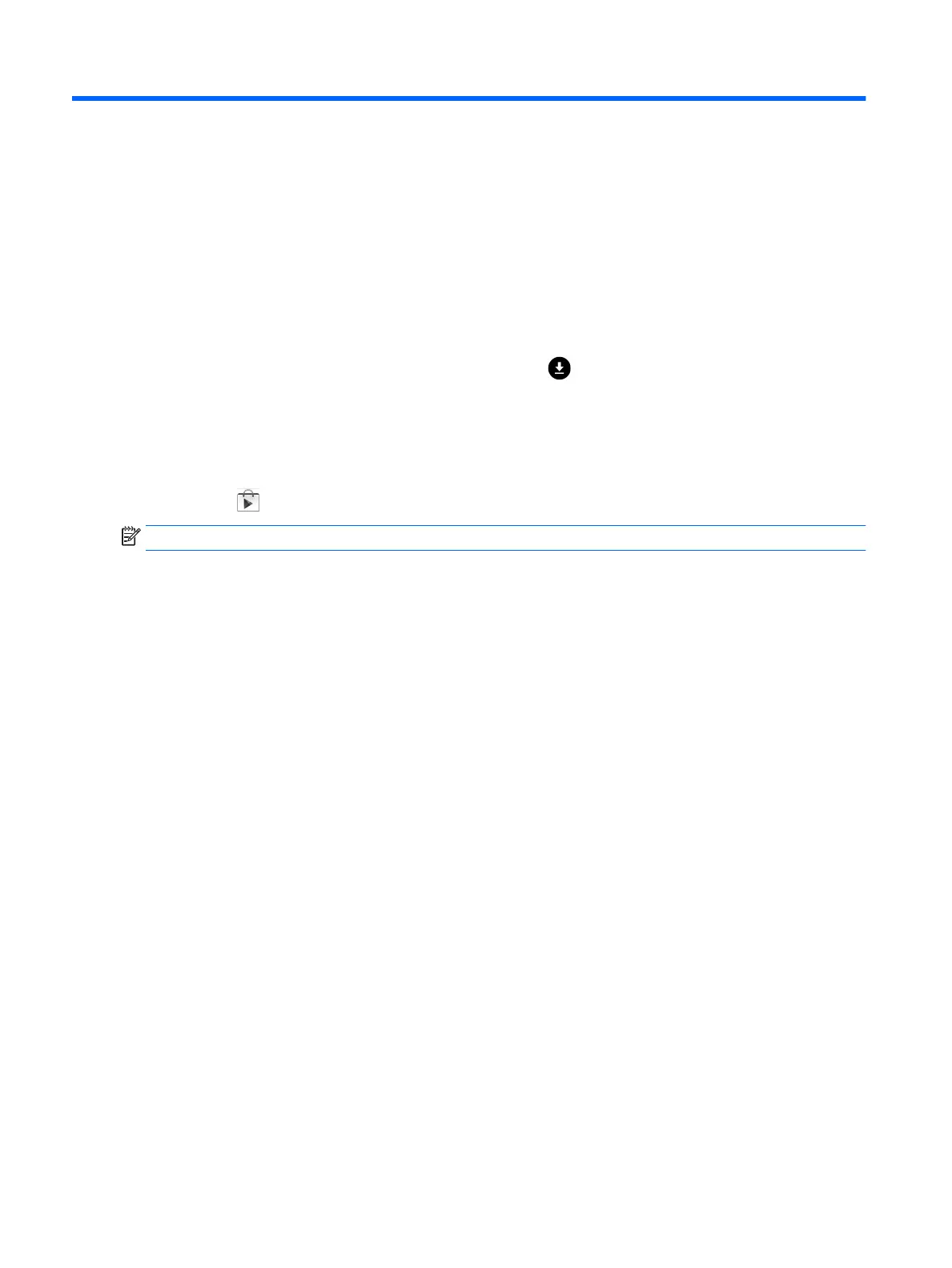10 Managing files
Downloading files
You can download a file from your email, the Internet, or any other location, and it will automatically
be saved to your downloads folder. Check the status of the download in the notifications area by
swiping down from the top edge of the screen.
To open the Downloads folder and access your downloaded files:
▲
Touch All Apps and then touch the Downloads icon .
Opening files
You can open files with the app or apps they are associated with. You can open some files with more
than one app. File management apps are available for download in the Google Play store (select
tablets only) .
NOTE: On select tablets, you may find a different online marketplace app.
Saving files
You can use local storage, a microSD card, a micro-USB flash drive, or online (cloud) storage to save
files.
40 Chapter 10 Managing files
