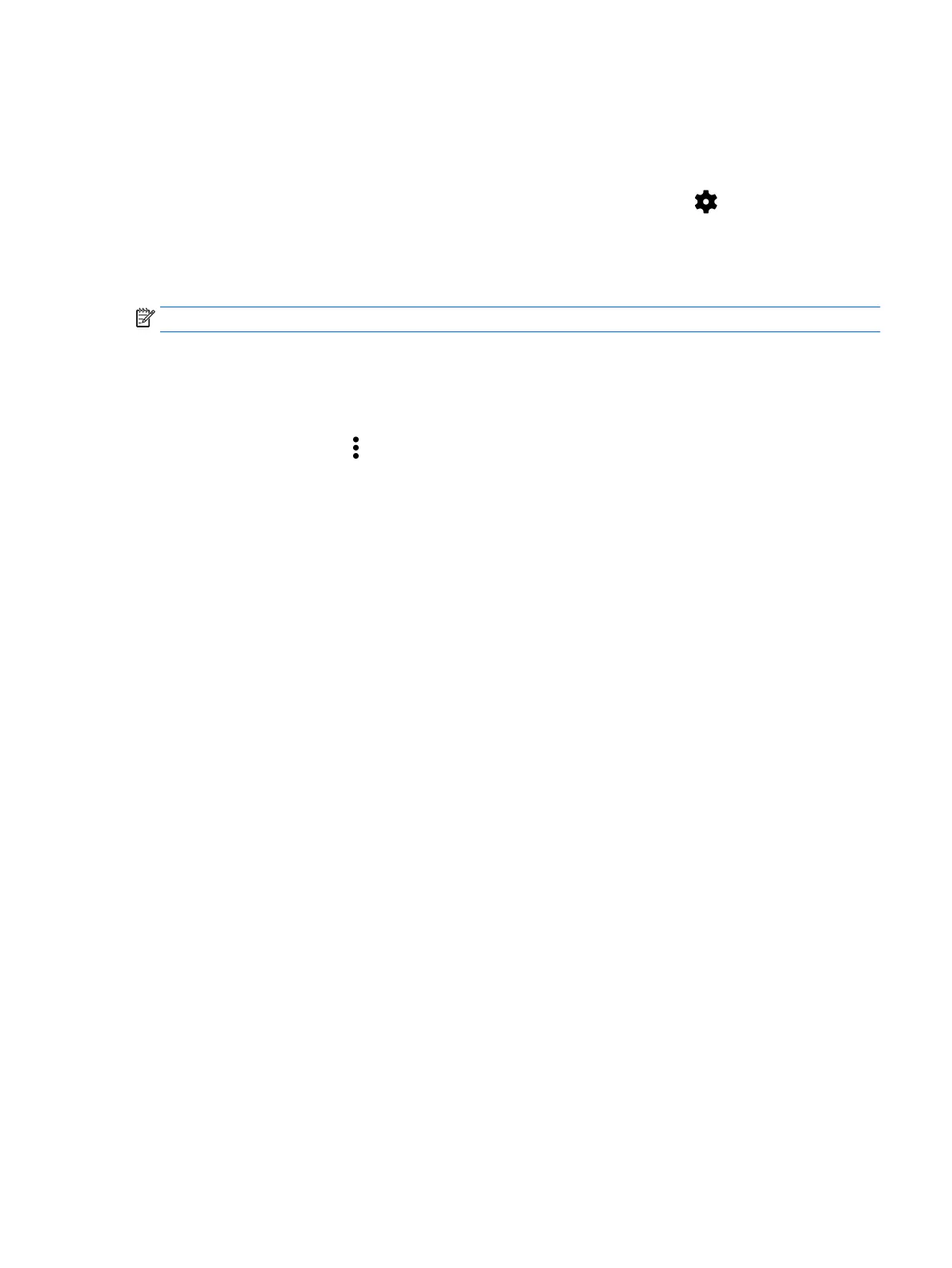Printing files
Before you can print, a printing service must be installed on your tablet. To determine what services
are currently available:
1.
Swipe down twice from the top edge, and then touch the Settings icon .
2. Under System, touch Printing.
From here you can open each available service to turn it on or off, determine which printers it makes
available, and adjust the service's settings.
NOTE: Printing steps may vary slightly, depending on the app used.
To print a file:
1. Open the app for the file you want to print.
2. Open the file.
3.
Touch the Menu icon , touch the selection for printing, and then follow the on-screen
instructions to print.
Printing files 41