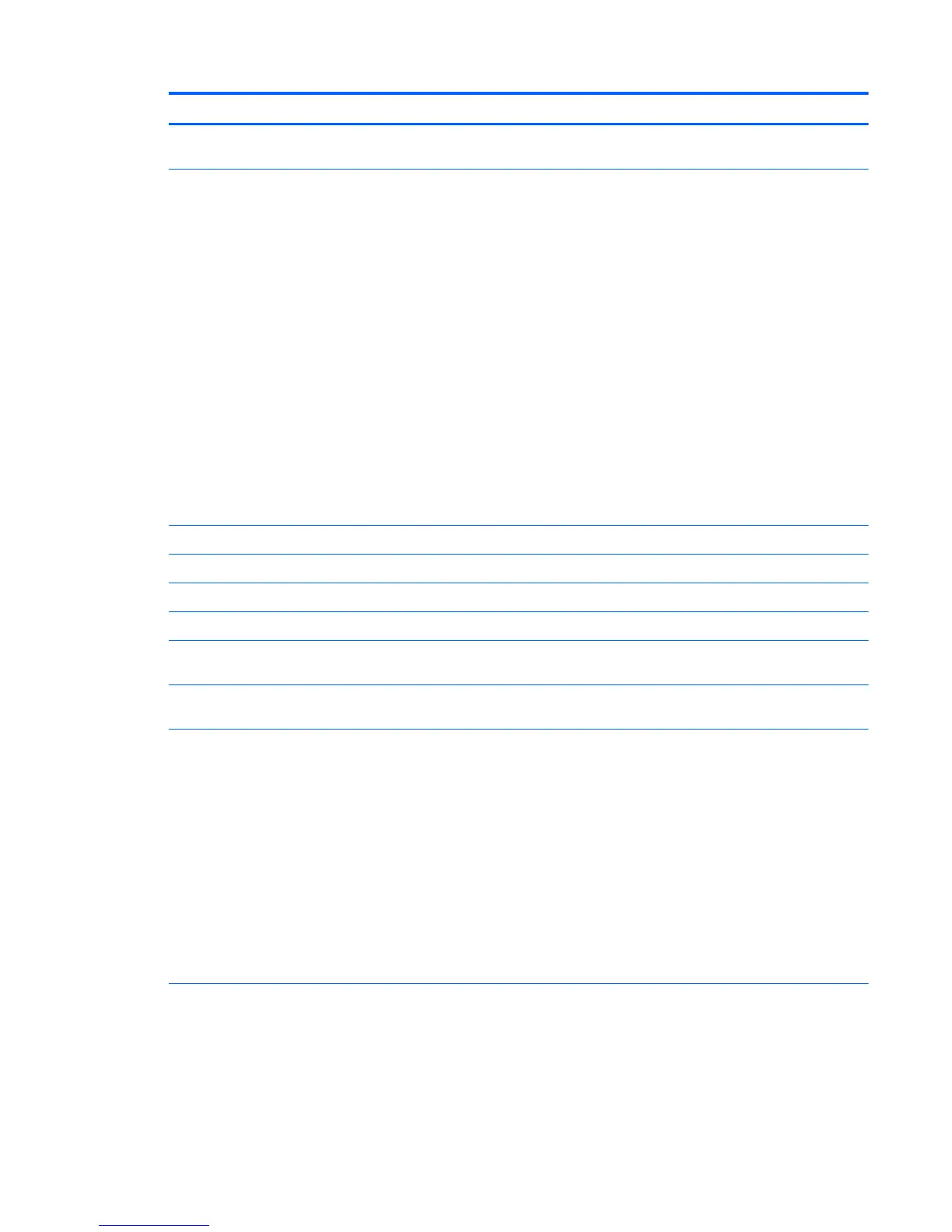Item Component Description
●
To decrease speaker volume, press the – edge of the
button.
(7) Power switch
●
When the computer is off, slide the switch to turn on the
tablet.
●
When the computer is on, slide the switch to turn off the
computer.
●
When the computer is in the Sleep state or Hibernation,
slide the switch briefly to exit Sleep or Hibernation.
NOTE: If the computer has stopped responding and Microsoft
Windows shutdown procedures are ineffective, slide and hold the
power switch for at least 5 seconds to turn off the tablet.
Swipe from the right edge of the TouchPad or TouchScreen to
display the charms, tap Search, and then tap the search box. In
the search box, type power, tap Power and sleep settings, and
then tap Power and sleep from the list of applications.
– or –
To learn more about your power settings, see the power options.
From the Start screen, type power, select Power and sleep
settings, and then select Power and sleep from the list of
applications.
(8) Pen holder (select models only) Holds the digital pen.
(9) Alignment post connectors (2) Align and attach the tablet to the keyboard base.
(10) Micro SIM slot Supports a micro wireless subscriber identity module (SIM).
(11) Docking port Connects the tablet to the keyboard base.
(12) Micro memory card reader Reads optional micro memory cards that store, manage, share, or
access information.
(13) USB 3.0 port Connects an optional USB device, such as a keyboard, mouse,
external drive, printer, scanner or USB hub.
(14) Audio-out (headphone)/Audio-in (microphone)
jack
Connects optional powered stereo speakers, headphones,
earbuds, a headset, or a television audio cable.
WARNING! To reduce the risk of personal injury, adjust the
volume before putting on headphones, earbuds, or a headset. For
additional safety information, see the Regulatory, Safety and
Environmental Notices.
NOTE: When a device is connected to the jack, the computer
speakers are disabled.
NOTE: Be sure that the device cable has 4-conductor connector
that supports both audio-out (headphone) and audio-in
(microphone).
NOTE: Stand-alone microphones and headphones with
separate microphone jacks are not supported.
(15) AC adapter/Battery light
●
White: The computer is connected to external power and the
battery is charged from 90 to 99 percent.
●
Amber: The computer is connected to external power and
the battery is charged from 0 to 90 percent.
●
Blinking amber: A battery that is the only available power
source has reached a low battery level. When the battery
Tablet edge components 7
