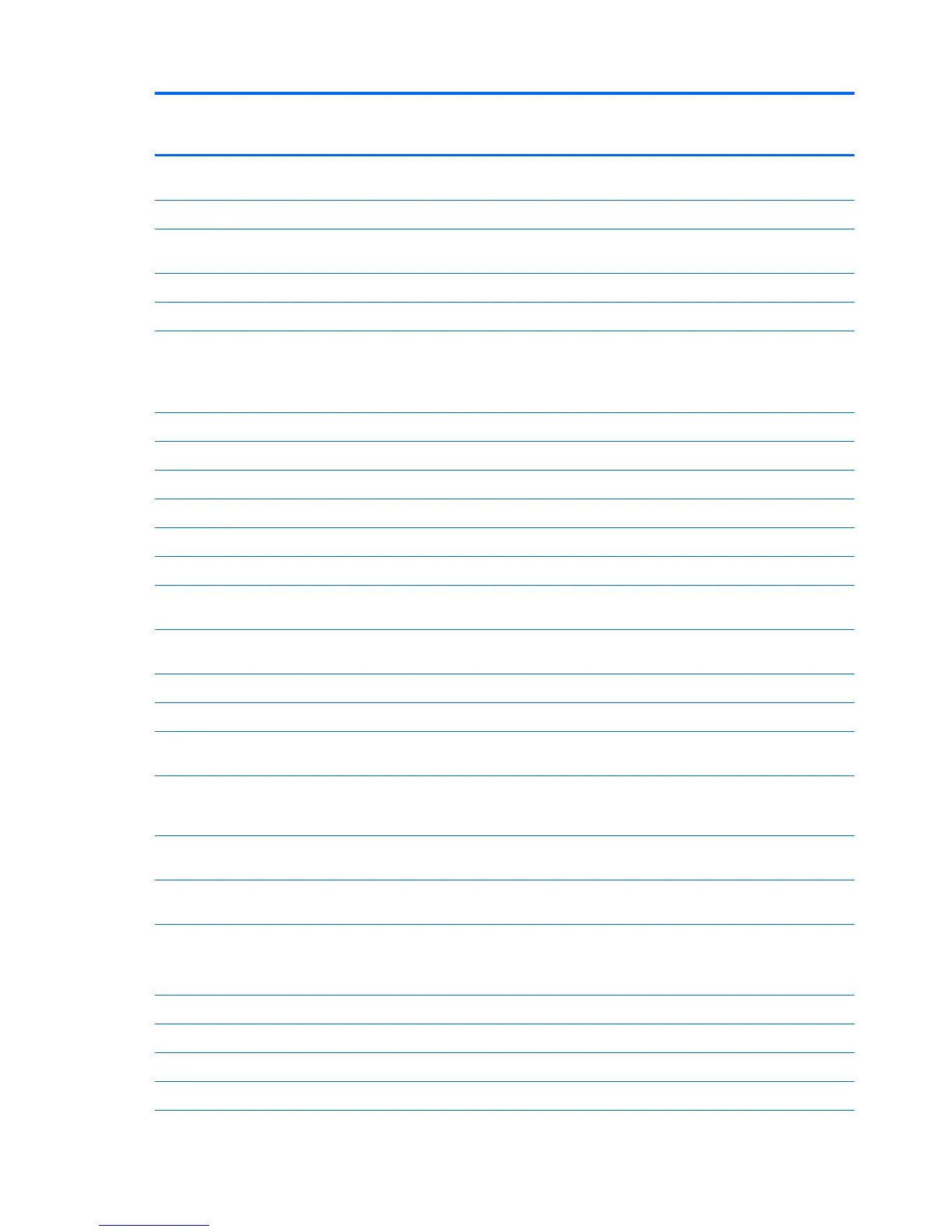Category Description HP 440
models
(UMA)
HP 440
models
(discrete)
HP 445
models
(AMD)
Wireless Personal Area Network (PAN) only supported by
Bluetooth 4.0 combo card
Integrated WWAN options by way of wireless module:
Two WWAN antennas built into display assembly (world-wide 5
band, configured with panels)
Subscriber identity module (SIM) security (customer-accessible)
Supports “no WWAN” option
Supports the following WWAN modules:
●
HP hs3110 HSPA+ Mobile Broadband Module
●
HP lt4112 LTE/HSPA+ Gobi 4G Module
External media card Media Reader Slot
Ports Audio-in (stereo microphone)
Audio-out (stereo headphone)
RJ-45 (Ethernet, includes link and activity lights)
USB 3.0 (2)
USB 2.0 (2)
VGA (Dsub 15-pin) supporting 2048 × 1536 external resolution
at 75-GHz (hot plug/unplug with auto-detect)
VGA (Dsub 15-pin) supporting 1920 × 1200 external resolution
at 75-GHz (hot plug/unplug with auto-detect)
HDMI 1.4
Multi-pin AC port
Keyboard/pointing
devices
Full-sized, spill-resistant keyboard
Touchpad includes: on/off button on board; 2-way scroll with
legend, taps enabled by default, 2-finger scrolling and zoom
enabled by default
Power requirements 90-W Smart AC adapter with localized cable plug support (3-
wire plug with ground pin)
65-W Smart AC adapter with localized cable plug support (3-
wire plug with ground pin)
6-cell, 47-Wh, 2.2Ah, Li-ion battery (HP Fast Charge
technology)
9-cell, 93-Wh, 2.8 Ah, Li-ion battery
Security Integrated fingerprint reader (optional)
Intel AT support
Security lock
No fingerprint reader option
4 Chapter 1 Product description
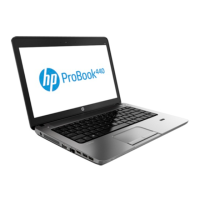