serviceability 6
webcam 3
wireless 3
product name 1
R
recovery 103, 110
recovery partition 101
recycle
computer 103
refresh 103
removal/replacement
preliminaries 30
procedures, Authorized Service
Provider 51
procedures, Customer Self-
Repair 35
remove everything and reinstall
Windows 103
reset
computer 103
steps 103
restoring the hard drive 101
RJ-45 (network) jack, identifying 14
RJ-45 (network) lights, identifying
14
RTC battery
removal 52, 71
spare part number 21, 26, 28,
52, 71
S
Screw Kit, spare part number 26
security cable slot, identifying 15
security screw, using 38
security, product description 4
service considerations 30
service door
spare part number 21
service tag 16
serviceability, product description 6
setup utility
navigating and selecting 85
restoring factory settings 86
Setup Utility (BIOS) 91
slots
security cable 15
speaker assembly
removal 57
spare part number 19, 57
specifications
Blu-ray ROM DVD±RW
SuperMulti 116
computer 112
display 113
DVD-ROM drive 116
DVD±RW SuperMulti DL Drive
115
hard drive 114
optical drive 115, 116
static-shielding materials 34
system board
removal 66
spare part numbers 19, 66
System Diagnostics 90, 91
T
thermal material, replacement 74,
75
tools required 30
top cover
removal 53
spare part number 19, 53
TouchPad
buttons 8
TouchPad zone
identifying 8
transporting guidelines 33
U
USB 3.0 port 14
USB legacy support 85, 96
USB ports, identifying 14, 15
USB/audio board
removal 65
spare part number 20, 65
USB/audio board cable
illustrated 24
V
vents, identifying 14
W
webcam 7
product description 3
spare part number 29
webcam light, identifying 7
webcam module
removal 82
spare part number 23
webcam, identifying 7
Windows
Refresh 103
reinstall 103
remove everything and reinstall
option 103
reset 103
Windows 8 operating system DVD
102
Windows applications key,
identifying 12
Windows button, identifying 12
wireless antennas
disconnecting 45, 47
wireless antennas, identifying 7
wireless light 9
wireless, product description 3
WLAN antennas
spare part number 23, 27
WLAN antennas, identifying 7
WLAN/Bluetooth combo card
removal 45
spare part number 20, 45
workstation guidelines 33
WWAN antennas
spare part number 23, 27
WWAN antennas, identifying 7
WWAN module
removal 47
spare part number 21, 47
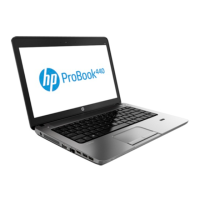
